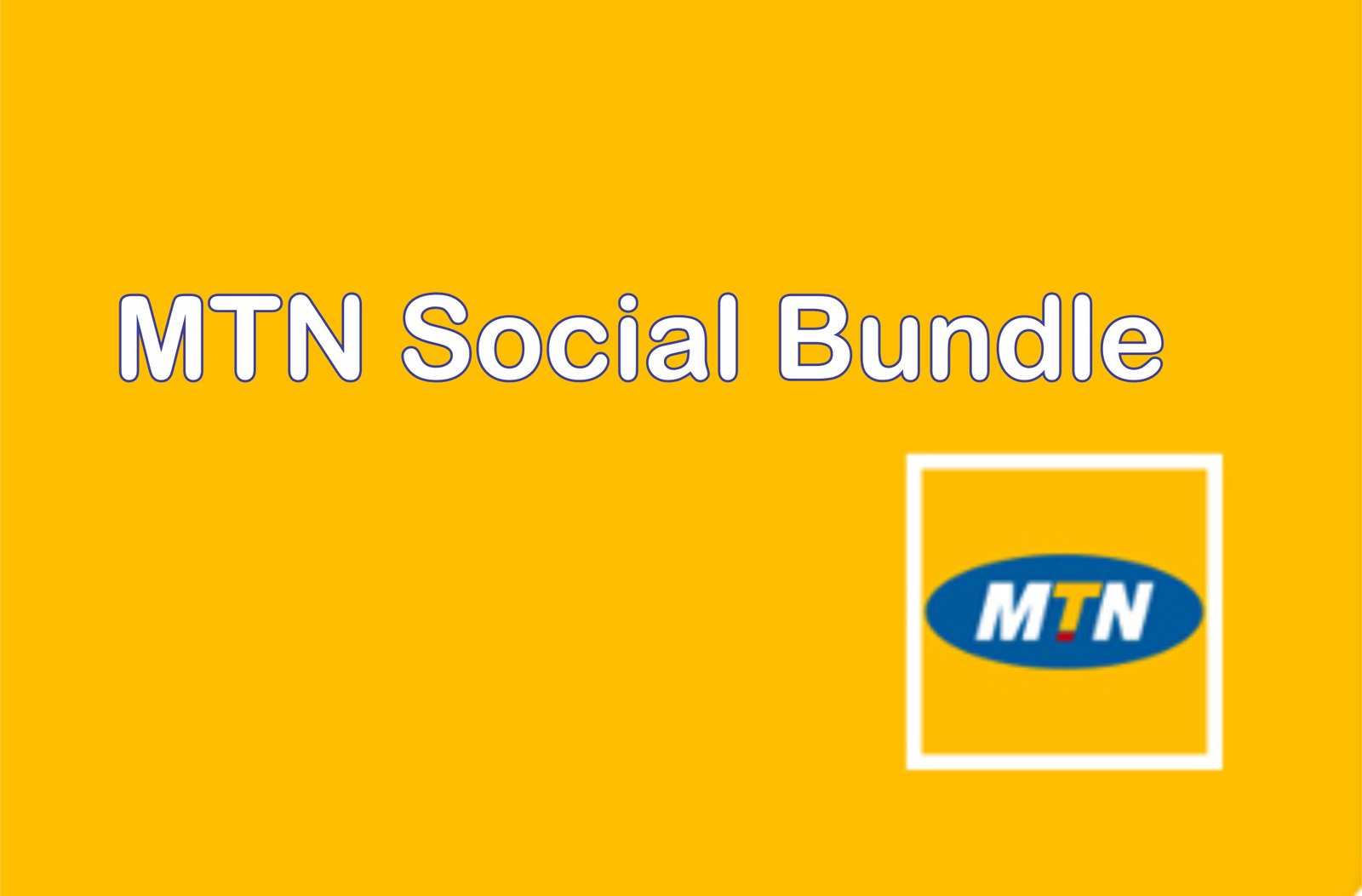MTN CallerFeel Code – Activate & Promote Your Business

Sometimes, words speak louder before we even talk. That’s what MTN CallerFeel is all about — a simple feature that lets you display a short message on your callers’ phone screens anytime they dial your number.
It’s more than a pop-up. It’s a free promotion, subtle expression, and a touch of personality packed into a few characters. From business owners to content creators, anyone can use it to advertise, share updates, or drop witty one-liners that show off their mood.
Why MTN CallerFeel?
Promote Your Hustle
Every time someone calls, they’ll see your short business message. Tailors, bakers, barbers, fashion brands, and even freelancers can drop quick info like “New stock arrivals” or “Order your custom cakes today.”
Share Your Current Vibe
Busy at work? At church? On the move? CallerFeel lets you quietly say it without picking up. It’s an easy, polite way to communicate your status.
Celebrate Life’s Moments
Birthdays, weddings, anniversaries — whatever you’re marking, you can share it with everyone who calls.
Create Personal Connections
You can set special messages for specific contacts — one for your mum, another for your friends, and maybe something sweet (or funny) for your partner.
Announce Events and Promos
From product launches to shows and hangouts, CallerFeel works as a small broadcast tool to your network.
Updated CallerFeel Plans for 2025
MTN recently adjusted CallerFeel rates. Here’s what’s active now:
- ₦30 – Daily plan
- ₦50 – Weekly plan
- ₦100 – Monthly plan
These replace the older ₦5, ₦30, and ₦50 plans, which were previously discontinued.
How to Activate CallerFeel
Option 1: SMS
Send your chosen message directly to 50016.
Example: Good vibes only! → 50016.
Option 2: Quick Codes
- Text REG1 to 50016 for daily plan
- Text REG7 to 50016 for the weekly plan
- Text REG to 50016 for the monthly plan
You’ll get a confirmation prompt — approve it to activate.
Option 3: USSD Shortcut
Dial *50016#, follow the menu, and select your plan or pick from sample messages.
Option 4: MyMTN App
Log in, tap Play, choose CallerFeel, and pick your package.
Option 5: Website
Visit the official MTN CallerFeel portal, sign in with your phone number, and subscribe from your dashboard.
How to Update or Change Your CallerFeel
Want to change your message? Just send a new one to 50016 — it’s free once you’re subscribed.
You can update as often as you like.
Keep in mind that messages are limited to 127 characters, and emojis count too. If you go over the limit, you’ll get an alert asking you to shorten it.
How to View or Copy CallerFeel Messages
To see your current message, dial 500166# or text Message to 50016.
If you like someone else’s CallerFeel, you can copy it directly when it appears on your screen by pressing “OK.”
Non-subscribers who copy a message will automatically be billed for the service.
CallerFeel Box
The CallerFeel Box lets you rotate up to ten messages that appear randomly each time someone calls. It keeps things fresh — perfect for creatives and small business owners who want variety.
To subscribe, dial 500162#.
To check available CallerFeel Boxes, text SCB to 50016.
Extra Features You Can Access
Through the CallerFeel website or app, you can:
- Assign different messages to specific contacts
- View your message history
- Block or allow selected numbers
- Schedule when certain messages appear
- Add emojis and creative styles to make messages pop
How to Cancel CallerFeel
To deactivate, send STOP to 50016 or dial *447#.
Quick Heads-Up
- The CallerFeel message only appears on MTN-to-MTN calls.
- It won’t show during international or roaming calls.
- If a caller has “Do Not Disturb” activated, they won’t see your message.
2025 MTN Updates You Should Know
- MTN’s call rate on Pulse plan now stands at ₦13.80 per minute (or 23 kobo per second).
- Standard SMS now costs ₦6 per message.
- CallerFeel rates remain unchanged as of the last update in Q3 2025.
Article updated 4 months ago ago. Content is written and modified by multiple authors.