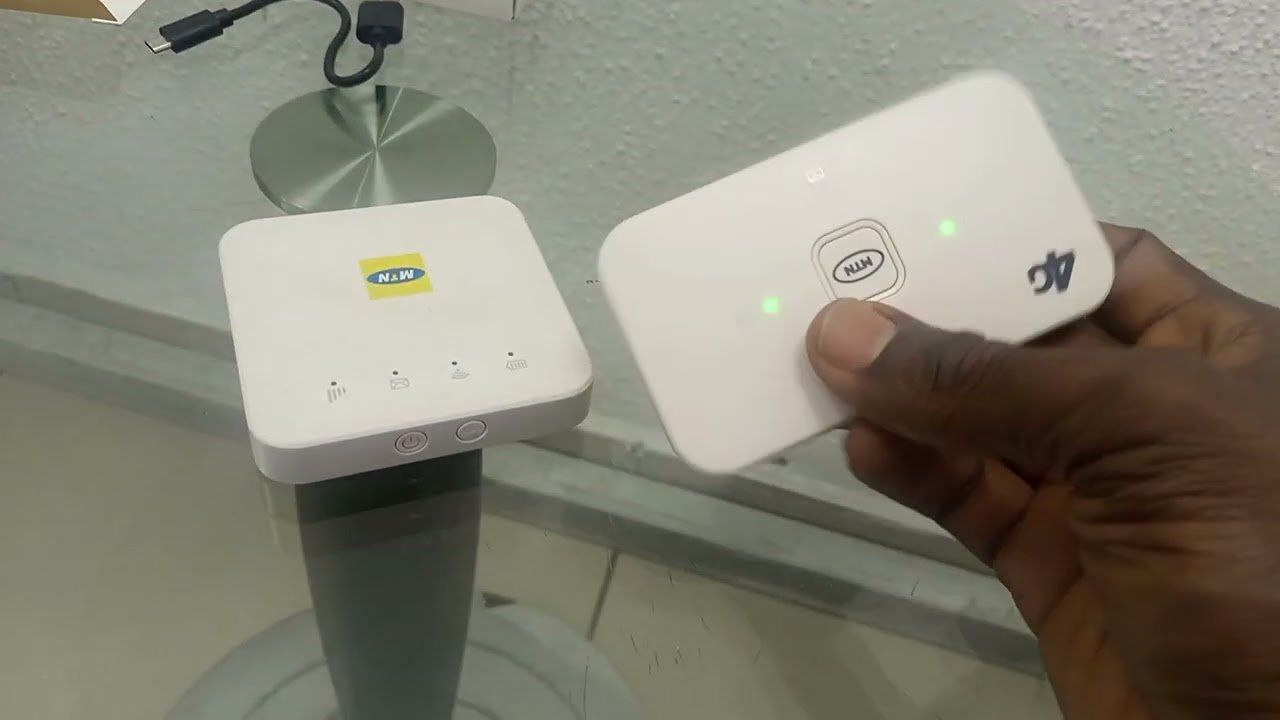9Mobile MiFi Configuration: Step-by-Step Guide

Setting up a 9mobile MiFi device is the first step to getting reliable internet on the go. Whether it’s for work, gaming, or browsing, follow these steps to get your MiFi running.
How to Configure 9Mobile MiFi Step-by-Step Guide
1. Insert the SIM Card
Locate the SIM slot on your MiFi device. Insert the 9mobile Nano SIM with the metal contacts facing down. Replace the battery and cover. Once the SIM is in place, the device is ready.
2. Power On the MiFi Device
Press and hold the power button for about three seconds. Wait until the device connects to the 9mobile network. When the connection is stable, it’s ready to use.
3. Connect Your Device to the MiFi
Open Wi-Fi settings on your phone, tablet, or laptop. Find the MiFi network name (SSID), which is on the device label or manual. Enter the default password and connect.
4. Access Advanced Settings
For additional options:
- Connect to the MiFi network.
- Open a browser and enter
http://192.168.1.1. - Log in with the default username and password on the device label.
5. Customize Settings
Inside the interface, you can:
- Change the Wi-Fi name and password.
- Set up a guest network for limited access.
- Adjust APN settings if needed for better connectivity.
6. Monitor Data Usage
Check data consumption within the interface. Set alerts or limits to avoid exceeding your plan.
7. Update Firmware
Regular updates improve performance and security. Check for updates in the settings.
8. Secure the Network
Change default passwords and enable WPA2 encryption to prevent unauthorized access.
9. Common Issues
- No Internet: Check the SIM, ensure it is active, and verify network coverage.
- Slow Speeds: Reduce the number of connected devices or move the MiFi closer to a window.
- Device Not Connecting: Use the reset button for a factory reset if needed.
10. Subscription and Data Plans
Make sure your MiFi plan is active. Choose a plan that fits your usage, whether browsing or streaming.
11. Additional Features
- Gaming support with fast speeds.
- Speed tests to check performance.
- Battery tracking to avoid interruptions.
- Device compatibility check before purchase.
Article updated 4 months ago ago. Content is written and modified by multiple authors.