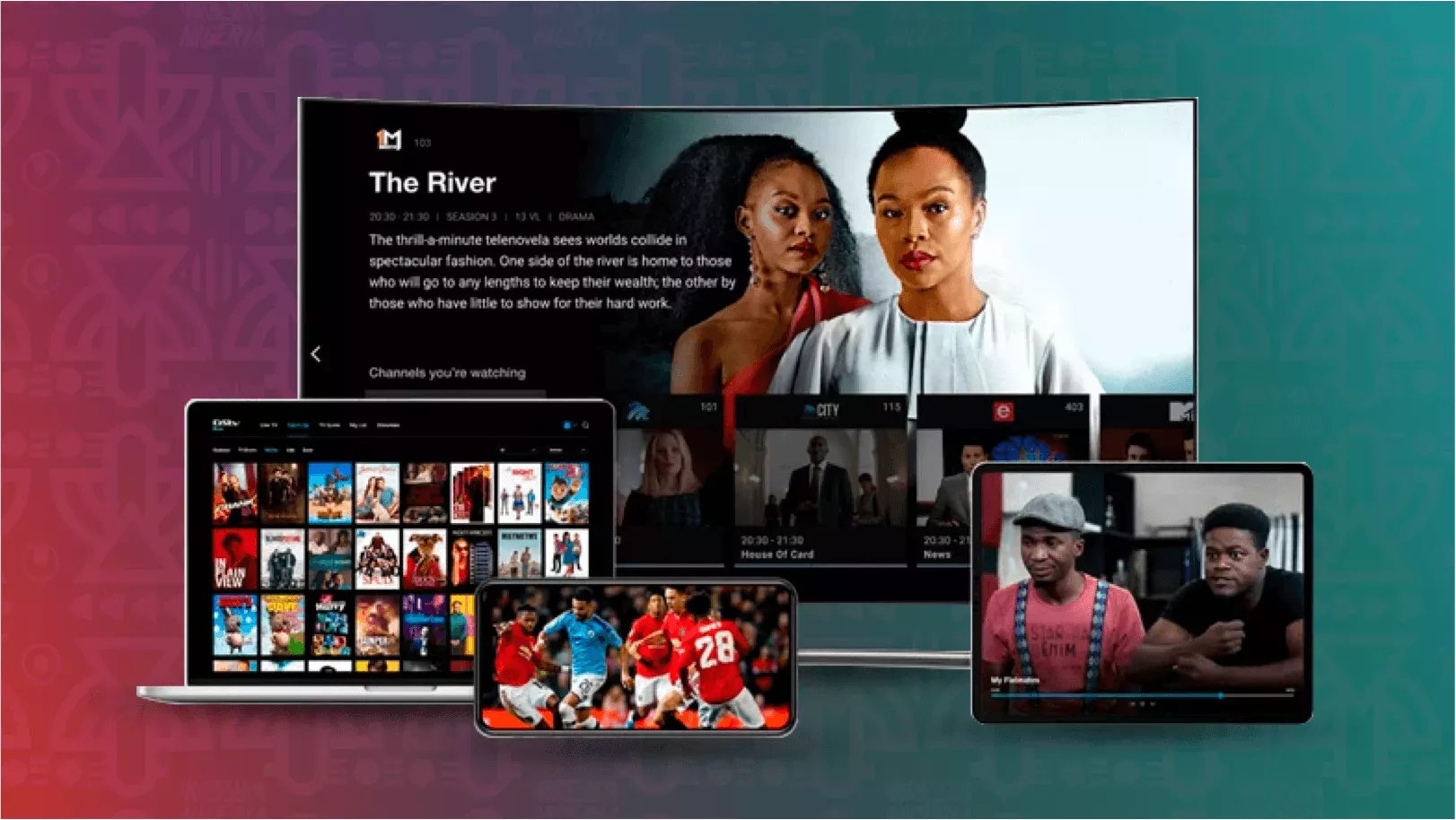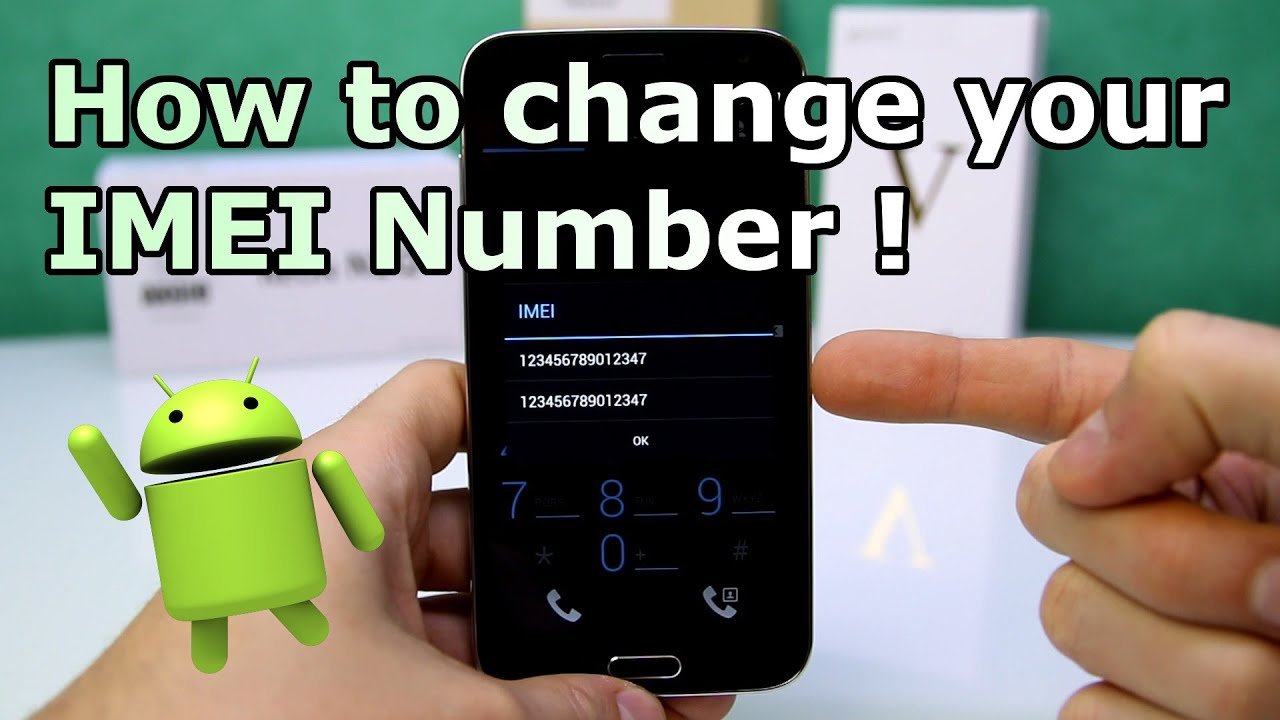How to Pay for Showmax in Nigeria: Easy Payment Methods (2025)
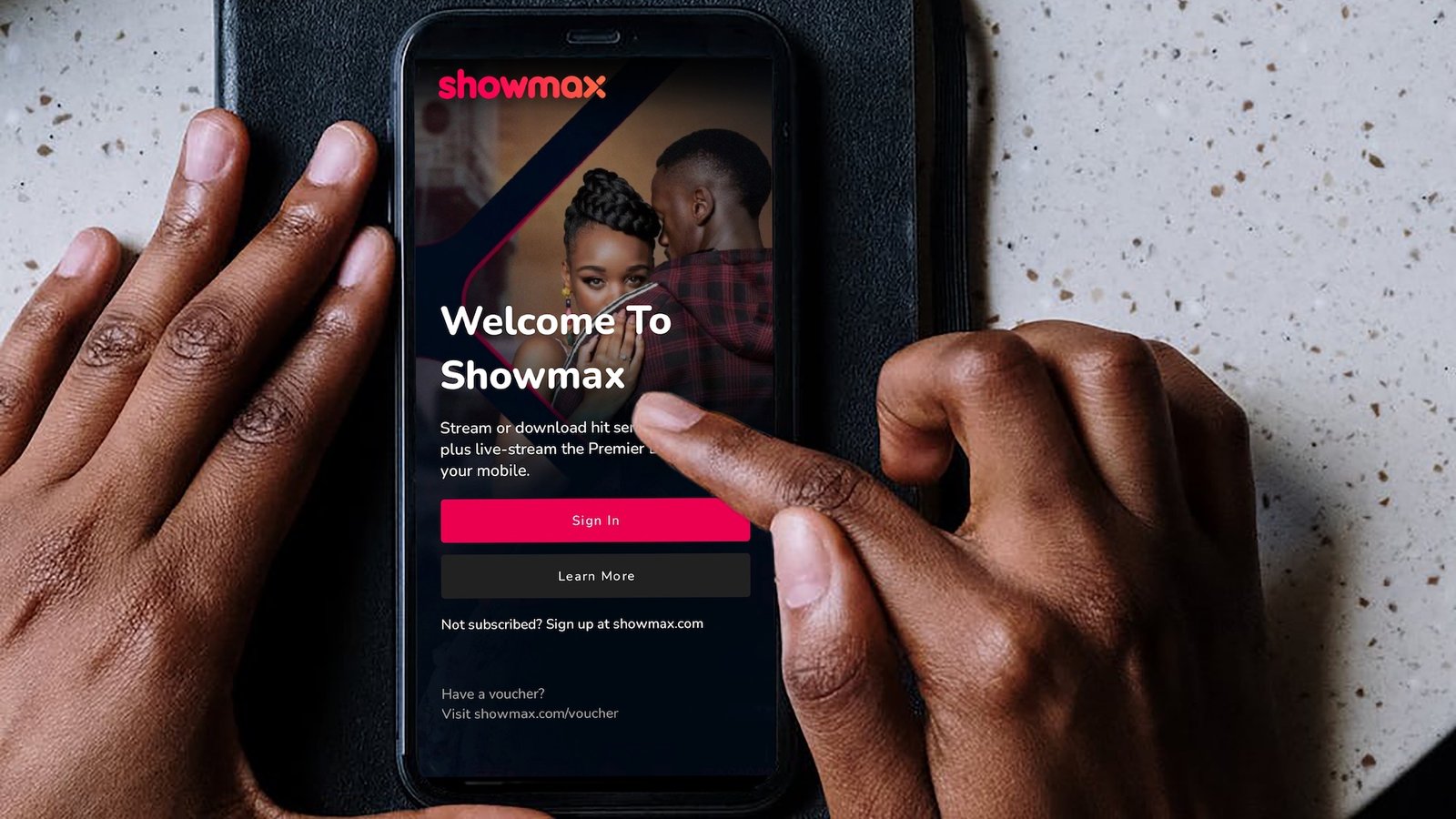
If you live in Nigeria and want a simple way to pay for Showmax, this guide will make it easier. Many people get stuck scrolling through endless payment options, unsure of what works best. Here’s a clear look at every available method so you can start watching movies, shows, and live football without any confusion.
Understanding Showmax and Its Subscription Plans
Before getting into payment methods, let’s first look at what Showmax offers in Nigeria. It’s important to understand what you’re paying for.
What is Showmax?
Showmax is a streaming platform with a mix of international and African content—Nollywood movies, Hollywood titles, series, documentaries, kids’ programs, and live sports through Showmax Premier League. It’s ad-free, and you can cancel anytime.
How Much is a Showmax Subscription in Nigeria?
Here are the current plans available:
- Showmax Entertainment (All Devices) – ₦3,500 per month: Works on phones, tablets, computers, and smart TVs.
- Showmax Entertainment Mobile – ₦1,600 per month: Mobile streaming only.
- Showmax Premier League Mobile – ₦3,200 per month: Watch every Premier League match on your phone.
- Showmax Entertainment + Premier League (All Devices) – ₦5,400 per month: Combines entertainment and live football.
- Showmax Entertainment Mobile + Premier League Mobile – ₦4,000 per month: Full mobile package.
Now, let’s go through the different ways you can pay.
How to Pay for Showmax in Nigeria
You can pay using several methods—some with a debit or credit card, others without. Here’s a breakdown.
1. Paying with a Debit or Credit Card
If you have a Visa or Mastercard (debit or credit), this is one of the simplest options.
Steps:
- Visit the Showmax Nigeria website and log in or create an account.
- Choose your preferred plan.
- Enter your card details.
- Confirm payment.
Your subscription activates immediately.
2. Paying via DStv Add to Bill
DStv subscribers can add Showmax to their monthly bill.
Steps:
- Log into your DStv account online.
- Go to the Showmax section.
- Select the option to add it to your DStv bill.
The amount will be charged with your usual DStv payment.
If you’re on DStv Premium, you might even get Showmax for free.
3. Buying a Showmax Voucher in Nigeria
Vouchers work well for people who prefer not to use bank cards.
Steps:
- Buy a Showmax voucher from Paybeta or another approved seller.
- Visit the Showmax voucher redemption page.
- Enter the voucher code.
Your account activates right away. Vouchers also make great gifts.
4. Paying with JumiaPay
JumiaPay allows you to pay directly from your bank or card.
Steps:
- Go to the JumiaPay website.
- Pick your Showmax plan.
- Pay using your preferred option.
You’ll receive ₦50 cashback after subscribing.
5. How to Pay for Showmax on MTN
MTN users can subscribe using airtime or bundle it with a data plan.
Steps:
- Dial 1318# or 4472*2# on your MTN line.
- Select your Showmax plan.
- Confirm payment to deduct the fee from your airtime.
This works well for anyone who prefers mobile billing.
6. Paying via Airtime (Airtel & Other Networks)
Some mobile networks also allow airtime payments for Showmax. Airtel users can check their self-service menu.
Steps:
- Dial your provider’s subscription code.
- Choose Showmax from the list.
- Confirm payment from your airtime balance.
Streaming starts immediately once payment goes through.
7. Paying Through Opay
Opay offers a reliable way to pay for Showmax using your mobile wallet.
Steps:
- Open the Opay app.
- Go to TV & Entertainment.
- Choose Showmax and your plan.
- Confirm payment.
Once done, your subscription is ready.
Article updated 4 months ago ago. Content is written and modified by multiple authors.