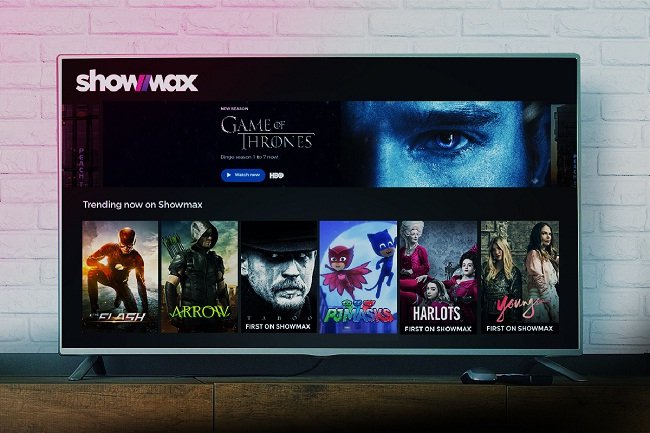How to Use Startimes Self Service Nigeria Online
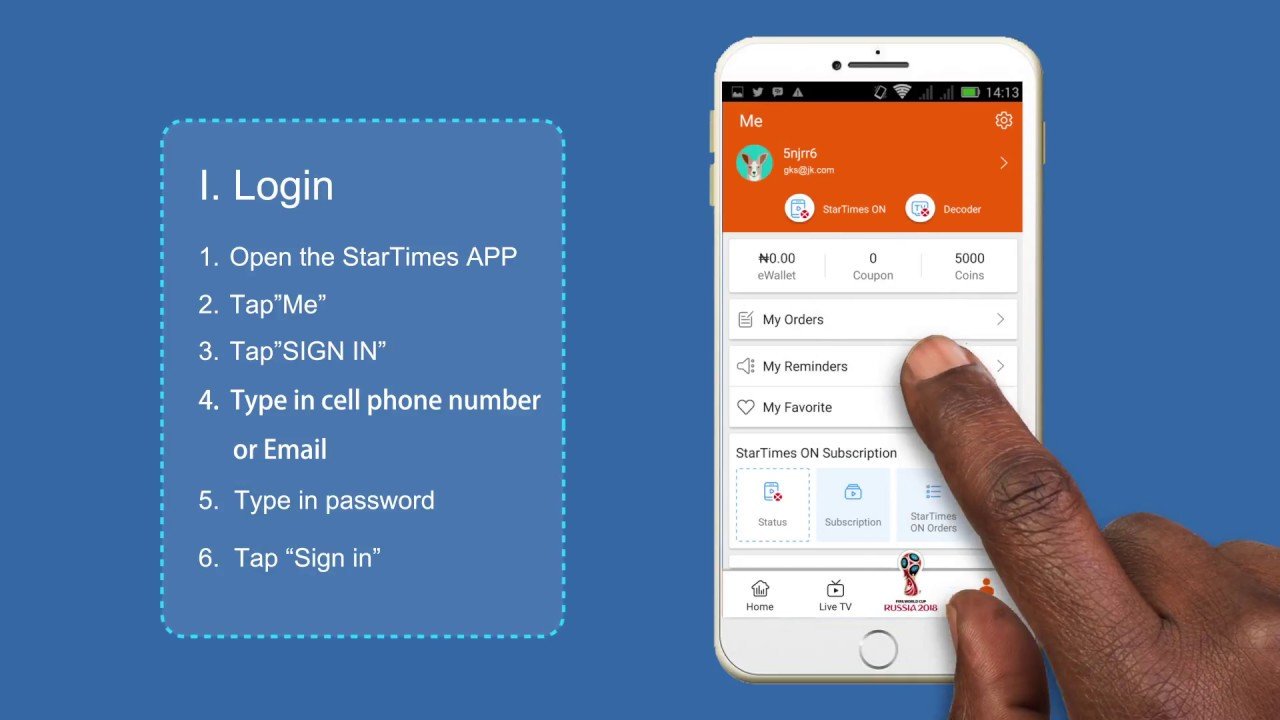
StarTimes Nigeria offers a convenient self-service platform that allows subscribers to manage their accounts, including subscription renewals, bouquet changes, and payments, all from the comfort of their homes. The platform in Nigeria makes managing your account much easier, saving you time and effort. Here’s a step-by-step guide on how to make the most of StarTimes self-service in Nigeria.
1. Getting Started with StarTimes Self-Service Website
Registration on the StarTimes Self-Service Website Nigeria
To access the StarTime self-service portal in Nigeria, you need to create an account.
Here’s how:
- Visit the Self-Service Page: Go to the StarTimes self-service website.
- Sign Up: Click the “Sign Up” button to create an account. You can register using your phone number or email address.
- Phone Number Registration:
- Select your country.
- Enter your phone number.
- Click “Get Code” to receive a verification code via SMS.
- Enter the code to finish the registration.
- Email Registration:
- Enter your email address.
- Click “Get Code” to receive a verification code via email.
- Enter the code to complete the registration process.
- Phone Number Registration:
Managing Your Account via the StarTimes Self-Service Website
Once you’ve registered, log in using your chosen method (phone number or email). To manage your StarTimes account, simply go to the “Me” section.
- Add Your Smart Card: Link your decoder to your account by entering your smart card number.
- Recharge, Change Bouquet, or Pay Bills: From this section, you can perform various tasks like recharging your wallet, changing your bouquet, or making a payment.
2. Using the StarTimes Mobile App
Installing the StarTimes Self-Service Mobile App Nigeria
The StarTimes self-service mobile app Nigeria provides a user-friendly interface for managing your account on the go.
Here’s how you can install it:
- Download the StarTimes ON app from the Google Play Store or the Apple App Store.
Register and Log in via the StarTimes App
- Open the app and either register or log in using your phone number, email address, or social media accounts like Facebook or Twitter.
Account Management on the App
After logging in, tap on the “Me” icon at the bottom right corner, and select “StarTimes Decoder Service.” This section lets you:
- Recharge your account.
- Change your bouquet.
- Make payments.
3. Paying Your Subscription via Quickteller
Online Payment via Quickteller Website
To pay your subscription online, visit the Quickteller StarTimes payment page.
Here’s how:
- Enter your smart card number, email, and phone number.
- Select your preferred bouquet.
- Click “Continue” and follow the prompts to make a payment with your debit card.
Paying via Quickteller Mobile App
- Download the Quickteller app from your device’s app store.
- Open the app, go to “Pay Bills,” and select “Cable TV.”
- Choose “StarTimes,” enter your smart card number, select your bouquet, and complete your payment.
4. Other Payment Methods on StarTimes Self-Service Nigeria
You can also use mobile banking apps to make payments. Many Nigerian banks provide bill payment services through their mobile apps. Here’s how:
- Log in to your bank’s mobile app.
- Navigate to the “Bill Payments” section.
- Select “Cable TV” and then choose “StarTimes.”
- Enter your smart card number, select your bouquet, and make the payment.
5. Recharging via SMS on StarTimes Self-Service Nigeria
If you need to recharge quickly, StarTimes offers an SMS service. Here’s how:
- To Recharge: Send an SMS with the format:
CC#Your Smart Card Number#PINto 32055. - To Change Bouquet: Send an SMS with the format:
CC#Smart Card Number#PIN#Bouquet Codeto 32055. Use the following bouquet codes:Nfor Nova BouquetBfor Basic BouquetCfor Classic BouquetSfor Smart BouquetUfor Super BouquetCHfor Chinese Bouquet
- Example: To change to the Nova Bouquet, send:
CC#12345678901#1234#Nto 32055.
6. Contacting StarTimes Customer Care Nigeria
If you need help with any StarTime self-service issues, you can reach customer support through several channels:
- Phone: Call 09 461 8888 for assistance.
- Social Media: Connect with StarTimes via Facebook, Twitter, or Instagram @StarTimesNG.
- In-Person: Visit a nearby StarTimes office for face-to-face support.
7. Troubleshooting StarTimes Self-Service Issues
If you encounter any issues with the StarTimes self-service website Nigeria, such as difficulty logging in or problems with payments, here are a few solutions:
- Forgot Password: If you forgot your password, use the “Forgot Password” option to reset it.
- StarTime Self-Service Error Nigeria: In case of errors, clear your browser cache or try using a different browser.
- Self-Service Not Working Nigeria: Ensure you have a stable internet connection. If the issue persists, contact StarTimes self-service customer support Nigeria.
8. Managing Your Subscription and Bouquet Changes
Using the StarTimes self-service subscription Nigeria, you can change your bouquet, renew your subscription, or even upgrade your plan:
- Bouquet Change: Choose a different bouquet via the website, mobile app, or SMS.
- Subscription Renewal: Renew your subscription directly from the StarTime self-service portal Nigeria.
9. Checking Your Balance and Transaction History
To view your account balance and transaction history:
- Log in to the StarTimes self-service account Nigeria.
- Navigate to the “Transaction History” section to check your payments, recharges, and bouquet changes.
By utilizing these convenient options, you can manage your StarTimes subscription effortlessly from home. The StarTime self-service platform in Nigeria gives you the flexibility to handle your account and payments on your own terms, ensuring you stay connected to your favorite channels.
Article updated 1 month ago ago. Content is written and modified by multiple authors.