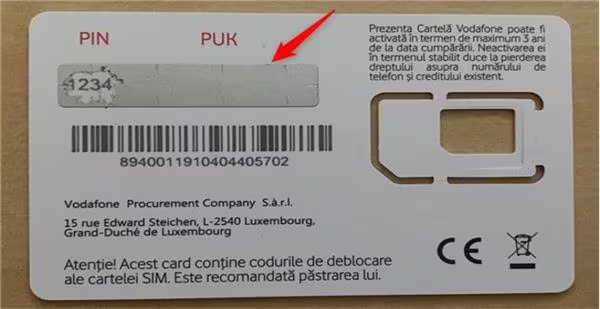How to Stop MTN from Deducting My Credit or Data

Unexpected airtime deductions for data services can be frustrating. If you’re wondering how to stop MTN from deducting my credit for data services, you’ve come to the right place. There are several methods to manage and prevent these deductions, ensuring you control your airtime balance at all times. Read on to discover the simple steps you can take to stop MTN from using your credit for data.
How to Stop MTN from Deducting My Credit Automatically for Data Plans
MTN’s auto-renewal feature automatically renews your data plans when they expire, deducting credit from your balance. While this is convenient, it can lead to unexpected charges if you’re unaware of it. Fortunately, there are ways to stop these deductions and manage your data plans efficiently.
How to Stop MTN from Deducting My Credit via Auto-Renewal for Data Services
1. Disable MTN Auto-Renewal via SMS to Prevent Data Charges
To stop auto-renewal for a specific data plan, follow these steps:
- Identify the code for your active data plan. For example:
- 50MB Daily Plan:
NO104 - 1GB Monthly Plan:
NO106 - 10GB Monthly Plan:
NO116
- 50MB Daily Plan:
- Send an SMS to
131with the formatNO<code>. For instance, if you wish to cancel the 50MB daily plan, sendNO104to 131. - You will receive a confirmation message indicating that auto-renewal has been successfully disabled for that plan.
For more details on other MTN plans and their codes, you can refer to this article on the MTN Always On Plan Code.
2. Stop MTN from Automatically Deducting My Credit via USSD Code
You can also disable auto-renewal using USSD. Follow these simple steps:
- Dial
*312#on your MTN line. - Follow the on-screen instructions to cancel auto-renewal for your data plans.
- After completing the process, you’ll stop any future automatic deductions for data renewals.
If you need to manage your MTN data subscriptions in a more detailed manner, you may also want to check out other MTN codes, like the MTN Awuf4U Data Code.
3. Disable MTN Data Plan Auto-Renewal Using the MyMTN App
If you prefer using an app, the MyMTN NG app is an easy way to manage your subscriptions. Here’s what you need to do:
- Open the MyMTN app on your phone.
- Navigate to “Manage Subscription.”
- Select the data plan you want to disable auto-renewal for and toggle the option off.
This method lets you manage your data plans directly from your smartphone, offering a convenient way to avoid unintended renewals.
How to Stop MTN from Deducting My Credit for Unwanted Value-Added Services
MTN offers Value Added Services (VAS), such as ringtones, news, and sports updates, that can lead to airtime deductions. To stop these charges:
1. View and Cancel MTN VAS Subscriptions via USSD
- Dial
*305#to check the active VAS subscriptions on your MTN line. - Follow the prompts to unsubscribe from any unwanted services.
For a more in-depth look at MTN’s data codes and services, visit the Beta Talk Code for MTN.
2. Unsubscribe from MTN Value-Added Services Using the MyMTN App
The MyMTN NG app also provides an easy way to unsubscribe from unwanted services. Simply navigate to the “Subscriptions” section and manage your active services to avoid unnecessary deductions.
How to Stop MTN from Using My Airtime for Browsing Without a Data Plan
If you don’t have an active data plan, MTN may charge N3/MB for browsing without data. To stop browsing without an active plan:
1. Suspend Browsing with Airtime on MTN
- Dial
*131*201#to suspend browsing with airtime. This ensures that you won’t incur charges when your data plan expires.
If you’re looking for alternative ways to manage your browsing, consider using MTN’s Pulse Points to buy data. Learn how to use Pulse Points to buy data on MTN for better control of your data usage.
2. Always Check Your Data Balance to Prevent Airtime Deduction
Before browsing, make sure your data balance is active. Having an active data plan will prevent accidental charges while browsing.
How to Borrow Airtime and Manage Your Balance Efficiently
If your airtime runs low, MTN provides a simple option to borrow credit. You can borrow airtime using MTN’s service for emergencies or when you’re low on balance.
Visit this link to learn how to borrow airtime from MTN in case you need urgent credit.
Additional Tips on How to Stop MTN from Deducting My Credit
- Regularly Monitor Your MTN Subscriptions: Make checking your active subscriptions a routine. This will help you ensure that you are not unknowingly subscribed to services that deduct from your airtime.
- Set Up Data Plan Expiry Alerts: You can set up alerts to notify you when your data plan is nearing expiration. This gives you time to manage the renewal before any deductions happen automatically.
- Switch to Pay-As-You-Go Data Plans: If you want more control over your spending, consider switching to a pay-as-you-go data plan, where you are charged only for the data you use.
Conclusion
Now you know how to stop MTN from deducting my credit for data services. By following the steps outlined above—disabling auto-renewal, managing value-added services, and monitoring your subscriptions—you can easily avoid unexpected charges. Make sure to stay on top of your data plans and subscriptions to ensure you control your airtime balance.
Article updated 3 months ago ago. Content is written and modified by multiple authors.