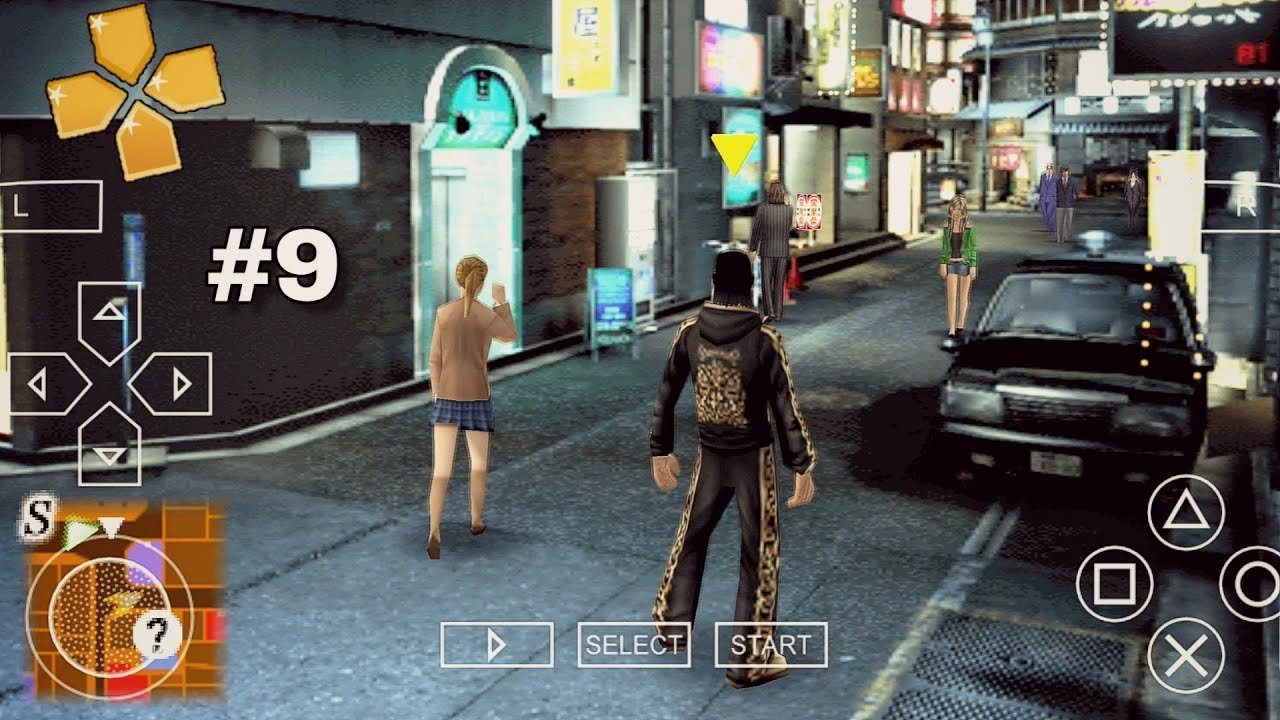How to Reverse Phone Lookup on Truecaller in Nigeria
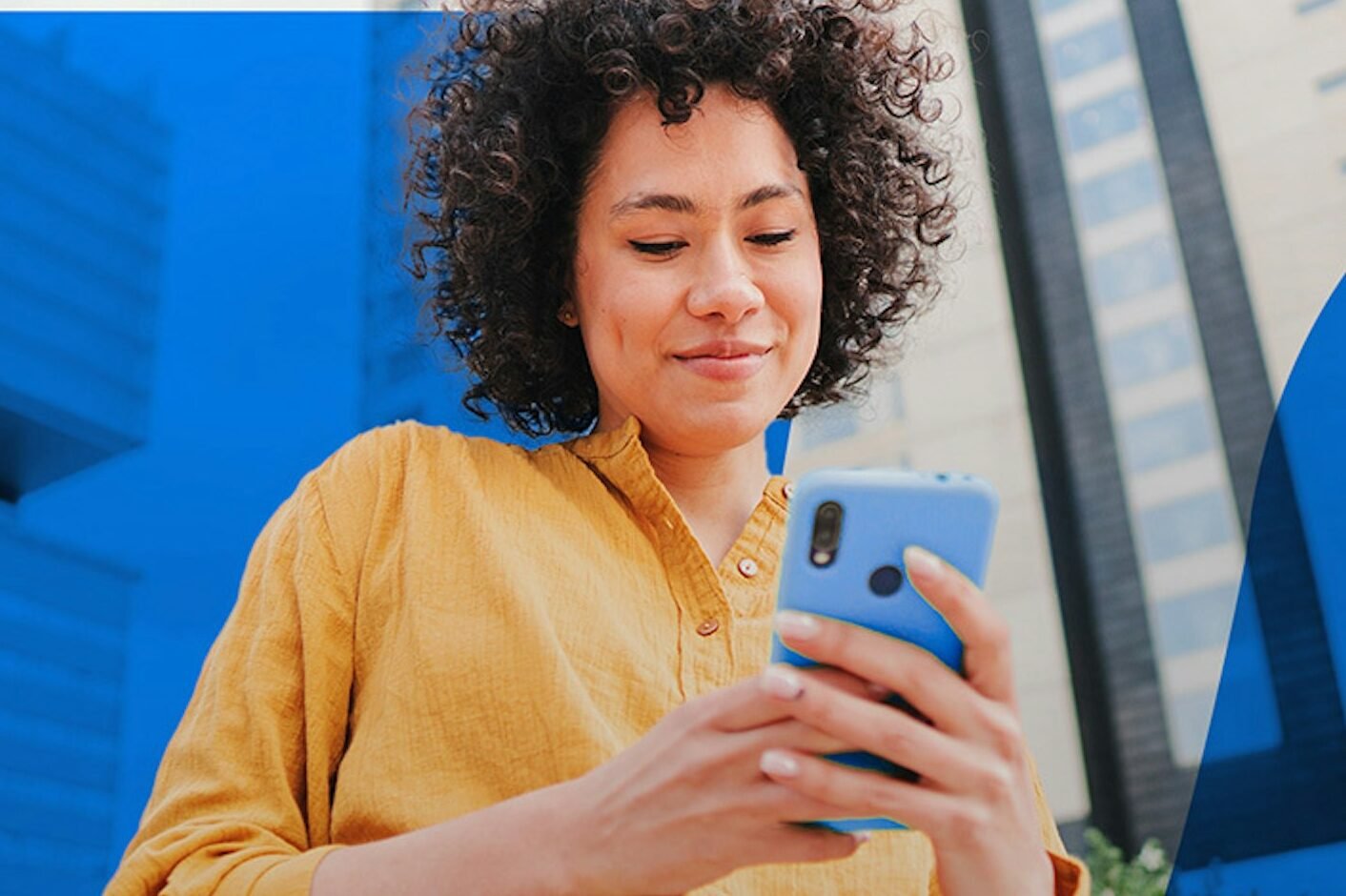
If you’re receiving calls or texts from unknown numbers and want to uncover the identity behind them, you’re not alone. Many people in Nigeria deal with this daily. Learning how to reverse phone lookup on Truecaller in Nigeria can help you quickly figure out who’s calling or messaging. With the number of mobile users increasing, distinguishing legitimate callers from spam has become more urgent than ever.
What is Reverse Phone Lookup
Reverse phone lookup is a tool that allows you to find details about a phone number, such as the name, address, or social profiles of the owner. Instead of using a name to find a number, you use the number to trace back to the identity of the caller. This service is especially useful in situations involving unsolicited calls or suspicious messages.
Why Use Reverse Phone Lookup in Nigeria
Protects Against Fraud and Spam
Unwanted calls are often linked to scams, fraud, or marketing schemes. By using reverse lookup tools like Truecaller, you can confirm whether the call is legitimate or not. This is particularly valuable in Nigeria, where spam calls are a growing issue.
Helps Verify Caller Identity
Sometimes people receive calls from unknown numbers that seem urgent or personal. A reverse lookup can reveal who owns the number, helping you decide whether to return the call.
Useful for Personal Security
If someone repeatedly calls or sends threatening messages, identifying their number helps in taking appropriate action. Truecaller makes this process less complex.
How to Reverse Phone Lookup on Truecaller in Nigeria
Download and Install the Truecaller App
The first step is to get the Truecaller app on your Android or iOS device. It’s available for free on the Google Play Store and Apple App Store. After downloading, install it on your phone.
Sign Up and Grant Permissions
Truecaller requires access to your phonebook and call history. This helps it identify callers based on shared data from other users. When you sign up, you’ll need to verify your phone number and create a profile.
Enter the Phone Number to Search
Once you’re inside the app, locate the search bar. Input the phone number you want to check. Truecaller will display the caller’s name, photo (if available), and any community reports such as spam labels.
Use the Website Version
If you prefer not to install the app, visit Truecaller’s website. There, you can enter a number into the search field. You’ll need to log in to see full details. This is especially handy when using a desktop or public computer.
Other Tools Like Truecaller
Spy Dialer
Spy Dialer provides free phone number lookups and works well for both Nigerian and international numbers. It helps identify the caller’s name, associated emails, and sometimes even social media profiles.
Information.com
This service offers comprehensive data like criminal records, past addresses, and alternate phone numbers. It covers international numbers and supports reverse lookup with impressive accuracy.
USPhoneLookup and USPhoneSearch
Though focused on U.S. numbers, these services often return results for Nigerian numbers, especially if the number is linked to international databases or platforms.
Features of Truecaller
Caller ID and Spam Detection
Truecaller identifies unknown numbers in real time, showing the name and often the location of the caller. It also flags numbers previously marked as spam by other users.
Call Blocking
You can block unwanted numbers directly from the Truecaller app. The blocked contacts won’t be able to call or message you again.
Smart SMS Features
Truecaller also organizes your SMS inbox. It filters promotional messages, bills, and spam, making your inbox easier to manage.
Location Details
While it doesn’t always give the exact address, Truecaller shows the general location of the caller, which can help verify if the call is local or international.
Benefits of Using Reverse Phone Lookup Tools
Fast and Reliable
Most of these tools deliver instant results. With just a few taps or clicks, you can access a wealth of information about the caller.
Cost-Effective
Many of these services are free or come with affordable premium versions for users who need deeper information or want to remove ads.
Accessible Anytime
Whether you’re using a smartphone or a desktop, reverse phone lookup tools are always accessible. Apps like Truecaller make the process convenient.
Potential Drawbacks of Reverse Lookup Services
Privacy Risks
By using these services, you may share your own data with the platforms. This helps them improve their databases but may raise privacy concerns.
Not Always Accurate
Some numbers might not have enough information, especially if they are new or unregistered. In such cases, the results may be limited or outdated.
Misuse of Information
Reverse lookup tools can be used maliciously. It’s important to use them responsibly and only for personal safety or verification purposes.
How Reverse Phone Lookup Works
When you type a number into Truecaller or a similar service, the platform searches its internal database, which is built through user-contributed data and public records. Some tools also use CNAM (Caller Name) lookup technology that fetches real-time information from telecom providers.
Popular Alternatives to Truecaller
TrueDialer
This app is available only for Android and offers reverse lookup, emergency dialing, and quick search. It’s not available on the Play Store, so you’ll need to download the APK from a trusted site.
Spokeo
While Spokeo is more focused on U.S. numbers, its vast database sometimes returns useful information about international numbers. You can start with a free lookup and then choose a paid plan for a more detailed report.
Reverse Phone Lookup (Website)
This online tool claims to hold over 10 million numbers in its database. It delivers data such as email addresses, criminal records, and other public information.
Caller ID Reference
Available on the Apple App Store, this app links phone numbers with map locations. It’s useful for iPhone users looking for detailed caller information.
Using Reverse Lookup for Verification
Some businesses and freelancers in Nigeria use reverse phone lookup to verify leads, validate payments, or prevent fraud. Platforms offering API integration allow businesses to run bulk checks or real-time lookups.
Carrier and Number Type Lookups
Certain tools also reveal what kind of line the number uses—mobile, landline, or VoIP. Knowing this can help assess whether the caller is using a disposable number or a traceable one.
Final Thoughts
Learning how to reverse phone lookup on Truecaller in Nigeria can help you stay informed and protect your privacy. Whether you’re trying to avoid scam calls or verify an unknown number, these tools are a helpful resource. They offer fast, accessible, and often free options to help you determine who’s behind a phone number. Always use such tools responsibly and in accordance with local laws.
Article updated 1 month ago ago. Content is written and modified by multiple authors.