Access Bank Token App: Login, Download, Setup, Generate OTP
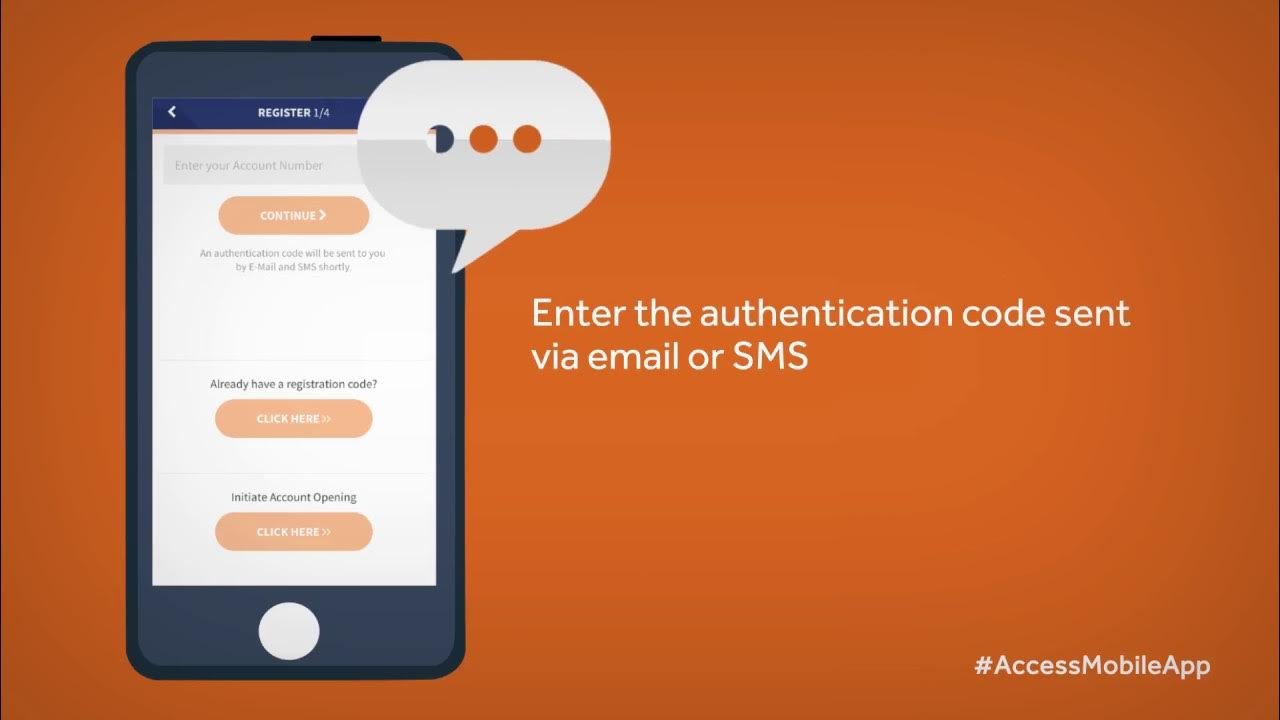
Security remains a top priority in digital banking and AccessBank has taken proactive measures to enhance the safety of online transactions through its Access Bank Token App. This post looks at the features, benefits, and usage of the app, offering a comprehensive overview for both new and existing users.
- Gtbank Online Banking: How to register, login, app, code, portal
- How to Check Unity Bank Account Balance: SMS, App, Online Banking
What is the Access Bank Token App?
The AccessBank Token App is a secure digital tool designed to generate One-Time Passwords (OTPs) for authenticating online banking transactions. It serves as an additional security layer, ensuring that unauthorized access is prevented.
Key Features
- OTP Generation: Real-time generation of OTPs for secure transactions.
- Compatibility: Available for Android and iPhone users.
- User-Friendly Interface: Simple navigation for easy use.
- Offline Functionality: Generates OTPs without requiring an internet connection.
How to Download the Access Bank Token App
Access Bank Token App Download for Android
- Open Google Play Store.
- Search for “AccessBank Token App”.
- Click Download and install the app.
Access Bank Token App Download for iPhone
- Open Apple App Store.
- Search for “AccessBank Token App”.
- Tap Get to install the app.
Access Bank Token App Download APK
For users preferring APK files:
- Visit the official Access Bank website.
- Navigate to the downloads section.
- Download the AccessBank Token App APK file.
How to Set Up the AccessBank Token App
- Open the App after installation.
- Login using your online banking credentials.
- Register your device by following the on-screen instructions.
- Activate the Token by entering the activation code sent to your registered email or phone number.
How to Generate Access Bank Token OTP
- Open the AccessBank Token App.
- Select “Generate OTP”.
- Enter the displayed OTP when prompted during online transactions.
Benefits of Using the Access Bank Token App
- Enhanced Security: Protects against unauthorized access.
- Convenience: OTP generation without needing a physical token.
- Accessibility: Works on both Android and iPhone devices.
- Offline Capability: OTPs can be generated without an internet connection.
Common Issues and Troubleshooting
Is the AccessBank App Down?
- Visit the official Access Bank website or social media pages for real-time updates.
How Do I Get My Access Bank Token Code?
- Request it through the app or by visiting a nearby Access Bank branch.
AccessBank Token App Login Issues
- Ensure your app is up to date.
- Clear cache and try logging in again.
AccessBank Soft Token App vs. The Physical One
The AccessBank Soft Token App offers the same security features as the physical token but with added convenience and portability.
AccessBank Token Generator App for Businesses
Businesses can use the AccessBank Token Generator App to secure bulk transactions, ensuring all operations are protected with OTP authentication.
FAQs
What is a Token in AccessBank?
A token is a security device or app used to generate OTPs for authenticating online transactions.
How to Get AccessBank Token?
You can request a token through the app or by visiting an AccessBank branch.
How Do I Get My AccessBank Token Code?
The token code is generated through the AccessBank Token App or provided during registration.
What is the AccessBank App Referral Code?
Referral codes are used during sign-up for promotions and offers. Check the official website for current codes.
Article updated 3 months ago ago. Content is written and modified by multiple authors.









