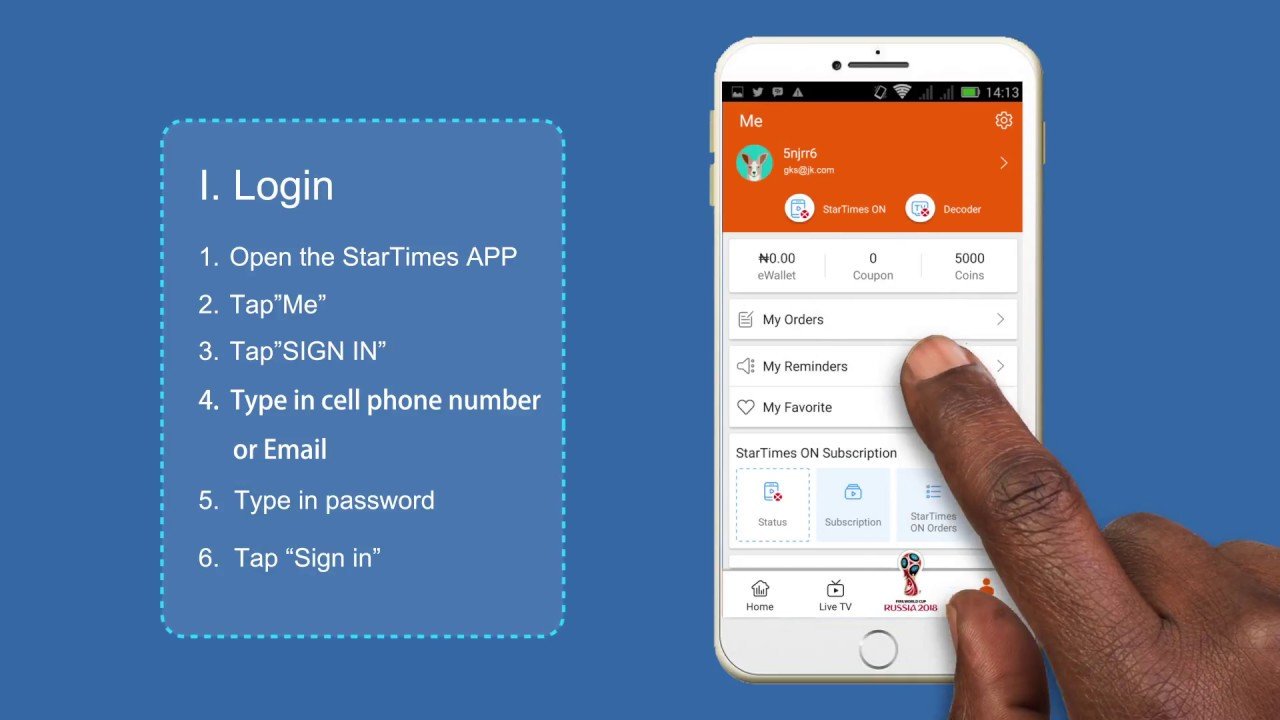Bet9ja Account Registration: Create and Access Your Account

Bet9ja is one of Nigeria’s leading sports betting platforms. If you want to get started with online betting, learning how to create a Bet9ja account registration and log in is essential. This article will guide you through the process of registering a new account, accessing it, and using the Bet9ja mobile website effectively.
Creating Your Bet9ja Account Registration: Simple Steps
Step 1: Visit the Bet9ja Website
The first step in Bet9ja account registration is to visit their official site (www.bet9ja.com). Whether you’re on your desktop or mobile device, the registration process is straightforward.
Step 2: Click on the Register Button
Once on the homepage, find the “Register” button. It’s usually located at the top-right corner of the page. Clicking it will bring up a registration form.
Step 3: Provide Your Personal Information
Next, fill in your details, such as your full name, email address, and phone number. Double-check these details to ensure accuracy.
Step 4: Create a Username and Password
Select a username and a secure password for your Bet9ja account registration. Be sure to use a combination of letters and numbers for extra security.
Step 5: Add Bank Details
For easy deposits and withdrawals, you can link your bank account to your Bet9ja account. This step is optional, but it makes transactions smoother. You can also learn more about different deposit options by visiting this page on Free Bets Without Deposit in Nigeria.
Step 6: Agree to the Terms and Conditions
Before completing the registration, review and agree to the Bet9ja terms and conditions. This is an essential step to ensure you understand the rules and guidelines of the platform.
Step 7: Finish the Registration
After submitting all the necessary information, click “Register” to complete the process. You may receive a confirmation email or SMS to verify your account.
Logging into Your Bet9ja Account
After successfully registering, logging into your Bet9ja account is the next step. Here’s how to do it:
Log In on Desktop
- Go to the Bet9ja Website: Open your preferred web browser and visit the Bet9ja homepage.
- Click the Login Button: Find the “Login” button at the top-right of the page and click on it.
- Enter Your Credentials: Input your username and password into the login fields.
- Click Login: Once your details are entered, click “Login” to access your account.
Log In on Mobile
You can also log into your Bet9ja account through the mobile website. The process is similar to the desktop version:
- Open the Bet9ja Mobile Website: Use any mobile browser to visit the Bet9ja mobile website.
- Enter Login Information: Type in your username and password.
- Click Login: Once entered, tap “Login” to access your betting account.
If you encounter login problems, ensure that your credentials are correct. If you’ve forgotten your password, follow the steps to reset it.
Bet9ja Mobile Website: Access Betting Anytime, Anywhere
The Bet9ja mobile website is a great option for users who want to bet on the go. It’s optimised for smartphones, making it easy to navigate and place bets from any location.
Features of the Bet9ja Mobile Website
- User-Friendly Interface: The mobile website is designed to be intuitive, making it easy to find your favourite sports and events.
- Fast and Reliable: The platform loads quickly, even on slower networks, ensuring a smooth experience.
- Secure Transactions: You can make deposits and withdrawals directly from your mobile device, using trusted payment options.
By using the Bet9ja mobile website, you can access all the features available on the desktop version, from placing live bets to tracking your account balance.
Bet9ja Mobile Sign-Up: Registering via Mobile
If you prefer to register your Bet9ja account through your smartphone, the process is just as simple as on a desktop. Here’s how to sign up using the Bet9ja mobile website:
- Visit the Bet9ja Mobile Site: Open your mobile browser and go to the Bet9ja website.
- Click on Register: Tap the “Register” button located at the top of the page.
- Fill in Your Details: Provide your name, email, and phone number.
- Create Your Login Information: Set your username and password.
- Agree to Terms: Review the terms and conditions before agreeing.
- Complete Registration: Finish by clicking “Register”.
You’ll receive a confirmation message to verify your account once registration is complete.
Bet9ja account registration Login Issues
If you have trouble logging into your Bet9ja account, there are a few common issues to check for:
Forgotten Password
If you forgot your password, simply click on the “Forgot Password” link on the login page. Follow the instructions to reset it.
Incorrect Username or Email
Ensure that you’re entering your username and email correctly. Even small errors like extra spaces can prevent you from logging in.
Account Locked
If your account has been locked due to multiple failed login attempts, contact Bet9ja customer support to unlock it.
Mobile Login Issues
If you’re having trouble logging in via mobile, try clearing your browser’s cache or using a different browser. This can often solve performance issues.
Wrap-Up Bet9ja account registration
Getting started with Bet9ja is a straightforward process. Whether you’re creating a Bet9ja account registration, logging in, or accessing the Bet9ja mobile website, the platform is designed to provide a smooth and enjoyable betting experience.
From registering your account to using the mobile platform, Bet9ja offers flexible options to meet the needs of every user. If you face any login issues, check the details you’ve entered or reach out to customer support for assistance.
By following the steps above, you’ll be ready to start placing bets and enjoying everything Bet9ja has to offer. You can also check out other top betting sites with the highest odds in Nigeria for more options.
Article updated 4 months ago ago. Content is written and modified by multiple authors.