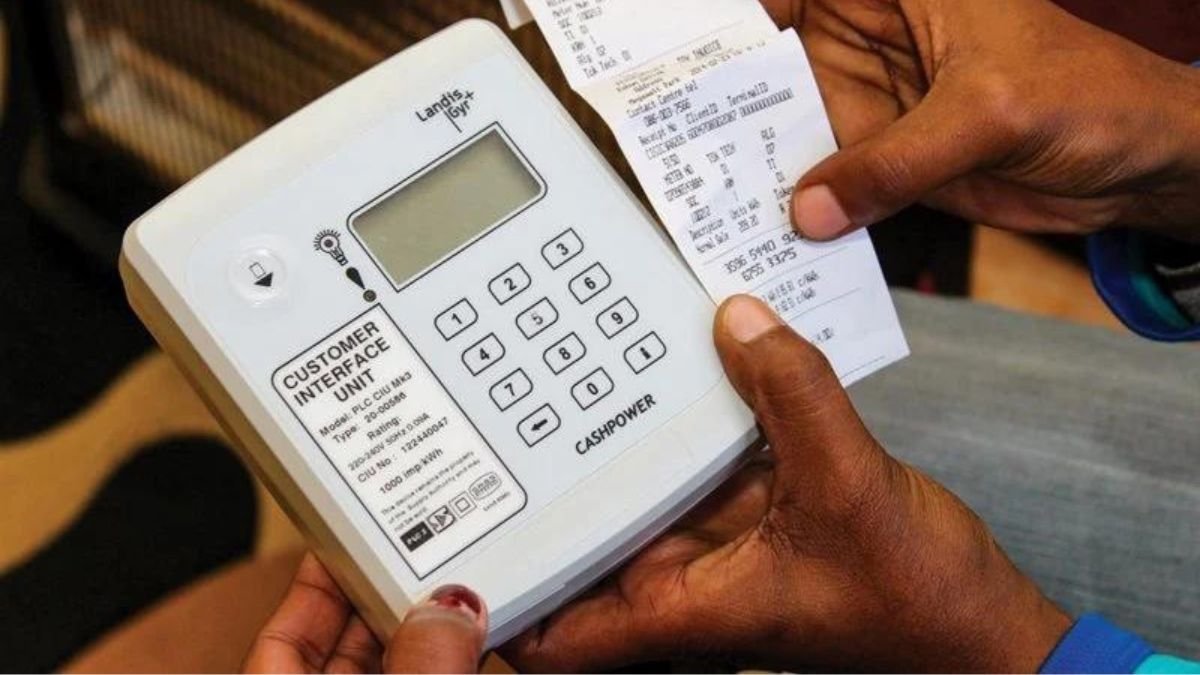MOJEC Prepaid Meter Codes in Nigeria (FULL List)

MOJEC prepaid meters are among the most widely installed electricity meters in Nigeria. Understanding how to interact with your meter through specific input codes can significantly improve your usage and help avoid interruptions. These prepaid meter codes in Nigeria give users control over various features—from checking available electricity units to silencing low credit alarms.
This article breaks down the essential MOJEC prepaid meter codes in Nigeria. Whether you’re trying to retrieve your meter number or want to find out the last time you recharged, every key function is detailed in a practical and easy-to-follow format.
Understanding MOJEC Prepaid Meter Codes
MOJEC meters work with a device called a Customer Interface Unit (CIU). This unit is where you enter short numeric codes to perform specific operations. Below are the crucial prepaid meter codes in Nigeria associated with MOJEC meters.
How to Check Your Remaining Units
If you want to see how many electricity units you have left, input the code 009 into your CIU and press the Enter button. The screen will immediately show your available balance. This is one of the most frequently used prepaid meter codes in Nigeria and can be used anytime to keep track of your consumption.
How to Recharge a MOJEC Prepaid Meter
To load new units onto your MOJEC prepaid meter, enter the 20-digit token code provided after buying power from an online platform like buypower.ng. Once entered, hit the Enter button. This action loads your meter with the value you purchased. There’s no additional code required for this—just the token itself.
Retrieving Your Meter Number
Sometimes, users forget their prepaid meter number, especially when moving into a new apartment or managing multiple properties. To retrieve your MOJEC meter number, type 100 into your CIU and press Enter. Your meter’s serial number will appear on the screen. This code is particularly helpful during electricity token purchases or while filing service complaints.
How to Mute the Low Credit Alarm
When your electricity balance is running low, your MOJEC meter emits a persistent beeping sound and changes the indicator light from green to red. If you’re not ready to recharge immediately, you can silence this alert. To disable the beeping, enter 045 and press Enter on the CIU. The sound will stop, though the red indicator remains as a visual warning.
You can also stop the beeping by topping up through buypower.ng, which automatically silences the alarm after a successful recharge.
Viewing the Last Token You Entered
If you need to verify the last token you used—maybe to confirm a successful recharge or during troubleshooting—input the code 203 and hit Enter. Your most recent token will be displayed. This function is useful for those who often purchase multiple tokens and want to confirm which one was loaded last.
How to See the Date of Your Last Recharge
Not sure when you last added electricity units? Use code 200, then press Enter. Your MOJEC meter will display the date of your most recent recharge. This feature is helpful for budgeting or tracking usage patterns over time.
Why These MOJEC Codes Matter
Using these prepaid meter codes in Nigeria allows you to interact with your electricity meter quickly and efficiently. Instead of guessing your balance or scrambling to find your meter number, a simple code entry gives you immediate answers. These codes make it easier to manage your electricity without relying on third-party support or waiting for service agents.
Whether you’re a tenant, homeowner, or facility manager, being familiar with these MOJEC prepaid meter codes in Nigeria saves time and reduces the likelihood of unexpected power interruptions.
Quick Reference Summary
Here’s a recap of the essential MOJEC prepaid meter codes you should remember:
- 009 – Check available electricity units
- 100 – Display your meter number
- 045 – Silence low balance beeping
- 203 – Show the last token entered
- 200 – Reveal the date of your most recent recharge
Additional Tips for MOJEC Meter Users
Keep a Record of Your Meter Number
Once you retrieve your meter number using code 100, consider storing it in your phone or writing it down in a secure place. You’ll need it every time you buy new units.
Always Confirm Token Entry
After entering your 20-digit token, wait for the CIU to confirm a successful recharge. If there’s an error message, don’t try to re-enter immediately. First, verify the token or check if the system is temporarily down.
Use the Beep-Silencing Code Wisely
While code 045 helps to mute the low-unit alert, it doesn’t stop the meter from running out. Always aim to recharge as soon as you can to avoid total disconnection.
Know When You Last Recharged
Tracking the last recharge date with code 200 helps in managing your electricity budget. It also provides evidence during dispute resolution with electricity providers.
Keep an Eye on the Last Token
The code 203 offers a quick way to confirm if your token was successfully accepted. If you’re unsure whether a recharge worked or if you lost the paper token, this function comes in handy.
Finally
Staying informed about how to use MOJEC prepaid meters makes electricity management easier. These prepaid meter codes in Nigeria serve essential roles for households, tenants, and property managers. Instead of relying on guesswork, users can get precise information about their meter status in seconds.
From checking your current balance to silencing the meter’s alarm, each function is activated by entering a simple numerical code.
Save this list and use it whenever necessary to keep your power flowing smoothly and efficiently.
Article updated 1 month ago ago. Content is written and modified by multiple authors.