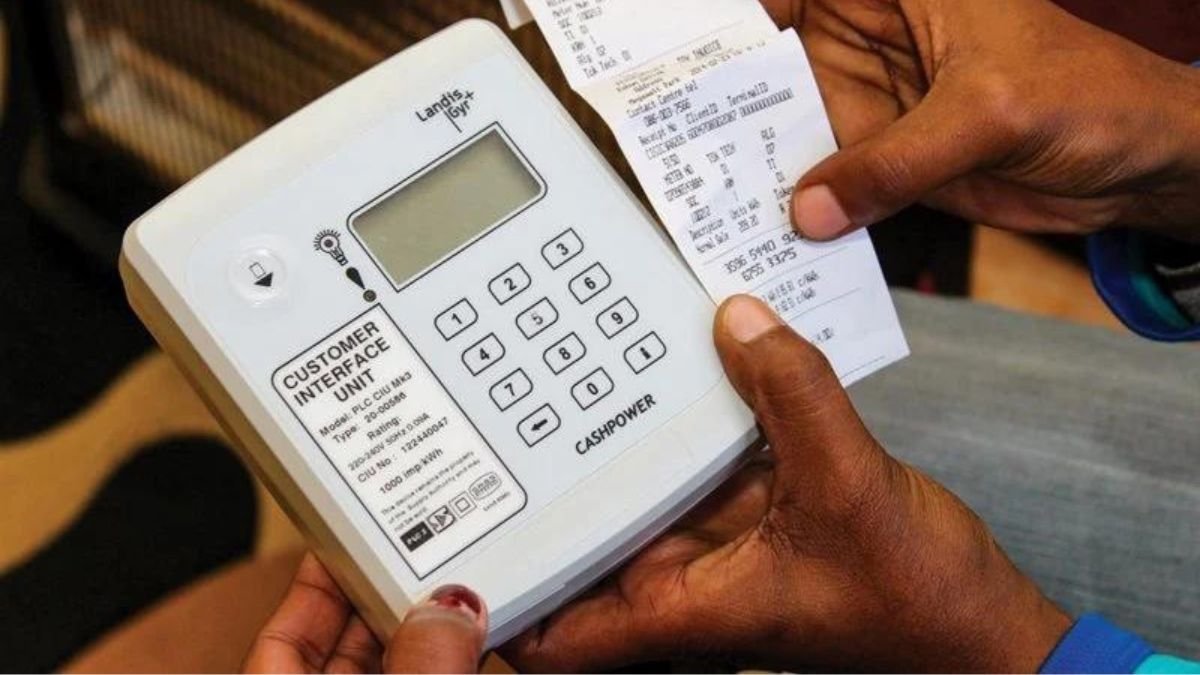How to Recharge MOJEC Prepaid Meter: Activate, Check Balance

This article explains how to activate, recharge, and manage your MOJEC prepaid meter. It also includes the most important meter codes and solutions to common problems. Whether you’re setting it up for the first time or recharging online, you’ll find everything you need here.
Understanding Your MOJEC Prepaid Meter
MOJEC prepaid meters help you track your electricity use in real time. You can recharge whenever your balance runs low instead of waiting for estimated bills. Still, some users face problems like pairing the meter, entering activation tokens, or fixing “failed” errors during recharges. The steps below will help you handle these tasks with ease.
Activating the Meter
Before your meter starts working, it must be activated and linked to the Customer Interface Unit (CIU).
1. Pairing the CIU with the Meter
- Type 45, followed by your 11-digit meter number (for example, 4512345678901) on the CIU.
- Press Enter.
- When the display shows “Success”, the pairing is complete.
2. Loading the Activation Token
- Input the 20-digit activation code you received from your electricity provider.
- Press Enter and wait for “Success” to appear on the screen.
- If you were given more than one code, enter them one after another.
Not all MOJEC meters require activation tokens. If you’re unsure, contact your electricity company to confirm.
Essential MOJEC Meter Codes
Here are some useful codes for managing your meter:
- Check balance: 009 + Enter
- Retrieve meter number: 100 + Enter
- Turn off low credit alarm: 045 + Enter
- View last recharge token: 203 + Enter
- Check last recharge date: 200 + Enter
If you want more codes or details, the MOJEC prepaid meter manual (PDF) offers a full list.
How to Recharge the Meter
Recharging is quick once you have a token.
1. Buy a Recharge Token
Purchase a 20-digit token from an authorized vendor or a reliable online platform such as Paybeta.
2. Load the Token into the Meter
- Type the 20-digit token into the CIU.
- Press Enter.
- Wait for “Success” to appear and your balance to update.
If it’s your first time recharging and something goes wrong, contact your electricity provider for help.
How to Recharge Online
You can recharge without leaving home.
- Go to your electricity provider’s website or a trusted payment platform like Paybeta.
- Enter your meter number and choose how much you want to pay.
- Complete the payment through a secure method.
- You’ll receive a 20-digit token by SMS or email.
- Type the token into your CIU and press Enter.
Online recharging is convenient, especially when physical vendors are unavailable.
Fixing Common Problems
1. “Failed” Message After Entering Token
- Double-check the 20-digit token for mistakes.
- Make sure your CIU is connected to a live power source.
- If the issue remains, call your electricity provider’s customer care team.
2. CIU Not Communicating with the Meter
- Plug the CIU directly into a wall socket instead of an extension cord.
- Confirm that the main power supply is on.
- If there’s still no response, the CIU or the meter may need servicing or replacement.
For more details, check technical support pages or reliable electrical service websites.
Customer Support Contacts
If you still have issues after troubleshooting, reach out to your distribution company directly.
Ikeja Electric
- Phone: 01-4483900, 01-7000250, 0700-2255-453
- Website: Ikeja Electric
Abuja Electricity Distribution Company (AEDC)
- Website: AEDC
Contact information can differ depending on your area, so always verify details from your provider’s official site.
Article updated 3 months ago ago. Content is written and modified by multiple authors.