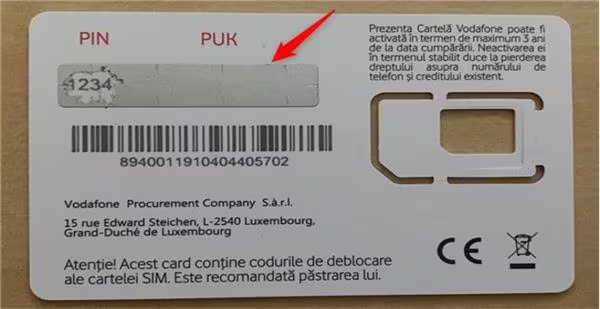How to Borrow Data from 9mobile Fast

Staying connected to the internet is non-negotiable these days, especially when you’re working remotely or trying to communicate in real time. If you’ve ever found yourself without data at a critical moment, you know how frustrating that can be. The good news is that if you’re using 9mobile in Nigeria, there’s a straightforward way to borrow data and keep things moving.
This guide will walk you through how to borrow data from 9mobile, what you need to qualify, and the step-by-step methods available. Whether you’re stuck during a call, uploading work files, or trying to browse important information, this service helps bridge those moments of low balance.
What is the 9mobile Data Borrowing Service?
The service provided by 9mobile that allows users to get internet data on credit is called “Morecredit.” It’s designed for prepaid customers who occasionally run out of data and need a quick top-up without immediately recharging.
This feature lets eligible users receive a specific amount of data upfront and then pay back the equivalent value plus a small service charge the next time they recharge their line. It’s a helpful solution when data access is urgent and immediate recharge isn’t possible.
Eligibility: Who Can Borrow Data from 9mobile?
Before learning how to borrow data from 9mobile, you need to be sure you’re eligible. Here are the basic criteria you must meet:
- Your SIM must be registered and linked to your NIN.
- You need to have actively used your 9mobile line for a minimum of 90 days.
- Regular recharges increase your loan limit. The more you top up, the higher the data bundles you’re allowed to borrow.
- Any outstanding data loan must be cleared before you’re eligible for another loan.
Methods to Borrow Data from 9mobile
Once you’re eligible, 9mobile offers two easy ways to borrow data: through a USSD code or via the official mobile app called ig9ite. Both methods are quick and can be completed in just a few taps or steps.
Method 1: Borrowing Data Using USSD Code
If you need to get data urgently and want the fastest route, the USSD code is your best option. Here’s how to use it:
- Open your phone’s dial pad.
- Enter *303# using your 9mobile SIM.
- From the on-screen menu, select the “Borrow Data” option.
- Choose from the list of available data bundles.
- Follow the prompts to finalize the transaction.
- Once confirmed, the borrowed data will be credited to your account instantly.
This method works on any mobile device, even if it’s not internet-enabled. It’s quick, simple, and doesn’t require an app download.
Method 2: Borrowing Data via the 9mobile ig9ite App
Prefer using a smartphone app? Here’s how to borrow data from 9mobile using the ig9ite app:
- Visit the Google Play Store or Apple App Store.
- Search for “ig9ite” and install the app.
- Open the app and log in using your 9mobile number.
- On the dashboard, select the “Borrow Data” option.
- Choose your preferred data plan from the available list.
- Confirm your selection.
- The borrowed data is immediately applied to your account.
Using the app gives you a more visual interface and often includes bonus features, such as data usage tracking and plan recommendations.
Understanding Repayment: How to Pay Back Borrowed Data
Paying back the data you borrow is automated, so you don’t need to take extra steps. Here’s how the repayment process works:
- As soon as you recharge your line, the system deducts the owed amount.
- A service fee of 15% is added to the total loan value.
- If your recharge amount is less than what you owe, 9mobile will deduct what it can and continue the deduction with future recharges.
- You can’t borrow more data until the outstanding balance is cleared.
Validity: Does Borrowed Data Expire?
Yes, borrowed data comes with a time limit. The validity period depends on the bundle you borrow. It’s crucial to check how long your data will last when selecting a package. If you don’t use it before it expires, the remaining balance will be lost.
Tips to Use Borrowed Data Wisely
To make the most of what you borrow, here are a few tips:
- Only borrow what you need to avoid unnecessary deductions.
- Monitor your data usage to prevent exhausting your borrowed bundle too quickly.
- Use data-saving features on your phone or apps.
- Avoid streaming or downloading large files unless necessary.
Alternatives to Borrowing Data on 9mobile
If you often find yourself needing emergency data, you may want to consider these alternatives:
- Upgrade to a bigger data plan: If you borrow data frequently, your current plan might be too small for your needs.
- Use Wi-Fi when possible: Take advantage of public or home Wi-Fi networks to conserve mobile data.
- Look into rollover plans: Some 9mobile packages allow unused data to carry over, giving you more value for money.
Frequently Asked Questions
What is the code to borrow data from 9mobile?
Dial *303# and select “Borrow Data” from the list.
How much data can I borrow from 9mobile?
The amount depends on your recharge history and how long you’ve used your SIM. Frequent top-ups usually give you higher borrowing limits.
Can I borrow data more than once?
Yes, as long as you have no outstanding loans, you can borrow again.
Is there a fee for borrowing data?
Yes, a 15% service charge is added to the total amount borrowed.
How do I check my eligibility?
Dial *303# and select the data loan option. If eligible, available bundles will be shown.
Can I borrow using any device?
Yes, the USSD method works on all phones. The app requires a smartphone.
What happens if I don’t repay on time?
You’ll be restricted from borrowing more data until the previous loan is repaid.
How do I check my data balance?
Dial *323# or open the ig9ite app to view your data usage.
Can borrowed data be shared?
Typically, borrowed data is for personal use only. Sharing may not be supported for loaned bundles.
Article updated 4 months ago ago. Content is written and modified by multiple authors.