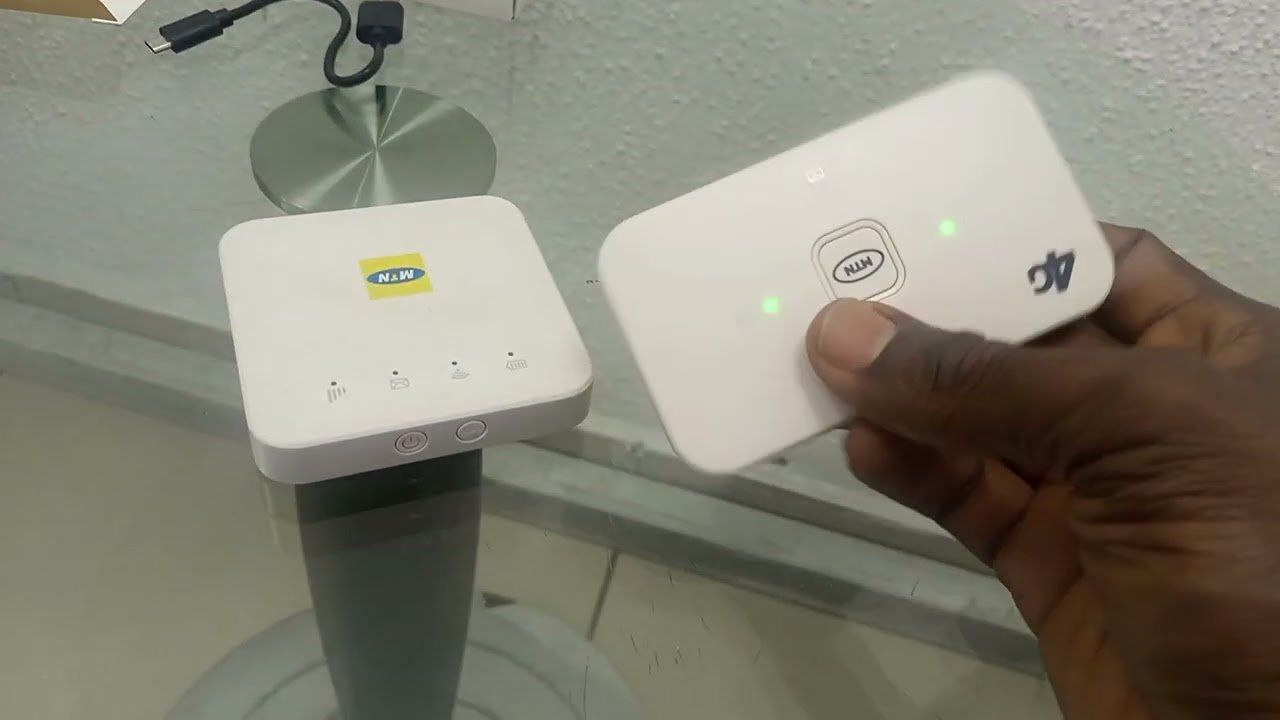How to Link NIN to MTN in Nigeria

If you’ve been wondering how to link NIN to MTN in Nigeria, especially after receiving a message threatening to block your SIM, you’re not alone. Many MTN users across the country have recently received notifications requesting them to connect their MTN line to their National Identification Number (NIN).
This step is now mandatory, and failure to comply may result in call and data restrictions. Whether you’ve linked it in the past or not, this guide explains how to confirm your line’s status and how to link NIN to MTN across multiple methods, including online, through an app, via USSD, and by SMS.
Why You Must Link NIN to MTN Line
The Nigerian government made it compulsory to link your NIN to your phone number to enhance user identification and combat SIM-related crimes. The NIN, assigned by the National Identity Management Commission (NIMC), contains 11 digits unique to each citizen. It connects your biometric data and identity to official records, and once assigned, it remains permanent—even after death.
Starting from 2020, telecom providers like MTN were instructed to enforce NIN-SIM linkage. The aim is to protect the digital ecosystem and reduce identity theft, impersonation, and mobile fraud. Without linking your NIN to your MTN line, you risk being barred from making or receiving calls, using mobile data, or accessing other MTN services.
How to Confirm Your MTN Line’s NIN Status
Before you proceed, it’s useful to find out whether your MTN line is already connected to your NIN. To do that:
- Visit https://nin.mtn.ng/nin/status.
- Enter your MTN phone number.
- Wait for the OTP (One-Time Password) sent to your phone and input it correctly.
- You will then see your NIN linking status.
If your number is already linked, you’ll receive confirmation immediately. If not, or if you’re only partially verified, you may be given three verification options on the portal. But if those options do not appear, keep reading—there are still alternative methods for how to link NIN to MTN in Nigeria.
How to Link NIN to MTN Using USSD
For those who prefer a quick method that doesn’t require internet access, the USSD method works well—even if your number is already blocked.
Steps to Link via USSD
- Copy your 11-digit NIN from your NIN slip or retrieve it by dialing
*346#. - Dial
*996#on your MTN line. - Select the option labeled “NIN Linking.”
- From the new menu, choose to input your NIN.
- Enter your NIN and confirm the submission.
- Wait for confirmation messages from MTN.
This method is also how to link NIN to MTN after being blocked. It often works even if your line has been restricted.
How to Link NIN to MTN Line Online
If you’re eligible for online self-service, the MTN website allows users to link their NIN directly without visiting a store.
Online Linking Process
- Head to https://ninlinking.mtn.ng/.
- Input your MTN phone number and Virtual NIN (VNIN).
- Provide your email address.
- Click next and verify using the OTP sent to your phone.
- Submit your NIN and wait for the confirmation page.
This is one of the simplest ways for how to link NIN to MTN line online, provided your phone number qualifies for self-verification.
How to Link NIN to MTN with App
The MyMTN mobile application offers another reliable option. You’ll need an internet connection and an active MTN SIM to use this method.
Steps Using the MyMTN App
- Download and install the MyMTN App from Google Play Store or Apple App Store.
- Open the app and log in with your MTN number.
- Go to your profile section and look for NIN linking.
- Input your NIN and submit.
- You will get a confirmation once the linking is complete.
This method is suitable for users looking for how to link NIN to MTN with the app in just a few minutes.
How to Link NIN to MTN via SMS
Although less common, MTN also allows NIN linking via SMS for specific use cases. Some users may find this useful when internet access is limited.
SMS Linking Method
- Open your phone’s messaging app.
- Type your 11-digit NIN.
- Send it to 996.
- You’ll receive a message confirming that your request is being processed.
This method is convenient and serves users wondering how to link NIN to MTN via SMS, especially in low-connectivity areas.
Linking Multiple MTN Lines to One NIN
MTN permits you to link up to seven different MTN lines to a single NIN. If you’re facing difficulties while trying to link another line, it may be due to exceeding this limit. In such cases, visiting an MTN service center might be necessary.
What to Do When Errors Occur
Invalid NIN Error
If you receive an “Invalid NIN” error, recheck your NIN. Make sure you’ve entered all digits correctly. If the error persists, dial *346# again or contact NIMC.
Network Busy
This is usually temporary. Try again later during less congested hours, such as early mornings.
NIN Already in Use
If the system notifies you that your NIN is already linked to another number, you’ll need to visit the nearest MTN outlet for manual resolution.
Visiting MTN Service Centers
For issues that cannot be fixed online, through USSD, or with the app, go to the nearest MTN office. Bring your NIN slip, a valid ID card, and your MTN SIM.
- Request assistance for NIN linking.
- Follow the instructions provided by the customer care staff.
- You may be required to verify your identity with biometrics.
This method is especially useful for resolving failed self-linking attempts or blocked SIM cards.
Comparing NIN Linking Methods
| Method | Convenience | Duration | Requirements |
|---|---|---|---|
| USSD Code (*996#) | Very Easy | Under 5 mins | MTN SIM, NIN |
| MyMTN App | Easy | Around 10 mins | Data, Smartphone |
| MTN Website | Moderate | 10 mins | Data, VNIN, Email |
| Service Center | Least Convenient | 1–2 hours | Transport, ID |
How to link NIN to MTN in Nigeria (VIDEO)
Article updated 3 months ago ago. Content is written and modified by multiple authors.