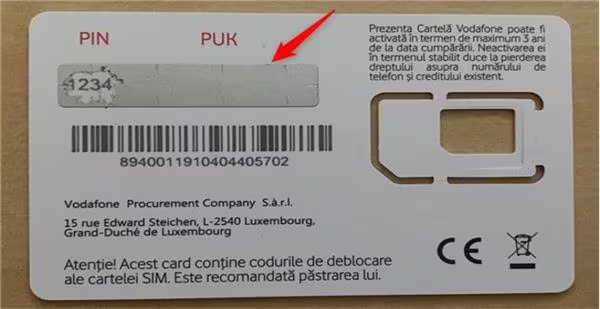How to Port from 9mobile to MTN Nigeria

Many mobile users in Nigeria want to port from 9mobile to MTN to enjoy more reliable coverage, better internet speeds, and broader service options. Mobile Number Portability (MNP) allows you to change your network without changing your phone number.
Whether you want to access more bonuses, enjoy MTN-exclusive data offers, or reduce dropped calls, this process helps you switch easily.
What to Know Before You Port from 9mobile to MTN
Before you start, make sure you meet these basic conditions for a smooth transition.
Make Sure Your 9mobile SIM Is Active
Inactive or suspended lines cannot be moved. Also, be sure you have access to the number since you’ll need to send a text during the process.
Valid ID Is Needed to Port from 9mobile to MTN
To port from 9mobile to MTN, bring a valid form of ID such as your NIN slip, National ID card, or voter’s card. If you don’t know how to retrieve your NIN using MTN, here’s how to generate your NIN number on MTN.
Use Airtime and Mobile Funds Before Switching
Once your number moves to MTN, your 9mobile airtime, data, and mobile wallet will no longer be accessible. Use or transfer them before starting.
You Must Wait 45 Days If Recently Ported
If you already switched networks recently, Nigerian policy requires a 45-day wait before another port request.
How to Port from 9mobile to MTN Step by Step
Here’s how to move your number from 9mobile to MTN in a few simple steps.
Step 1: Visit an MTN Service Centre
Walk into any MTN outlet with your 9mobile SIM and a valid ID. No fee is charged for porting.
Step 2: Fill the MTN Porting Form
Provide your full name, current phone number, and other basic information. MTN staff will complete the request for you.
Step 3: Send “PORT” to 3232
Place your 9mobile SIM in your phone and send a text message with the word PORT to 3232. If your line is PUK-locked and you don’t know how to unlock it, learn how to get your PUK number on MTN once the switch is complete.
Step 4: Insert MTN SIM After Confirmation
Once the port is approved, you’ll receive a confirmation text. Your 9mobile SIM will go inactive, and your MTN SIM will become active.
What Happens After You Move from 9mobile to MTN
Update Internet and Voicemail Settings
You’ll need to reconfigure your internet, SMS, and voicemail settings manually on the MTN network.
Re-subscribe to MTN Services
After you port from 9mobile to MTN, you can access MTN-exclusive offers. For example, you can get 50GB data using the MTN app. This kind of offer isn’t available on most other networks.
Possible Issues When You Port from 9mobile to MTN
Most requests complete in less than 30 minutes, but a few users report issues.
SMS to 3232 Fails
Some users report that their port request SMS doesn’t send. This may be due to a 9mobile network block. If that happens, staff at the MTN center will complete the request manually.
Porting Delay
Most requests are completed within 15–30 minutes. However, in rare cases, the process may take up to 48 hours. If your new MTN SIM doesn’t work after that, return to the service center.
Why More People Port from 9mobile to MTN
Thousands of Nigerians are leaving 9mobile for MTN every month. Poor signal strength, low data speed, and limited support are major reasons behind this shift. MTN’s large coverage area and extra features draw users in.
Some switch to Airtel instead. If you’re comparing options, here’s how to port from 9mobile to Airtel.
Make the Most of MTN After Porting
Now that you’ve moved your number to MTN, you can explore their offers. One popular example is using MTN YouTube Night data during the day, which gives extra flexibility with your data bundles.
Article updated 4 months ago ago. Content is written and modified by multiple authors.