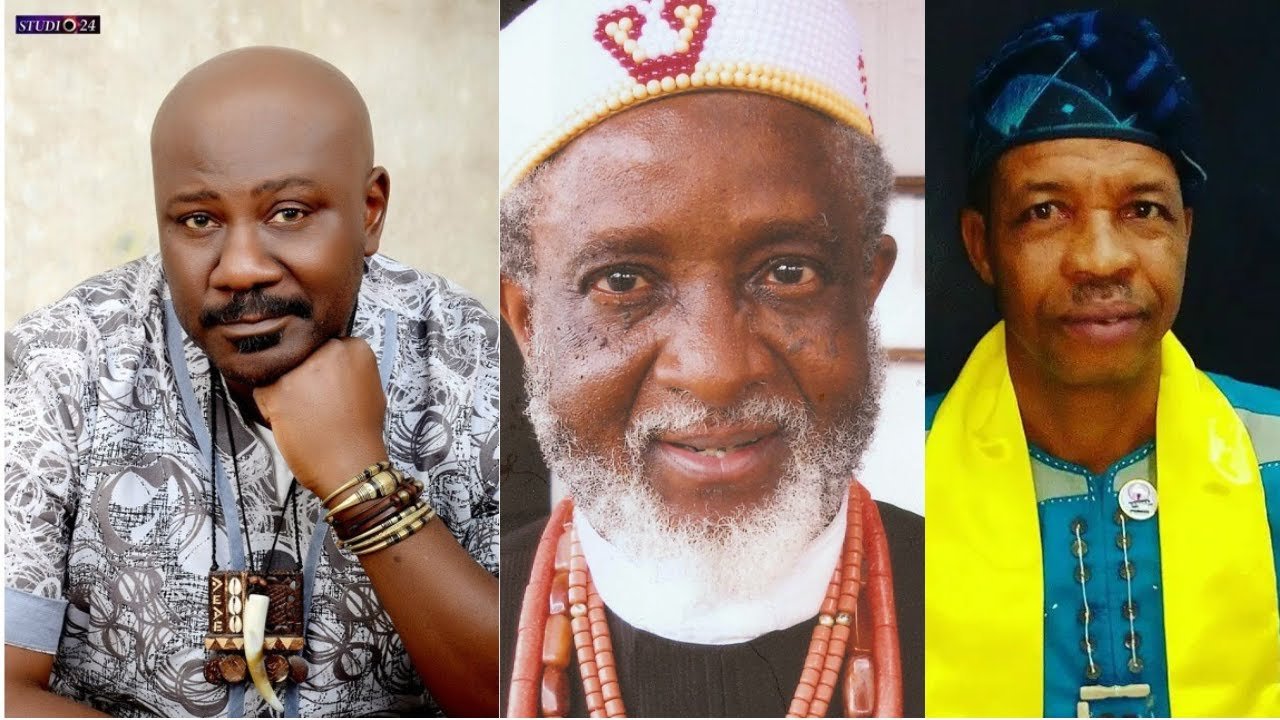Showmax Channel on DStv: How to Access in 2025

Wondering how to access the Showmax channel on DStv in 2025? Here’s everything you need to know about Showmax DStv subscription details, channel numbers, pricing, installation, and access issues.
Learn how to watch Showmax on DStv, the available plans, and the integration process for easy streaming.
Whether you’re a new user or looking for subscription updates, this information will help you get the most from your Showmax DStv service.
What is Showmax on DStv?
Let’s start by answering a common question: “What is the Showmax channel on DStv?” Simply put,
Showmax on DStv integrates streaming services directly into your DStv package.
For those with DStv Premium or certain other packages, Showmax content is included, offering a mix of movies, shows, and even live sports.
It’s a convenient way to stream Showmax content on DStv.
How to Access Showmax on DStv
Now, you’re probably thinking, “How do I get Showmax on my DStv?” Don’t worry, it’s pretty simple to access Showmax on DStv.
1. Showmax DStv Service Activation
To get started, you’ll first need to activate your Showmax DStv subscription. Here’s how you can do that:
- Step 1: Log in to your DStv account through the website or MyDStv app.
- Step 2: Locate the Showmax subscription details section and follow the instructions to sign up.
Once you’ve completed the Showmax DStv service activation, you’re ready to go.
2. Install Showmax on Your DStv Decoder
After activation, you’ll want to install Showmax on your DStv decoder. To do this:
- Ensure your DStv decoder is connected to the internet.
- Go to the Showmax DStv channel on your decoder and follow the on-screen instructions.
This step is essential for accessing Showmax DStv streaming options right from your TV.
Showmax DStv Channel Number and Availability
You might be wondering, “What’s the Showmax channel number for DStv users?” Well, unlike traditional TV channels, Showmax on DStv is available as an app through your DStv decoder.
It doesn’t have a traditional channel number but can be accessed from your DStv apps section.
If you’re unsure about the Showmax DStv channel location, simply refer to the Showmax DStv installation guide, and you’ll be good to go.
Showmax DStv Plans and Pricing
Another common question is: “What are the Showmax DStv plans and pricing?” Depending on your DStv package, you might already have access to Showmax.
- Showmax offers different subscription options, including Showmax Standard and Showmax Pro (which includes live sports).
- If you’re on DStv Premium, your Showmax subscription is included at no extra charge. If you have a lower-tier package, you’ll need to subscribe separately.
Be sure to check out Showmax DStv pricing and the Showmax subscription process to find the right plan for you.
How to Subscribe to Showmax on DStv
Wondering “How to subscribe to Showmax on DStv?” Here’s a quick guide to get started:
- Sign in to your DStv account via the DStv website or the MyDStv app.
- Navigate to Showmax subscription details and choose the plan you’d like to activate.
- Confirm your payment and you’ll have full access to Showmax on DStv.
Benefits
If you’re considering using Showmax on DStv, you’ll enjoy several benefits:
- Access to a wide range of content: Movies, series, documentaries, and sports (with Showmax Pro).
- No need for extra devices: Everything is integrated into your DStv decoder—a seamless experience.
- Multi-device streaming: You can stream Showmax via DStv on your TV, mobile, or tablet, depending on the package.
Customer Support
If you run into any issues, Showmax DStv customer support is always there to assist.
Whether you need help with Showmax content on DStv or you’re having trouble with Showmax DStv channel availability, they can guide you through the Showmax DStv installation guide and troubleshoot any problems you encounter.
Wrap-Up
Now you know everything about how to access Showmax on DStv. Whether you’re trying to figure out the Showmax channel number or want to know more about Showmax DStv plans and pricing, you’ve got all the information you need.
By following the DStv Showmax integration guide and knowing the Showmax DStv service activation steps, you’re just a few clicks away from endless entertainment.
Watch this Video Guide on Adding Showmax to Your DStv Subscription:
Article updated 3 months ago ago. Content is written and modified by multiple authors.