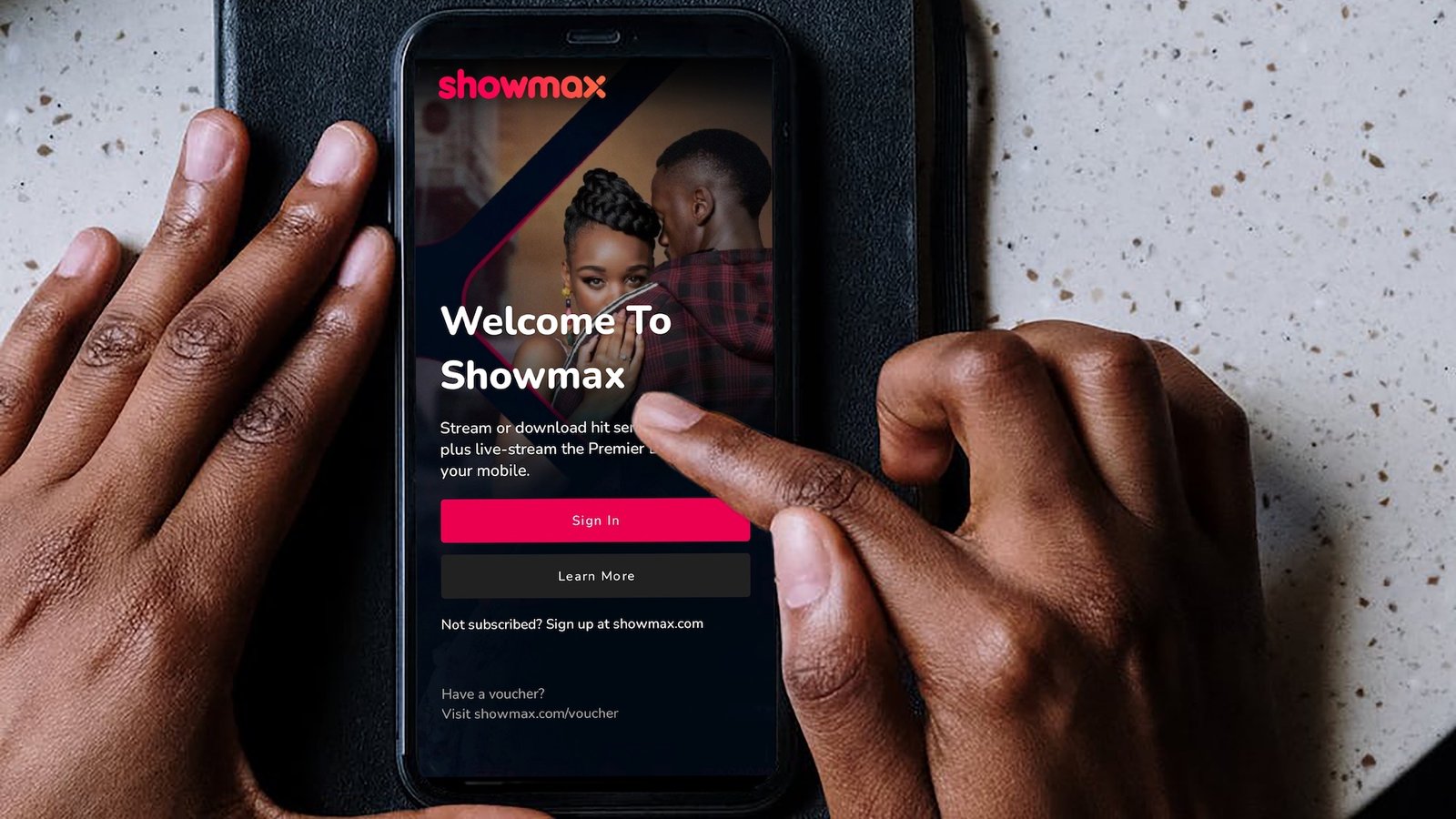Showmax Nigeria App: Download & Install for Android/iOS

The Showmax app gives you easy access to a wide selection of movies and TV shows on Android, iOS, Windows, and smart TVs. Whether you want to learn about subscription options, try a free trial, or fix an issue, this guide covers it all. With high video quality, reliable customer support, and compatibility across many devices, Showmax offers a smooth viewing experience.
Learn how to install and update the app, and explore its key features to make streaming easier.
What Is Showmax Nigeria?
Showmax Nigeria provides access to local and international entertainment. You can stream Nollywood films, Nigerian series, and global shows on one platform.
You can also try the free trial to explore the service before subscribing.
For complete details about the app and its features, visit the official Showmax website.
How to Download the Showmax App for Android
If you use an Android device, follow these steps to download the Showmax app in Nigeria:
Step 1: Open the Google Play Store.
Step 2: Search for “Showmax Nigeria app download.”
Step 3: Tap Install and wait for it to download.
Step 4: Open the app once installation is complete.
Step 5: Log in with your Showmax account or create a new one, then start streaming.
For help with performance or technical issues, visit Showmax’s troubleshooting section.
How to Download the Showmax App for iOS
If you’re using an iPhone or iPad, follow these steps:
Step 1: Open the App Store.
Step 2: Search for “Showmax Nigeria app download.”
Step 3: Tap Get to download and install.
Step 4: Open the app from your home screen.
Step 5: Log in or sign up to start watching your favorite shows and movies.
Showmax Nigeria Subscription Plans
Showmax offers different subscription plans to match your preferences:
Standard Plan: Access to movies, TV shows, and exclusive series on multiple devices, including mobile and smart TVs.
Pro Plan: Includes everything from the Standard Plan, plus live sports channels.
Check current prices on the Showmax Nigeria pricing page. You can also test the service through a free trial before subscribing.
Key Features of the Showmax Nigeria App
Showmax provides several useful features for an enjoyable streaming experience:
High-Quality Streaming: Watch your favorite movies and shows in HD or 4K (for supported titles).
Offline Viewing: Download selected content and watch later without an internet connection.
Kids’ Section: Parental controls allow you to manage what children can watch.
Multi-Device Access: Stream on your phone, tablet, computer, or smart TV.
Showmax Nigeria Troubleshooting and Support
If you encounter problems with the app, try these quick fixes:
App Not Opening: Ensure your app is updated to the latest version.
Login Errors: Double-check your credentials or reset your password.
Buffering: A slow internet connection often causes this. Restart your router or check your connection speed.
If issues persist, contact Showmax Nigeria customer service for help.
How to Install the Showmax App on Smart TV in Nigeria
To watch on a bigger screen, follow these steps:
Step 1: Open your TV’s app store.
Step 2: Search for “Showmax.”
Step 3: Install the app.
Step 4: Log in with your Showmax Nigeria account and begin streaming.
Supported Devices for Showmax Nigeria
You can stream Showmax Nigeria on a wide range of devices, including:
- Android phones and tablets
- iPhones and iPads
- Smart TVs (Samsung, LG, Android TV, Apple TV)
- Web browsers (Chrome, Firefox, Safari)
- Windows and Mac computers
For the full list of supported devices, visit the official Showmax Nigeria download page.
How to Cancel a Showmax Nigeria Subscription
If you decide to cancel your subscription:
- Open the Showmax app or go to the website.
- Visit Account Settings.
- Select Cancel Subscription and follow the instructions.
Your subscription will remain active until the current billing period ends.
Enjoy Endless Streaming
Now that you know how to download, install, and use the Showmax app in Nigeria, you can enjoy nonstop entertainment—from Nollywood blockbusters to international favorites and live sports.
Try the free trial to explore everything Showmax Nigeria offers before committing to a plan.
Article updated 4 months ago ago. Content is written and modified by multiple authors.