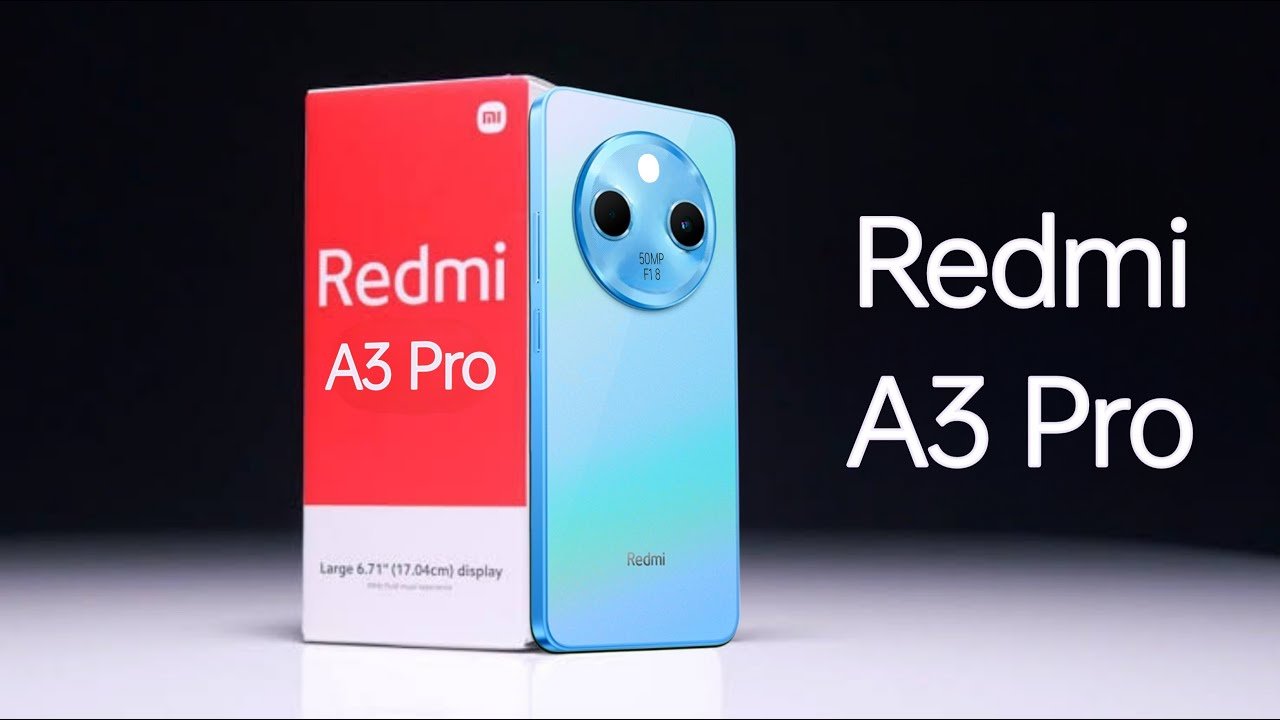Voicemail Setup Codes for MTN, Glo, Airtel, 9Mobile

Voicemail is a practical feature that stores voice messages when you can’t answer your phone. When a call goes unanswered, the caller is directed to leave a short message that you can listen to later.
Depending on your mobile network, voicemail messages are saved for a limited period ranging from two to 30 days. Your phone notifies you of new voicemails either through an alert tone, vibration, or SMS.
To access these saved messages, dial the designated voicemail number provided by your service provider. Each mobile network assigns a specific number that remains the same for all users on that network.
Voicemail Activation Codes for Nigerian Networks
Each provider has a unique voicemail number used to retrieve messages or activate the service. These are the voicemail codes for major Nigerian mobile operators:
- MTN: Dial 113
- Glo: Dial 111
- Airtel: Dial 132
- 9Mobile (formerly Etisalat): Dial 299252*1#
If you’re using MTN, you can also dial 400 to listen to saved voice messages. More MTN-related services, including Always On Plan, are available with this MTN plan code.
Step-by-Step Voicemail Setup for Nigerian SIM Cards
Before using voicemail, it must be activated for your line. This setup process only takes a few minutes and is guided by voice instructions.
Activate Your Voicemail Box
To start, dial the voicemail number assigned to your network. For example:
- MTN users should call 113
- Glo subscribers should dial 111
- Airtel customers can reach voicemail through 132
- 9Mobile users should use 299252*1#
Once you make the call, an automated voice will walk you through the setup. You will need to choose a PIN, which acts as your voicemail password. This PIN is required if you want to listen to messages from another phone.
If prompted, follow the steps to confirm your password and personalize your greeting. In some cases, voicemail activation may take up to 24 hours before the service becomes fully functional.
Enable Call Divert for Voicemail to Work
Even after activating your voicemail box, calls won’t be forwarded unless you enable call diverts. You must tell the network under which circumstances it should send calls to voicemail.
Common Scenarios for Call Diversion
Voicemail works best in specific situations, such as:
- When you’re already on a call
- When you don’t answer
- When your phone is switched off or out of coverage
The most recommended condition is when your phone is unreachable. This includes times your phone is powered off, the battery is dead, or you are in an area without signal coverage.
How to Divert Calls to Voicemail on Mobile Phones
Each phone has a call settings menu where you can manage call diversion. This option may be located under Call Settings, Network Services, or similar menus depending on your phone model.
Look for the Call Divert option and choose one of the following:
- Divert always: Sends all calls to voicemail without ringing
- When busy: Activates voicemail when you’re on another call
- No reply: Forwards calls if unanswered after a few rings
- Unreachable: Triggers voicemail when your phone is off or out of coverage
- Cancel: Removes any previously set divert commands
After choosing the condition, select Voice as the service type and enter your network’s voicemail number when prompted. Press OK or Send, depending on your device, to confirm.
If the setup is successful, a confirmation message will appear. Your phone is now ready to receive voicemails when you can’t take a call.
Checking Voicemail Messages
You’ll be notified of a new voicemail by sound, vibration, or a text message. Once you get the alert, simply dial your network’s voicemail number to listen.
Voicemail numbers are uniform across each network. This means every user on a network dials the same code to access voicemail.
Setting Up MTN Voicemail Account
MTN customers can activate voicemail through a few simple steps. You’ll need your phone and an MTN SIM card inserted.
Start by dialing 113. Follow the audio instructions to create a 4 to 7-digit PIN and set your greeting.
Once you’ve completed the setup, you can start diverting calls.
MTN Call Diversion Codes
To send all calls to voicemail:**21*174(full 11-digit phone number)#
To divert calls when unanswered:**61*174(full 11-digit phone number)#
To divert when phone is off:**62*174(full 11-digit phone number)#
To divert when you’re already on a call:**67*174(full 11-digit phone number)#
Cancel and Check Divert Settings on MTN
To stop all call diversions:##002#
To turn off only voicemail divert:##21#
To verify whether voicemail divert is active:*#21#
Listening to Voicemails on MTN
Dial 100 to hear new voicemail messages directly from your MTN line. To manage or change voicemail settings, call 113.
If you want to check messages from another number, dial 0803 10 100 followed by your full phone number.
Whether you miss a call while working or traveling, voicemail ensures you stay updated. Proper activation and call divert settings guarantee that messages reach you even when you’re offline.
Article updated 4 months ago ago. Content is written and modified by multiple authors.