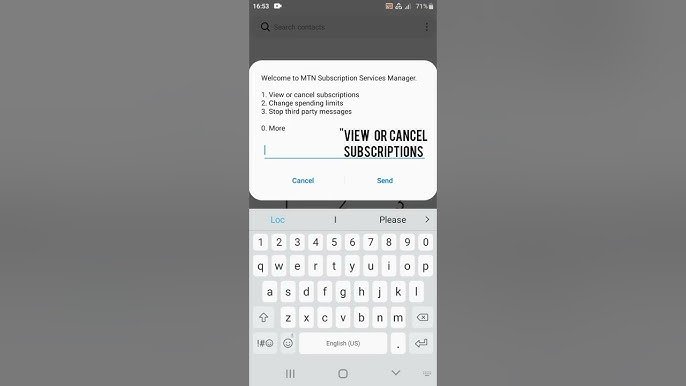How to Get PUK Number on MTN to Unlock Your SIM
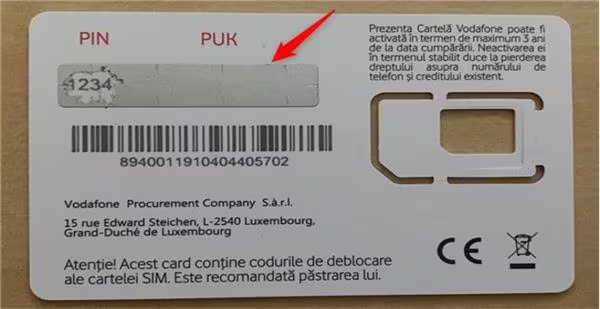
If your MTN SIM card is locked due to multiple incorrect PIN attempts, you’ll need the PUK number (Personal Unblocking Key) to unlock it. This 8-digit code is essential for restoring access to your SIM and ensuring your personal data stays secure.
Below, we’ll walk you through various methods to get your PUK number on MTN and answer common questions.
What Is a PUK Number on MTN?
A PUK number on MTN is a unique code tied to your SIM card. After entering the wrong PIN code three times, your SIM card becomes locked and requires the PUK to unlock it. You can retrieve the PUK number from a variety of sources, including apps, USSD codes, customer care, and service centers.
How to Get PUK Number on MTN
Using the MyMTN App to Retrieve PUK Number
The easiest and quickest way to get your PUK number is by using the MyMTN App.
Here’s how:
- Open the MyMTN App.
- Navigate to “More” > “My Account”.
- Scroll down and find your PUK number displayed there.
For other telecom services, like Airtel, you can check out how to check Airtel numbers if needed.
Retrieve PUK Number with a USSD Code
Another simple method to retrieve your PUK number is by using a USSD code. To do this, dial *123*7# from your MTN line. Follow the prompts, and your PUK number will be displayed on the screen.
If you’re managing services with other networks, such as 9Mobile, visit this guide on how to contact 9Mobile customer care directly for support.
Contact MTN Customer Care for PUK Number
If the previous methods didn’t work, you can always get in touch with MTN customer care for assistance.
Here’s how:
- Dial 300 from your MTN number.
- Speak to a customer care representative and request your PUK number.
- Be prepared to verify your identity for security purposes.
For detailed customer support options, you can also refer to the full MTN customer service guide.
Use Zigi on WhatsApp to Retrieve Your PUK Number
MTN offers a quick way to get your PUK number through WhatsApp. Simply:
- Add MTN’s WhatsApp number:
+2349033000001. - Send a message to request your PUK number.
- Follow the prompts to verify your identity.
Visit an MTN Service Center for Assistance
If none of the other methods are convenient for you, visiting an MTN service center can be the best solution.
To do so:
- Locate the nearest MTN service center.
- Bring your valid identification and SIM card.
- Request help from a service representative to retrieve your PUK number.
For users of other providers, such as 9Mobile, you can learn how to check your 9Mobile data code for additional information on managing your account.
Things to Keep in Mind
Multiple Incorrect Attempts
Entering the wrong PUK number multiple times can permanently disable your SIM card. Be sure to check the number carefully before entering it to avoid any issues.
Lost Starter Pack
If you’ve lost the original packaging or starter pack for your MTN SIM card, don’t worry. You can still retrieve your PUK number using the methods mentioned above.
Frequently Asked Questions
Can I get my PUK number on MTN online?
Yes, you can easily retrieve your PUK number via the MyMTN App, USSD code, or by contacting customer care.
What if I lost my MTN starter pack?
Even without your starter pack, you can still get your PUK number using the methods listed, such as the app or by contacting MTN support.
How do I contact MTN customer care for PUK assistance?
To get your PUK number from MTN, dial 300 from your MTN number, or visit an MTN service center for help.
Now that you know how to get your PUK number on MTN, these simple methods will help you regain access to your SIM card quickly. Be sure to keep your PUK number secure to avoid any future lockout issues.
Article updated 3 months ago ago. Content is written and modified by multiple authors.