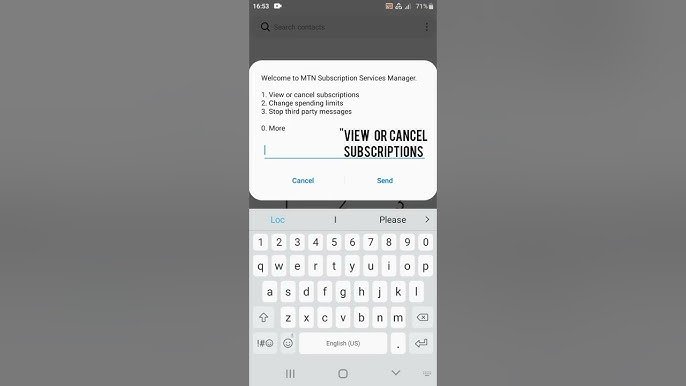How to Block or Unblock MTN SIM Card: Step-by-Step Guide

Managing your MTN SIM card can be a crucial part of maintaining mobile security. If you’ve lost your phone, suspect fraudulent activity, or need to reset your account, knowing how to block or unblock your MTN SIM card is essential.
Here, we walk you through the processes of blocking and unblocking your MTN SIM card, so you can take control of your services without delay.
Why Block or Unblock Your MTN SIM Card?
Blocking or unblocking a SIM card is important for a variety of reasons, such as preventing unauthorized use or restoring access to services.
Here’s why you might need to take action:
Reasons to Block Your MTN SIM Card
- Lost or Stolen SIM: If your SIM card is missing, blocking it prevents unauthorized users from accessing your services.
- Fraud Prevention: Suspected fraud or unwanted access is another valid reason to block your SIM.
- Security: For added security, you may choose to block your SIM card temporarily or permanently.
If you’ve recently linked your MTN SIM card to your National Identification Number (NIN), you can learn more about that process here.
Reasons to Unblock Your MTN SIM Card
- Restore Services: If you’ve blocked your SIM and now need to resume using it, unblocking will restore full functionality.
- SIM Suspension: Sometimes, your account might be temporarily suspended. Unblocking the SIM allows you to resume using the network services.
How to Block Your MTN SIM Card
Blocking your SIM card is a quick and easy process. Below are the most effective methods for blocking your MTN SIM card:
Method 1: Using USSD Code
For a fast and convenient way to block your SIM, try using the following USSD code:
- Dial “*123#” from your MTN phone.
- Follow the prompts to block your SIM card.
This method is easy to use and ensures your card is immediately blocked.
Method 2: Contacting Customer Support
If you prefer direct assistance, MTN’s customer support can help:
- Dial 180 from your MTN line to speak with a customer service representative.
- Request to block your SIM card. They will guide you through the necessary steps.
If you need further assistance, you can always reach out to MTN customer service.
Method 3: Using the MTN Mobile App
The MTN app provides another way to block your SIM card:
- Open the MTN app and log in to your account.
- Go to the SIM management section.
- Select the option to block your SIM card.
This is ideal if you prefer managing your SIM card through your smartphone.
How to Unblock Your MTN SIM Card
If your MTN SIM card has been blocked and you want to restore access, unblocking is a straightforward process.
Here’s how to unblock your MTN SIM card:
Method 1: Using USSD Code
Just as you can block your SIM with a USSD code, unblocking it is just as simple:
- Dial “*123#” on your MTN phone.
- Choose the option to unblock your SIM card.
- Follow the instructions to complete the process.
This is an instant and hassle-free method.
Method 2: Calling MTN Customer Support
For further assistance or if the USSD code doesn’t work, you can contact MTN’s customer service:
- Dial 180 to reach a representative.
- Inform them that you need to unblock your MTN SIM card.
- They will assist you with the process.
Method 3: Unblocking via the MTN App
You can also manage your SIM card status directly through the MTN app:
- Open the app and log into your account.
- Navigate to SIM management.
- Select the option to unblock your SIM and follow the instructions.
Troubleshooting Issues with Blocking or Unblocking Your MTN SIM Card
Sometimes, users encounter issues when blocking or unblocking their MTN SIM cards. Here’s what you can do if things don’t go as expected:
Trouble with USSD Codes
If the USSD code isn’t working:
- Try again after a few minutes.
- Ensure your phone has a stable network connection.
Unsuccessful Customer Support Requests
If you contact customer support and they’re unable to assist:
- Ensure you’ve provided all the required details (e.g., your account information and SIM details).
- Try reaching out again, or use an alternative support channel like email or social media.
If you need to manage additional MTN services, such as MTN MiFi setup, check out the detailed setup guide here.
What Happens After You Block or Unblock Your MTN SIM Card?
Once your MTN SIM card is blocked or unblocked, you’ll notice some changes:
After Blocking Your MTN SIM Card
- Outgoing Calls and Messages: Once blocked, your SIM won’t allow outgoing calls, messages, or data services.
- No Access: The person in possession of the SIM card will be unable to use it until unblocked.
After Unblocking Your MTN SIM Card
- Full Access Restored: Unblocking the SIM card restores all its services, including voice, text, and data.
- Immediate Use: Once unblocked, you can use the SIM card for regular communication and services.
If you ever need to borrow data from MTN, consider checking out how to borrow data from MTN.
FAQs: Blocking and Unblocking Your MTN SIM Card
Can I Block My MTN SIM Card Online?
Yes, you can block your SIM card using the MTN app or by visiting the MTN website. Alternatively, you can also use the USSD code or call customer support.
How Long Does It Take to Block or Unblock My MTN SIM Card?
Blocking or unblocking your SIM card is generally instantaneous, though it may take a few minutes for the network to update.
Will Blocking My SIM Card Delete My Contacts or Data?
Blocking your SIM card will not delete any contacts or data. However, your services will be temporarily suspended.
Final Thoughts on Managing Your MTN SIM Card
Knowing how to block and unblock your MTN SIM card is an important skill for maintaining control over your mobile security. Whether you need to protect your account from unauthorized access or restore a suspended SIM, the process is simple and efficient. With the steps provided, you can confidently manage your MTN SIM card anytime.
For those who want to retrieve or manage their SIM card online, check out how to retrieve your MTN SIM online for easy steps.
Article updated 3 months ago ago. Content is written and modified by multiple authors.