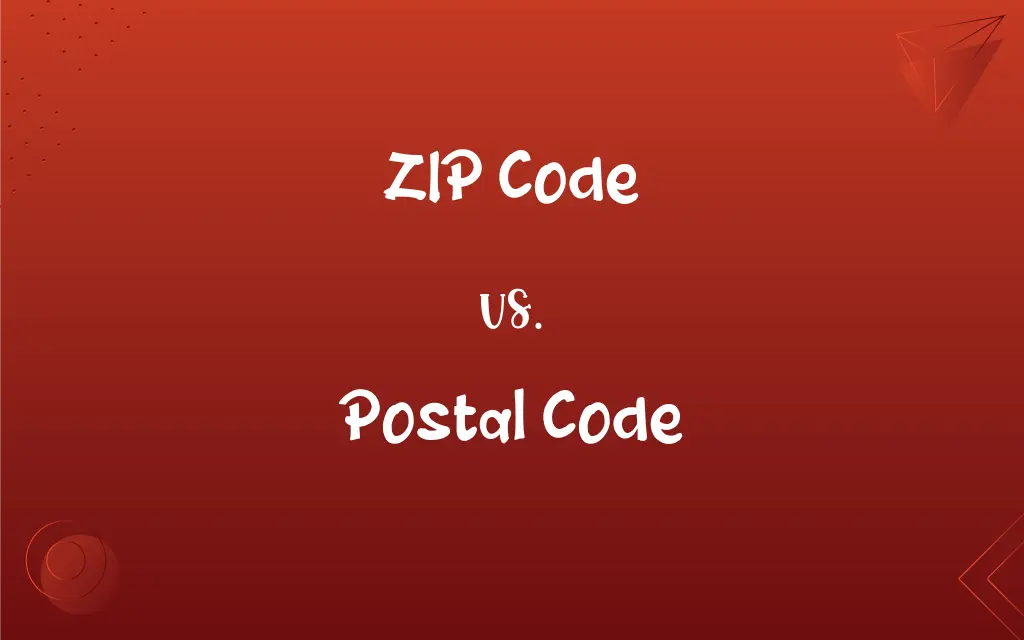How to Check your BVN Details Online

Discover how to easily check your BVN details online with this step-by-step guide. Never worry about forgetting your BVN again.
But can I check my BVN details online? Checking your Bank Verification Number (BVN) details online has become easier than ever.
With the advancement of technology, you can now access your BVN information from the comfort of your home using just your mobile phone or computer. See how to check BVN details online at First Bank.
App to check BVN details
If you need the App to check BVN details, you won’t find a dedicated mobile app for it. But don’t worry, there are still a couple of easy ways to retrieve it.
One option is to dial a simple USSD code through your mobile network. It’s a quick process that doesn’t require internet access. Alternatively, you can access your BVN details through your bank’s mobile app if they provide that service. It’s all about finding the method that works best for you.
So, whether you’re out and about or relaxing at home, these simple steps can help you retrieve your BVN with ease.
How to Check BVN Details Online
Want to know your BVN details without the hassle of visiting a bank? This guide will show you how to check your BVN online in just a few simple steps.
Why is it important to check your BVN details? Your BVN is a unique identification number that is linked to your bank account. It helps to prevent fraud and identity theft by ensuring that only you can access and transact on your account.
By regularly checking your BVN details, you can ensure that all the information associated with your bank account is accurate and up to date. This includes your name, date of birth, phone number, and other personal details.
Checking your BVN details online is a convenient way to stay in control of your banking information. It allows you to quickly verify your identity and confirm that your account is secure.
In this post, we will guide you through the step-by-step process of how to check my BVN information online using the NIBSS website.
Meanwhile, if you want to know how to check BVN details online at UBA, Access Bank, Gtbank, Zenith Bank, Union Bank and MTN, here is how.
Step 1: Visit the NIBSS Website
To begin the process, open your preferred web browser on your mobile phone or computer and go to the official website of the Nigeria Inter-Bank Settlement System (NIBSS). You can easily find the website by searching for ‘NIBSS’ on any search engine.
Step 2: Enter Your Personal Information
Once you are on the NIBSS website, locate the section where you can check your BVN details. You will be required to provide your name and date of birth in the respective fields. Make sure to enter the information accurately to ensure a successful verification process.
Step 3: Enter Your Phone Number
In the next field, enter the phone number that is linked to your BVN. This is an important step as it helps the system identify your BVN and retrieve the relevant information. Double-check the phone number before submitting to avoid any errors.
Step 4: Submit and Pay Verification Fee
After entering your phone number, click on the ‘Submit’ button. You will be redirected to a payment page where you will be asked to choose a preferred payment option. The verification fee for checking your BVN details online is ₦20. Select your preferred payment method and proceed to pay the fee.
Step 5: Receive BVN Details
Once the payment is successful, the system will verify your details and retrieve your BVN information. You will be provided with a summary of your BVN details, including your full name, date of birth, phone number, and any other linked bank accounts. Take note of this information or save it for future reference.
How to Check BVN Details Online Without Phone Number
If you are a Nigerian bank account holder and you need to check your BVN (Bank Verification Number) details but don’t have access to your phone number, don’t worry. There are alternative methods you can use to retrieve your BVN information.
Below, I will explore three different ways to check your BVN details online without a phone number.
Method 1: Check Your BVN on Your Bank Statement
All banks in Nigeria now include the BVN on customers’ account statements. To access your bank statement, simply log into your internet banking or mobile banking app. Once you have accessed your bank statement, look for the section that displays your BVN. It is usually located near your personal details.
Method 2: Use the BVN Lookup Tool
The Nigerian Interbank Settlement System (NIBSS) provides an online BVN lookup tool that allows you to verify your BVN details. To use this tool, visit the NIBSS website and enter your first name, last name, date of birth, and the phone number you used to register for your BVN. After entering the required details, click on ‘submit’ and your BVN number will be displayed on your screen.
Method 3: Visit a Bank Branch
If you are unable to access your bank statement or use the BVN lookup tool, you can visit your bank branch to check your BVN details. Make sure to bring your account details and identification documents, such as your national ID card, passport, or driver’s license. Provide these documents to the customer service representative and they will assist you in retrieving your BVN number.
Wrap on How to Check My BVN Details Online
Checking your BVN details online using the NIBSS website is a convenient and secure way to access your BVN information. By following the simple steps outlined in this blog post, you can easily retrieve your BVN details online within minutes.
Remember to keep your BVN information confidential and avoid sharing it with unauthorized individuals.
Article updated 4 months ago ago. Content is written and modified by multiple authors.