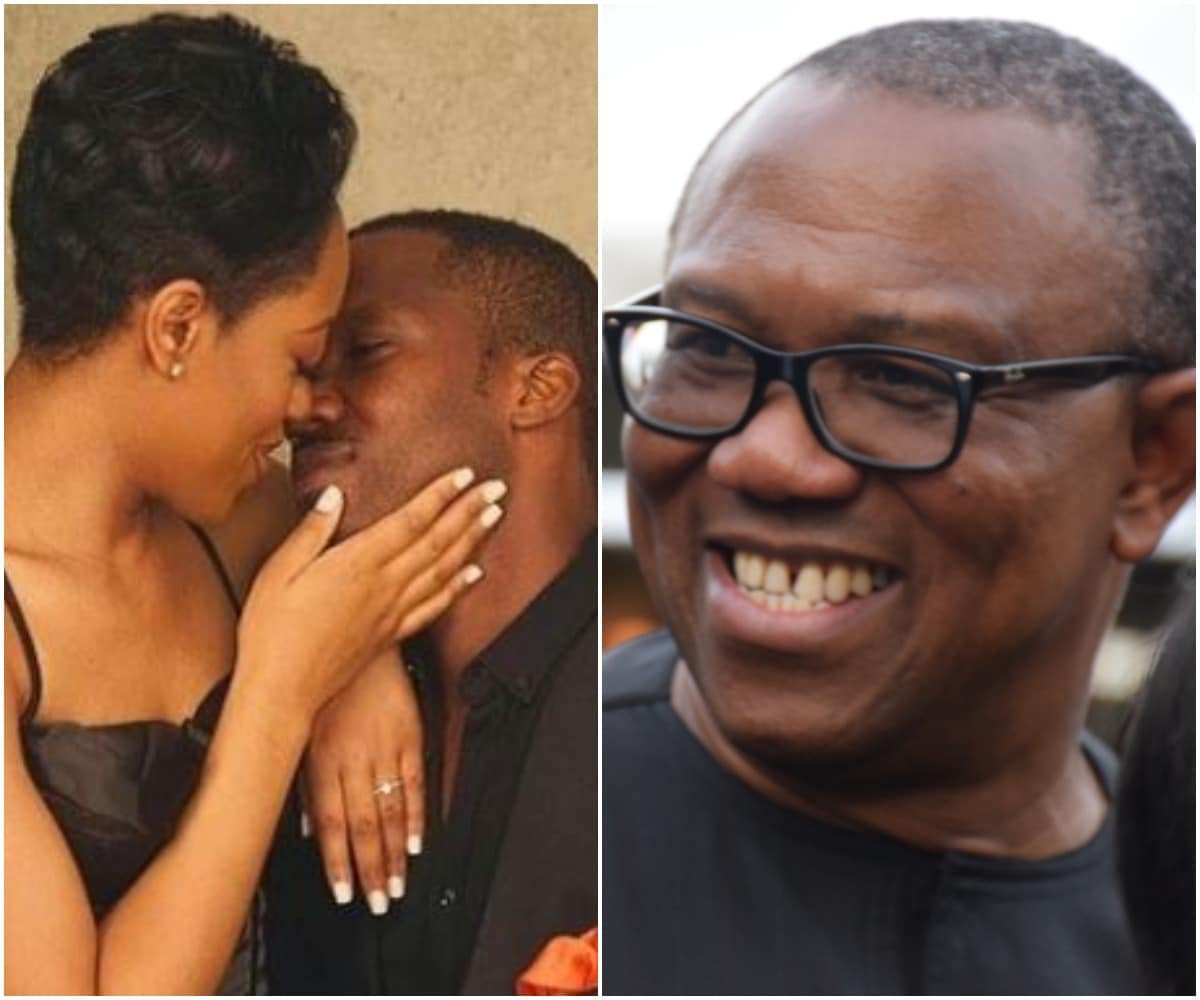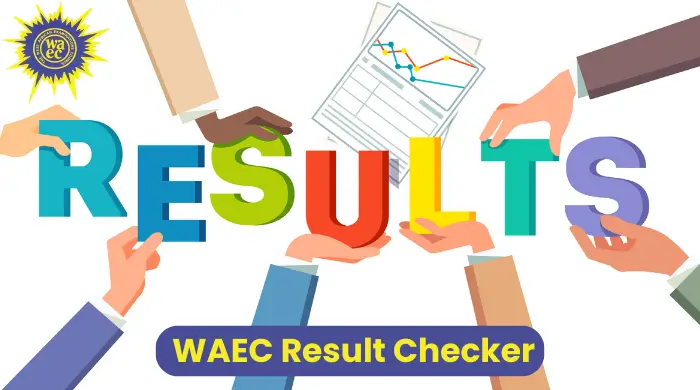Code to Check NIN Number in Nigeria Easily
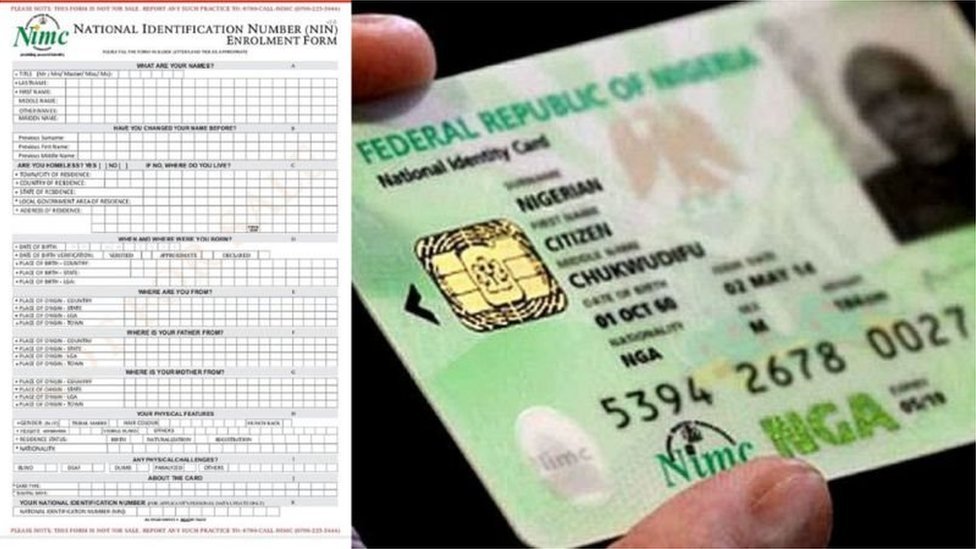
Your National Identification Number (NIN) is a crucial part of your identity in Nigeria, required for accessing government services, registering for a passport, or even completing financial transactions. One of the most common questions is What is the code to check NIN number? This article will guide you on how to retrieve your NIN, with a special focus on the code, making it easier to access your details.
The Code to Check NIN Number
If you’re looking for a quick and easy way to retrieve your NIN, using the code to check your NIN number is a great option.
The National Identity Management Commission (NIMC) has made it simple for mobile users by offering a USSD service.
Follow these steps to retrieve your NIN number using USSD code:
- Dial the USSD Code: Open your phone and dial *346#.
- Select NIN Retrieval: A menu will appear. Select “NIN Retrieval” by pressing ‘1’. Ensure you’re using the phone number registered with NIMC.
- Acknowledge the Service Fee: You’ll be informed that retrieving your NIN will cost ₦20. Confirm by pressing ‘1’.
- Retrieve Your NIN: After processing, your NIN number will be displayed on your screen.
Alternative Ways to Retrieve Your NIN
In case you don’t want to use the code to check NIN through USSD, there are alternative ways to retrieve your NIN.
Using the NIMC Mobile App
NIMC has a mobile application that allows you to retrieve your NIN number and manage other related information.
Here’s how you can use it:
- Download the NIMC App: Go to the NIMC website to download the app for Android or iOS.
- Install and Log In: Open the app and log in using your security PIN.
- View Your NIN: Navigate within the app to find your NIN number and other personal details.
Visiting a NIMC Enrollment Center
If you’re unable to use the code or the mobile app, you can visit an NIMC enrollment center. Just bring a valid ID, such as your National ID card, international passport, or driver’s license.
NIMC staff will assist you in retrieving your NIN number.
How to Use the Code to Check NIN on Phone
If you’re not entirely sure how to use the code to check NIN on phone, here’s a clear breakdown of the process:
- Dial *346# from your mobile phone.
- Select the option for “NIN Retrieval.”
- Confirm the ₦20 service fee, and your NIN number will be sent to your screen.
Remember that the code to check NIN is available to all Nigerian mobile subscribers, so long as your phone number is registered with NIMC.
What Code to Check NIN and How to Link Your it to Your Mobile Number
To link your NIN to your mobile number for various services, you can use the code as well. Here’s how:
- Dial *346# on your mobile phone.
- From the menu, select the option to link your NIN to your mobile number.
- Enter your NIN number and confirm the submission.
Which Code to Check NIN?
The code to check NIN is *346#, and it is the easiest way to retrieve your NIN without having to visit a NIMC office. This service is available for users on all networks, including MTN, Airtel, and others.
Wrap-Up
Retrieving your NIN can be done quickly and conveniently using the code to check NIN number via USSD or the NIMC mobile app.
Don’t forget that the code to check on phone is accessible with a simple dial to *346#, and a ₦20 service fee applies. If you prefer not to use USSD to check NIN, visiting an NIMC enrollment center or using the mobile app is always an option.
Make sure your NIN is safely stored and linked to your mobile number for easy access to essential services.
Article updated 4 months ago ago. Content is written and modified by multiple authors.