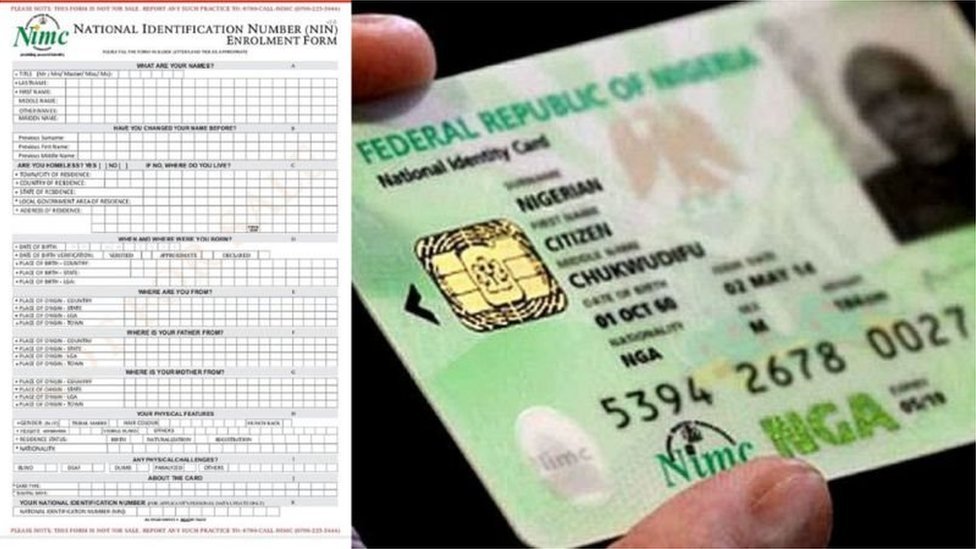Corporate Affairs Commission Login – CAC Account Access

If you’re managing a business in Nigeria, you’re probably familiar with the Corporate Affairs Commission (CAC). This is the body that oversees company registrations, business name approvals, and other legal formalities. For everything from pre-incorporation to post-incorporation tasks, you’ll be using the CAC’s online platforms. Let’s take a look at the Corporate Affairs Commission login, how you can access your account and navigate the system.
What are the CAC Portals?
The CAC offers two primary online portals to help you with all your registration needs:
- Pre-Incorporation Portal: This is where you’ll go if you want to reserve a business name or register a new company or incorporated trustee. You can visit this portal at https://pre.cac.gov.ng/.
- Post-Incorporation Portal: After your business is registered, this portal helps with filing annual returns, updating company details, and other post-registration tasks. You can find it at .
How to Log In to Your Corporate Affairs Commission Account
Pre-Incorporation Portal Login
- Go to the Portal: Start by heading over to the CAC Pre-Incorporation Portal.
- Enter Your Credentials: You’ll need to provide your username, email, phone number, or accreditation number, along with your password.
- Start Using the Services: Once you’re in, you can reserve a business name, register a company, or get started with other pre-incorporation services.
Post-Incorporation Portal Login
- Visit the Portal: Next, go to the CAC Post-Incorporation Portal.
- Login: Use your username, email, or accreditation number with your password to access the portal.
- Manage Your Business: After logging in, you can update company information, file your annual returns, and manage post-incorporation services.
Creating an Account on the CAC Portal
If you’re new to the CAC’s online system, here’s how to create an account:
- Go to the Registration Page: Visit this link to get started.
- Fill in Your Information: You’ll need to provide your name, email address, and role (director, trustee, or business owner).
- Create Login Details: Choose a username and a strong password to keep your account secure.
- Complete Registration: Once you’ve submitted the form, your account will be set up.
How to Log In to Your CAC Account
Now that you’ve created your account, logging in is easy:
- Access the Login Page: Go to the login page.
- Enter Your Information: Provide your username, email, or accreditation number, along with your password.
- Protect Your Account: Make sure to use a secure password to keep your business details safe.
What You Can Do After Logging In
Once you’re logged in, here’s what you can do on the Corporate Affairs Commission login portal:
- Pre-Incorporation Services: Apply for name reservations, register business names, and initiate company or trustee registrations. You can also track the status of your applications.
- Post-Incorporation Services: Manage your company’s filings, update information, and complete annual returns.
If You Run Into Problems
Sometimes, things don’t go as planned. If you’re having trouble logging in, try these steps:
- Forgotten Password? Use the “Forgot Password” link to reset it.
- Need Help? If you’re still stuck, you can reach out to CAC’s support at helpdesk@cac.gov.ng or call them at 07080629000.
Other Helpful Resources
- CAC Official Website: For more information on CAC services, check out https://www.cac.gov.ng/.
- Customer Support: If you need further assistance, don’t hesitate to contact the helpdesk at helpdesk@cac.gov.ng or call +234-708-062-9000.
Wrap-Up
Logging into the Corporate Affairs Commission login portal is an important step in managing your business’s registration and compliance.
With the simple steps outlined above, you can easily access the pre-incorporation and post-incorporation services that will help keep your business running smoothly.
If you need support, CAC’s website and customer service are ready to assist.
Article updated 3 months ago ago. Content is written and modified by multiple authors.