Betway South Africa is one of the most popular online betting platforms in the country, offering a wide range of sports betting, casino games, and more. To get started, you need to know how to deposit and withdraw money securely and efficiently. This guide will walk you through the process step-by-step, ensuring a seamless experience.
Why Betway South Africa?
Before diving into the deposit and withdrawal process, it’s worth noting why Betway is a top choice for South African users:
- User-Friendly Platform: Easy navigation and quick transactions.
- Multiple Payment Options: Supports local payment methods like Ozow, SnapScan, and more.
- Fast Payouts: Withdrawals are processed quickly, often within 24 hours.
- Secure Transactions: Betway uses advanced encryption to protect your financial information.
How to Deposit Money on Betway South Africa
Depositing funds into your Betway account is simple and straightforward. Follow these steps:
Step 1: Log In to Your Account
Visit the Betway South Africa website or open the Betway app.
Log in using your username and password. If you don’t have an account, sign up by providing the required details.
Step 2: Go to the Deposit Section
Once logged in, click on the “Deposit” button, usually located at the top right corner of the screen.
Step 3: Choose Your Payment Method
Betway South Africa offers a variety of payment options, including:
- Credit/Debit Cards: Visa, MasterCard
- E-Wallets: PayPal, Skrill, Neteller
- Bank Transfer: Direct transfer from your bank account
- Local Methods: Ozow, SnapScan, 1Voucher, and BluVoucher
Select the payment method that suits you best.
Step 4: Enter Deposit Amount
Enter the amount you wish to deposit. Be sure to check the minimum and maximum deposit limits for your chosen payment method.
Step 5: Confirm Transaction
Follow the prompts to complete the transaction. For some methods, like Ozow or SnapScan, you may need to scan a QR code or approve the payment via your banking app.
Step 6: Start Betting
Once the transaction is successful, the funds will reflect in your Betway account instantly. You’re now ready to place your bets.
How to Withdraw Money on Betway South Africa
Withdrawing your winnings is just as easy. Here’s how to do it:
Step 1: Log In to Your Account
Access your Betway account via the website or app.
Step 2: Navigate to the Withdrawal Section
Click on the “Withdraw” button, typically found next to the deposit option.
Step 3: Choose Your Withdrawal Method
Betway South Africa allows withdrawals through:
- Bank Transfer: Directly to your bank account.
- E-Wallets: PayPal, Skrill, or Neteller.
Note: The withdrawal method must match the deposit method used.
Step 4: Enter Withdrawal Amount
Specify the amount you wish to withdraw. Ensure it meets the minimum withdrawal limit (usually around R50).
Step 5: Verify Your Account
Before your first withdrawal, Betway may require you to verify your account. This involves submitting proof of identity (ID, passport) and proof of residence (utility bill or bank statement).
Step 6: Confirm Withdrawal
Review the details and confirm the withdrawal. Betway typically processes withdrawals within 24-48 hours, depending on the method.
Step 7: Receive Your Funds
Once processed, the funds will be transferred to your chosen account. Bank transfers may take an additional 1-3 business days to reflect in your bank account.
Conclusion
Depositing and withdrawing on Betway South Africa is super easy, thanks to all the payment options and user-friendly interface. Follow this guide to get started, and focus on winning
Article updated 1 week ago. Content is written and modified by multiple authors.