How to Check GTBank Account Number Online, SMS or Phone
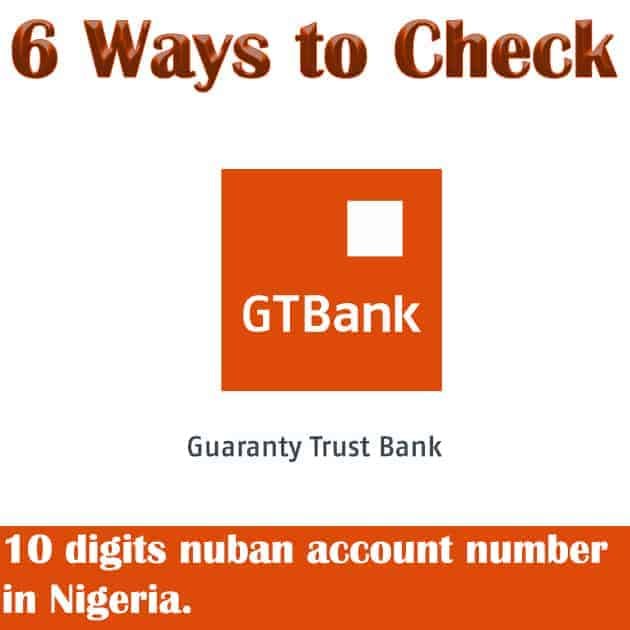
If you’re a GTBank customer, what I’m about to say must have happened to you too: that is, forgetting your account number. You know, sometimes when you’re about to send money, or fill out a form, or check a payment, that’s when you start wondering what your account number is. Finding out how to check your GTBank account number is quick and easy, and you can do it in no time.
Ways to Check GTBank Account Number (Online, SMS, Phone)
It’s easy to find your GTBank account number. You can check it online, by text, or through the bank’s app. The steps are the same in Nigeria and Ghana, and you’ll get your number in just a moment.
All the steps have been outlined below:
Checking Your Account Number Online
You can see your account number through GTBank Internet Banking. Go to the official site, log in with your username and password, then check the “Accounts” section. The number is right there next to your account type. It’s quick, and you can do it anywhere with an internet connection.
Using the Mobile App
If you prefer your phone, the GTBank app makes it easy. Download it from Google Play or the App Store, log in, and your account number shows on the dashboard.
Getting It via SMS
No internet? No problem. From the phone linked to your account, send “Account Number” to 08076665555. GTBank will text your account number back in a few minutes.
Using USSD Codes
Even a basic phone works. Dial 7377# and follow the prompts. Your account number will appear on the screen.
No ATM Card or PIN?
You don’t need your ATM card or PIN to find your account number. Log in online or use the app. You can also send the SMS mentioned above. If none of that works, call GTBank customer service at 01-270-4666 or email contactcenter@gtbank.com. They can help.
In Ghana
If you’re a GTBank customer in Ghana, the process is no different. Dial 7377# on your phone to see your account number, or visit a nearby branch if you’d rather speak to someone in person. Once you have it, make sure to write it down or save it on your phone. Keeping it somewhere safe saves you from having to look for it again later.
That’s all you need to know. Your account number is easy to find once you know the right method.
Article updated 3 months ago ago. Content is written and modified by multiple authors.
Comments are closed.
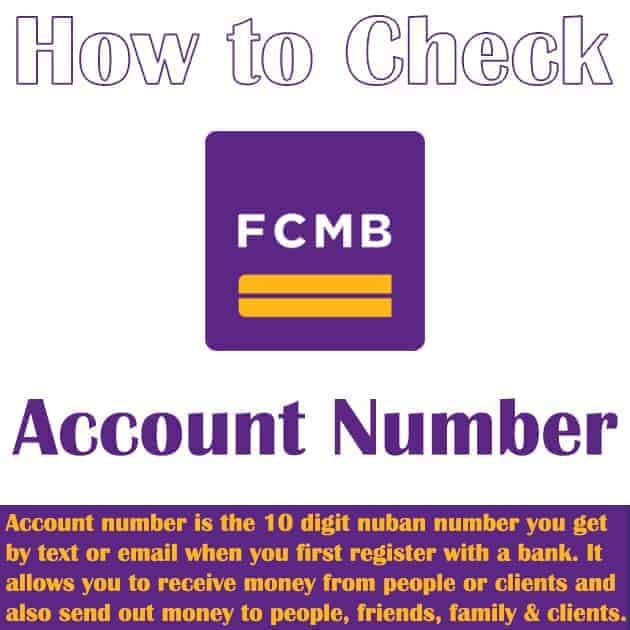
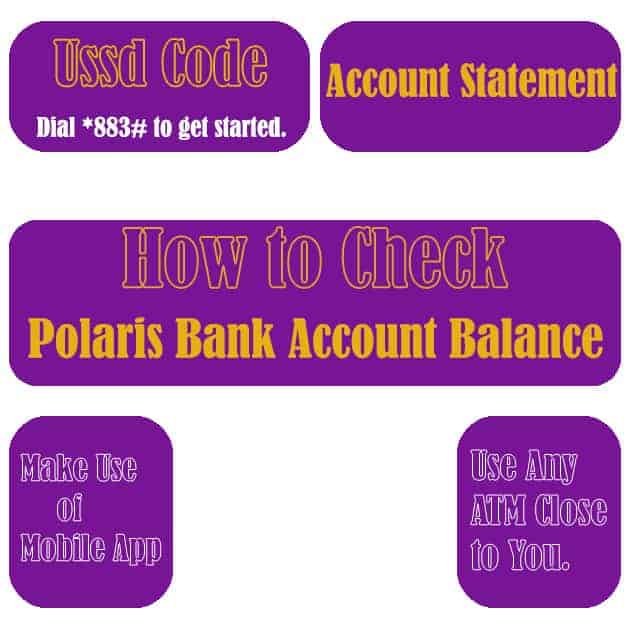




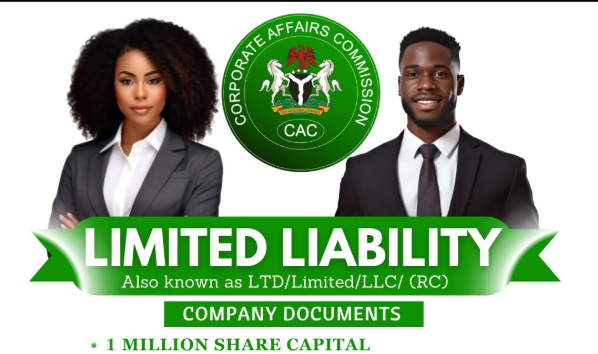
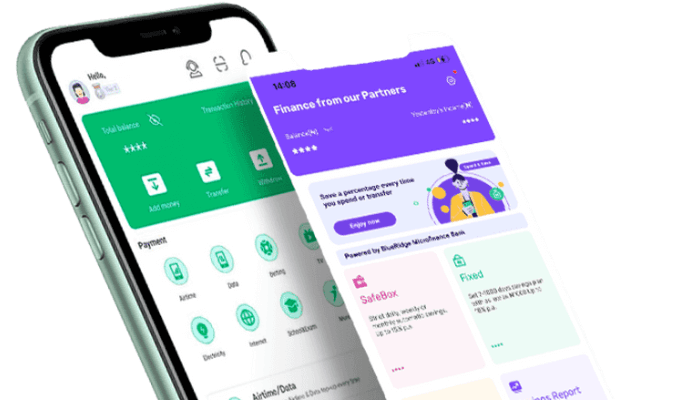


I opened an account since last week Wednesday up till today I haven’t gotten my account number..