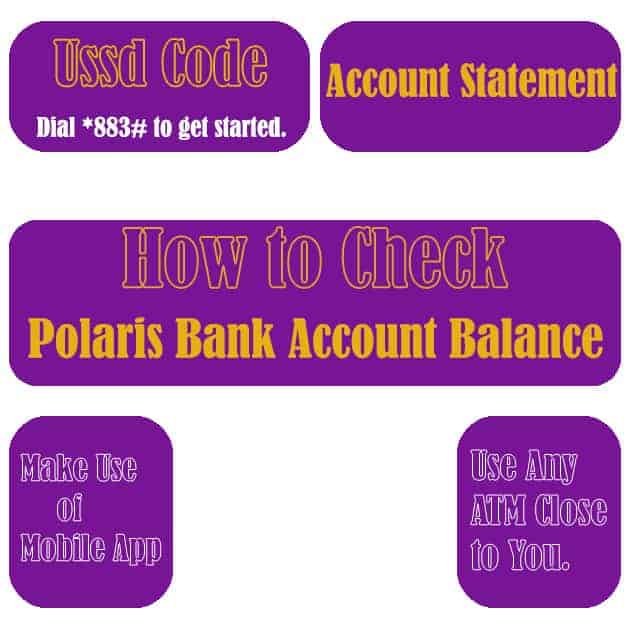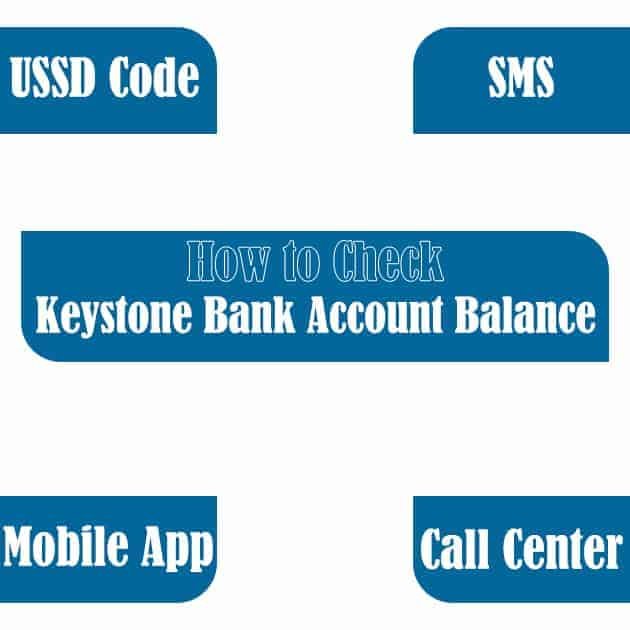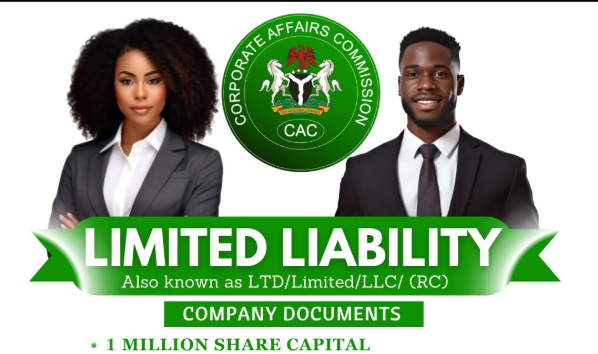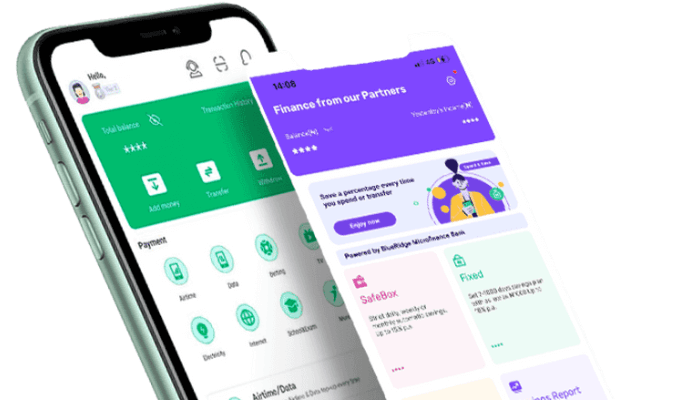How to Check Heritage Bank Account Balance (Code, 6 Ways)
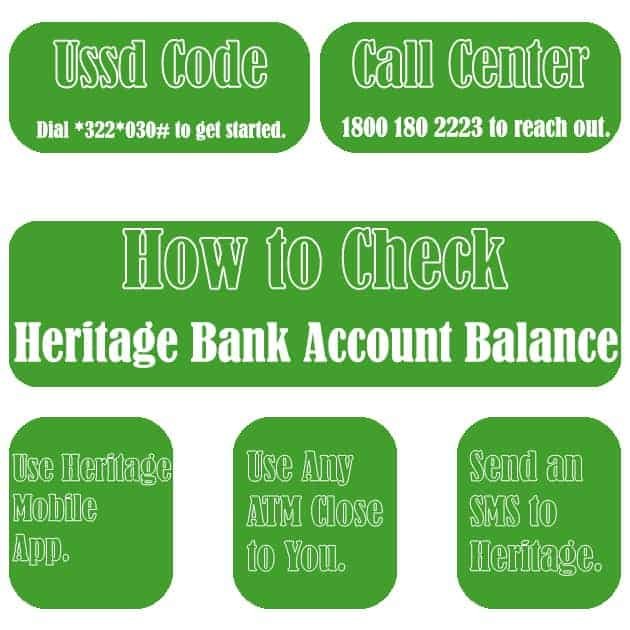
There are numerous reasons why you might want to check your heritage bank account balance. The most obvious being to know how much is left in its. It might also be to confirm that a transaction you made or expect has been completed.
It has however come to my attention that not everyone know how to check their balances and some always have to wait till they receive an alert from the bank.
Which is the point of this write up to guide you through different means you can quickly know your balance(s).
There are different methods you can use to check the balance and they include Phone Call, USSD Code, Text Message, Mobile App, Social Media, ATM Machine.
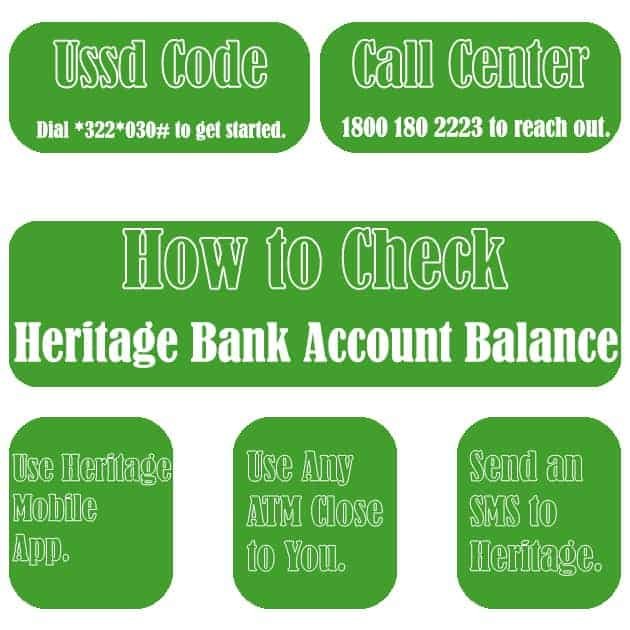
Code to Check Heritage Bank Account Balance
The code to know how much is left in your heritage bank account is *322*030#. Just dial it, from the options that pops up, select account balance and it will appear on your screen.
This code is customized for Heritage bank customers only and can’t be used by any other bank.
The USSD code also known as mobile banking code is the most commonly used method to check account balance.
When I say common used method, I mean that most account holders in different banks use their own version of the code to check their balance because every bank has theirs. They differ from one bank to another.
Most customers that transfer with this heritage bank code are already familiar with it and how it works. I am just enlightening them more about its functions.
Call Customer Care to Know your Balance
One of the ways to get your account balance is through phone call. Yes, you can call the bank’s customer care line to ask for your account balance.
Just like MTN, AIRTEL and GLO, there will be an agent waiting to receive your call.
Heritage customer care lines are;
- 0700-HERITAGE (0700-43748243)
- +234-1-630 9000
- +234-1-236 9000
- 1800 180 2223
- 0120-2303090
You can dial any of the above numbers on your phone with your registered phone number and request for your account balance.
You will have to provide the following details, your account name, your account number, your date of birth etc. Make sure you give the correct information.
Your details will be verified and confirm after which your account balance will be sent to you. It’s as simple as that.
Check Your Balance Using SMS
Another method that can be used to check your account balance is the SMS method. This method requires you to send a request to Heritage customer care personnel via message.
That is, you send them a message requesting for your account balance. The message can be sent to +234-1-630 9000 or any of the above numbers.
You will receive a message asking you to send your account details like your account name, account number, phone number registered on the account, date of birth etc.
Your account balance cannot be retrieved without these details. The customer care agent will have to verify your account and then send you your account balance via message.
Check Balance Using Heritage Mobile App
Heritage bank mobile app enables you to access your account as well as perform banking services at home, without having to go to the bank.
This application is accessible anytime, anywhere. With your bank mobile app you can check your account balance, account number, do transfers, buy airtime, block cheques, book for hotel and flight, pay bills, pay for subscriptions etc.
To check your account balance, simply;
Android users should go to Google play store and Apple store for iPhones
Search for Heritage Mobile App
Click on install, the application will be downloaded and installed automatically
After that, open the app and register on it, you will see all your account details, your account number, your account name as well as your account balance
Once you have you bank’s mobile app, you can check your balance as many times as you want, without any additional charges
Check Your Balance Using Social Media
There are several social media platform presently. These platforms are also used by bank to reach out to their customers.
Heritage bank can be accessed on Facebook, Twitter, Instagram and Whatsapp.
To request for your account balance using any of these platform, you have to follow the instructions below;
To request for your account balance via their Facebook/Twitter/Instagram page, login to your Facebook account.
Search for Heritage Bank page
Then send a request for your account balance.
Your account details such as account number, name and some non-sensitive information will be asked to confirm you are the owner
Once confirmed, your details will be used to search for your account and then your account balance will be sent to you.
To check your account balance via Whatsapp, send a message to their Whatsapp number – 0700-43748243 or +234-1-236 9000 or +234 -1-630 9000.
A customer care agent will chat with you asking you to send your account details. After that, your account balance will be sent to you.
Check Heritage Balance Using ATM
You can also use any of the ATM machine close to you. With your Naira debit card, you can check your account balance. All you need to do is;
- Insert your card into the ATM
- Input your PIN
- Click on enquiry
- Your account balance will be shown to you on the screen
In Conclusion
Using any of the methods discussed above, you can easily know your Heritage bank account balance at any time that you need to.
Also make sure that you use your registered phone number on your account when using the methods that requires it.
If the phone number you linked to the account is no longer with you, you will have to visit your bank for change of phone number.
Article updated 3 months ago ago. Content is written and modified by multiple authors.