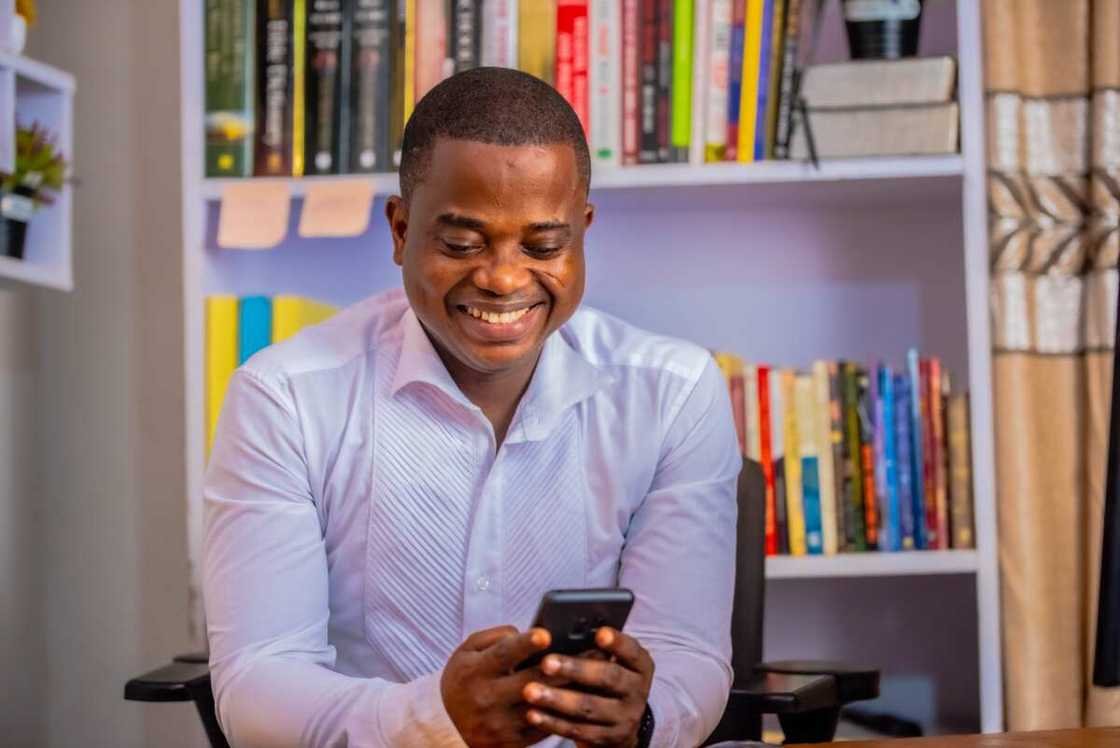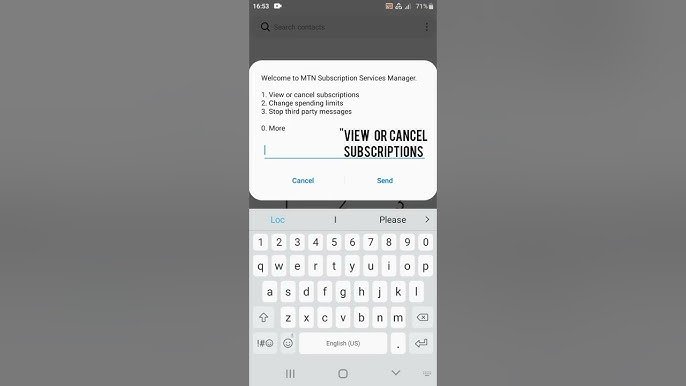How to Double Airtime on MTN After Recharge

After recharging your MTN line, you may want to make your airtime go further. MTN offers a few services to help with this, including XtraTime and XtraValue. These options allow you to double your airtime on MTN after recharge and stay connected for longer periods.
How Does MTN Double Airtime Work?
MTN offers two main ways to increase your airtime after a recharge:
- XtraTime: Lets you borrow airtime when your balance runs low. You’ll repay it the next time you recharge.
- XtraValue: Combines airtime and data bundles into one purchase, offering more at once.
Users looking to borrow airtime can find a full walkthrough on how to do it here, including who qualifies and how to repay the loan.
How to Double Airtime on MTN After Recharge: XtraTime Steps
XtraTime is a quick solution when your balance is too low to continue making calls or browsing.
- Check Eligibility: You must meet these conditions:
- Be a prepaid MTN customer.
- Have used your SIM for more than three months.
- Spend at least ₦200 each month.
- Keep a balance of ₦0–₦75 in your main account.
- Activate XtraTime:
- Dial
*303#and choose the airtime amount you want. - You can also dial
303and follow the instructions.
- Dial
A 15% fee applies to all borrowed amounts. For example, borrowing ₦100 gives you ₦85.
After borrowing, you can use that airtime in different ways, including browsing. To learn how, read this guide on browsing with airtime.
How to Double Airtime on MTN After Recharge: XtraValue Setup
XtraValue lets you pay once and get a mix of airtime and data in return. This is especially helpful if you regularly use both services.
- Select Your Plan:
- XtraTalk includes more airtime.
- XtraData includes more data.
- Subscribe:
- Dial
*312*2#and follow the menu. - Or send the specific bundle code to
312via SMS.
- Dial
For more on how the XtraValue bundle works and which plan fits your needs, check out this XtraValue bundle overview.
Using MTN Awuf4U for More Value
Awuf4U is another MTN offer that gives bonus airtime and data on every recharge. It doesn’t require any additional steps—just recharge using *888*PIN# to qualify. For more information and bonus rates, visit the MTN Awuf4U bonus code page.
Awuf4U can be a great supplement to XtraTime and XtraValue when you’re trying to stretch your recharge further.
Checking Balance and Usage
Staying aware of your remaining airtime helps avoid surprises. You can check your balance using these methods:
- XtraTime: Dial
*303#or sendBALANCEto303. - XtraValue: Dial
*312#or sendSTATUSto312.
Transferring Airtime to Other Users
If you’ve doubled your airtime and want to share some with friends or family, MTN allows airtime transfers too. The process is simple and secure. To get step-by-step instructions, see this guide on transferring airtime on MTN.
XtraTime Repayment Terms
Borrowed airtime from XtraTime must be paid back within 180 days. If you don’t repay within this period, you may be temporarily blocked from using the service. You can only borrow again once your existing balance is cleared.
Article updated 3 months ago ago. Content is written and modified by multiple authors.