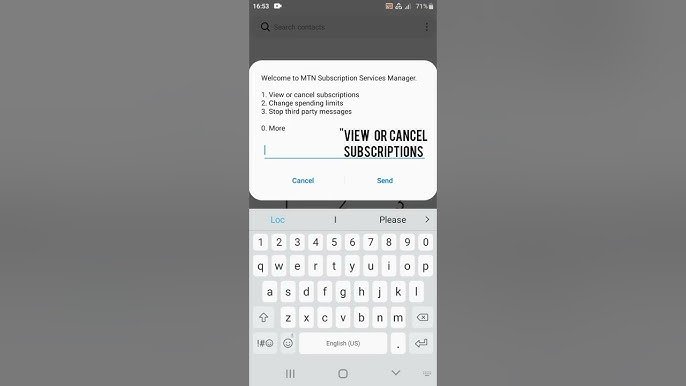How to Rollover Unused Data on MTN Nigeria (2025 Updated)
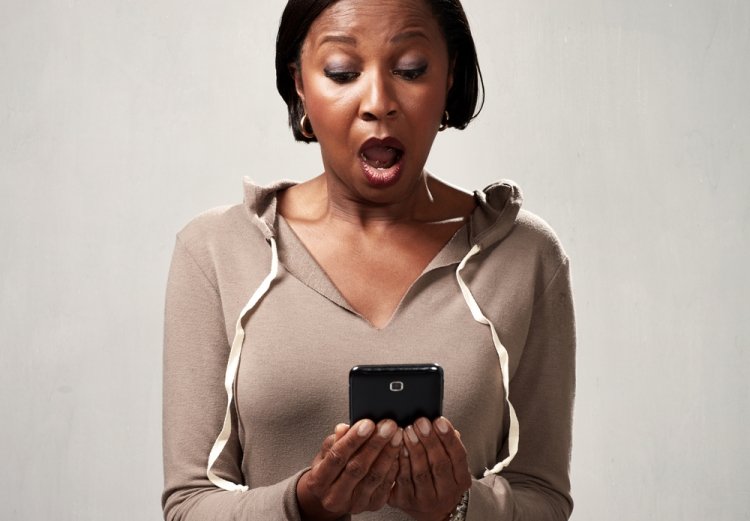
Many users want to know how to rollover unused data on MTN without losing it. MTN supports data rollover, but you must follow specific steps. By renewing on time and using the same plan category, you can carry over MTN internet bundle data easily.
If you’re interested in learning more about how to share data on MTN, check out this guide on sharing data on MTN.
What MTN Data Rollover Means and Why It Matters
MTN data rollover allows subscribers to move unused data into their next plan. However, this only applies to paid data bundles and excludes promotional or bonus data. It helps extend MTN data validity and improves value for money.
If you’re looking for ways to maximize your data purchase, understanding the Pulse Points system could be highly beneficial.
Carry Over MTN Internet Bundle Before It Expires
You must renew your bundle before the current one expires. Alternatively, renewal during the grace period still allows rollover of unused MTN data.
If you’re looking to switch to more flexible options, the MTN XtraSpecial plans might be a great fit for you.
Requirements to Rollover MTN Data Bundles Successfully
Stick With the Same MTN Data Plan Type
To rollover MTN data, you must subscribe to the same plan type. A 30-day plan must be renewed with another 30-day bundle or higher.
For users seeking more data, you might also want to explore how to get up to 50GB using the MTN app.
Renew Within the Grace Period
Each plan includes a short grace period. During this window, you can still renew and rollover unused MTN data. If you wait too long, your data will be deleted automatically.
If you’re unsure about how long your grace period lasts, checking out the MTN cheat codes might help you better manage your data usage.
Bonus Data Does Not Rollover
Only your paid data carries forward. Free, bonus, or promotional bundles will expire and are not part of MTN data rollover.
For instance, promotional plans like the MTN Pulse can offer unique bundles, but remember that rollover won’t apply to these.
MTN Data Rollover Grace Periods in Nigeria
- 1-day plan: 1-day grace
- 2–3-day plans: 3-day grace
- 7-day plans: 3-day grace
- 30-day plan: 7-day grace
- 60–90-day plans: 7-day grace
How to Extend MTN Data Validity and Rollover Successfully
Renew the Same MTN Bundle or Upgrade
To ensure rollover, select the same bundle or a more expensive option in the same category. Downgrades might block rollover.
If you’re interested in upgrading to a more flexible plan, take a look at MTN’s XtraSpecial options.
Renew Before the Expiry Date
Renewing your MTN bundle before the current one ends helps preserve your remaining data and supports automatic rollover.
If you’re looking for ways to keep track of your data usage, consider using MTN’s data management features or learn more about buying data with Pulse Points.
Use the MyMTN App or USSD Code
You can activate new plans and check your data balance via the MyMTN app or by dialing *131#. These tools support easy plan management. The MyMTN app is particularly handy for purchasing large bundles, like the 50GB plan available through the app.
If you’re curious, here’s how to get 50GB on the MTN app.
Common Mistakes That Prevent MTN Data Rollover
- Allowing your data plan to expire without renewal
- Switching to a different bundle category
- Choosing a cheaper or incompatible plan
- Thinking bonus data will roll over
Steps to Rollover MTN Data the Right Way
- Monitor your data balance with *131# or the app
- Enable auto-renewal to keep your plan active
- Use the same or a higher-value bundle
- Renew before or during the grace period
FAQs on How to Rollover Unused Data on MTN
Can I rollover bonus or promo data?
No. Bonus and promo data are not part of the MTN data rollover system.
Can I change my MTN plan and still rollover?
No. Plan switching leads to a loss of rollover benefits. Always stay in the same plan category.
How do I check my current data balance?
Dial *131*4# or use the MyMTN mobile app to see your active bundle and remaining data.
Will unused MTN data rollover every month?
Yes, if you renew before expiry or within the grace period using a qualifying plan, rollover continues each time.
Article updated 4 months ago ago. Content is written and modified by multiple authors.