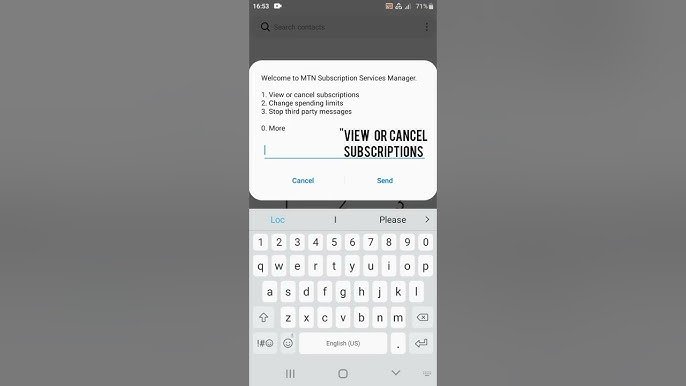MTN Always On Plan Code: Subscribe, Check Balance, Share Data

The MTN Always On plan code gives you instant access to affordable daily data that lasts for a full month. Whether you choose the 15GB or 45GB bundle, this plan offers consistency and convenience. Users can activate the plan through USSD, SMS, or the myMTN app.
What Is the MTN Always On Plan?
The MTN Always On plan is a prepaid monthly data bundle with daily data allocations. Instead of using all your data at once, the plan delivers a fixed amount each day, helping you control your usage and avoid running out too soon. The plan includes rollover options and can be managed easily from your mobile device.
MTN Always On Plan Code and Subscription Methods
How to Use the MTN Always On Plan Code via USSD
To activate your bundle using the correct MTN Always On plan code:
- Dial
*312*162#for the 15GB plan. - Dial
*312*163#for the 45GB plan.
These codes activate the plan instantly, and your daily data will begin immediately.
Before activating, ensure that your MTN line isn’t subscribed to conflicting auto-renewal services. You can cancel unwanted MTN subscriptions using a dedicated code to avoid interruptions.
Activate with SMS
You can also send a quick SMS to subscribe:
- Text
162to131for the 15GB plan. - Text
163to131for the 45GB plan.
This method is ideal if you prefer a simple and fast option without using USSD.
Activate via the myMTN App
Users can log into the myMTN app, browse to the data section, and activate the Always On plan directly. The app gives you more control over your subscriptions and allows for easy renewals.
MTN Always On Plan Pricing and Daily Allocation
Plan Options and Daily Breakdown
MTN offers two Always On data bundles:
- 15GB for ₦3,000: You receive 500MB per day for 30 days.
- 45GB for ₦6,000: You receive 1.5GB per day for 30 days.
These bundles are cost-effective for users who want predictable daily internet access.
If you’re trying to stretch your data or test other offers, check out how some users are activating the MTN 100GB free data code for bonus access. This can work well alongside Always On plans when extra capacity is needed.
How to Manage and Monitor Your MTN Always On Plan
How to Check Your Data Balance
You can check your remaining Always On data in several ways:
- Dial
*323*4#or*310# - Text
2to312 - Open the myMTN app and view your balance
- Chat with MTN’s chatbot, Zigi
Staying informed helps prevent unexpected data outages.
Manage Auto-Renewal Settings
- Dial
*131*4#to enable or disable auto-renewal. - You can also toggle renewal settings in the myMTN app.
Control over your plan ensures you’re only charged when necessary.
If you’ve activated multiple plans or services, knowing how to cancel or review them is useful. Use this MTN cancel subscription code to manage all ongoing deductions efficiently.
MTN Always On Rollover and Data Sharing Features
Rollover Policy Explained
Unused daily data rolls over if you renew your plan within 7 days after expiry. This feature helps you make the most of your subscription.
Share Your MTN Always On Data
To gift data to another MTN user:
- Dial
*312#, then navigate to “Gift Data”. - Choose “Transfer from Data Balance”.
- Enter the recipient’s number and the data amount.
Only daytime data can be shared. Night data remains for personal use only.
For credit transfers, you can also use MTN’s Share and Sell service. Here’s the exact code for MTN Share and Sell if you prefer to send airtime instead of data.
Multiple Subscriptions and Plan Expiry
MTN lets you activate more than one Always On bundle at a time. The bundle that expires first will be used first. This feature allows users to stack data and stay connected longer.
Related MTN Features to Improve User Control
While managing your data, you may want to set up call redirection or voicemail when unavailable. MTN supports this through simple shortcodes. Use this MTN call forwarding code to activate or deactivate that feature.
In addition, if you’re using an MTN WiFi router at home, it’s smart to learn how to change your MTN WiFi password regularly. Doing so helps secure your connection and manage who uses your bandwidth.
Final Notes on MTN Always On Plan Code Usage
Always double-check the MTN Always On plan code before activating your bundle. Whether you use the USSD option, SMS method, or myMTN app, the plan gives you flexibility, affordability, and control. With the right code and tools, you can manage your mobile data better every day.
Article updated 4 months ago ago. Content is written and modified by multiple authors.