Glo, one of the leading telecommunications companies in Nigeria, has recently introduced new USSD codes to enhance the user experience.
These codes provide quick and convenient access to various services offered by Glo, including airtime recharge, data subscription, and more.
What are the new Glo codes?
Discover the new Glo codes and how to use them. Check your Glo airtime balance, recharge your line, subscribe to data plans, and more with these convenient USSD codes.
In this article, we will provide you with a comprehensive list of the new Glo USSD codes.
Airtime Recharge
To recharge your Glo airtime using the new USSD code, simply dial *311*Voucher PIN#. Replace ‘Voucher PIN’ with the 16-digit PIN on your recharge card. This new code makes it easier and faster to top up your Glo line.
Checking GLO Airtime Balance
To check your GLO airtime balance, the new code is *310#. Simply dial *310# on your phone and press the call button. You will receive a notification displaying your current airtime balance.
To Borrow Airtime
If you need to borrow airtime on Glo, simply dial *303# and follow the prompts. This service allows you to borrow airtime and pay back later.
Buying Data
To buy data on Glo, simply dial *312# and follow the prompts. You will be presented with a menu that allows you to choose from a variety of data plans, including daily, weekly, and monthly options. Select the plan that best suits your needs, and your data will be activated instantly.
Share Data with Ease
If you want to share data with your friends or family, the new USSD code makes it incredibly easy. Simply dial *321# and follow the prompts to share data seamlessly. This feature ensures that you can stay connected with your loved ones without any hassle.
New Glo USSD code to check data balance
One of the most frequently used USSD codes is the one to check your data balance. To check your Glo data balance, simply dial *323# and you will receive an SMS with information about your remaining data balance. This is a quick and convenient way to stay updated on your data usage.
For value-added services
To access the GLO Value-added Services, simply dial *305# on your mobile phone. This will bring up a menu of options that you can choose from. Here are some of the key services and features available:
- 1. Glo Caller Tunes: Dial *305*1# to set your favorite songs as your caller tune.
- 2. Glo Music and Entertainment: Dial *305*2# to access a wide range of music and entertainment content.
- 3. Glo Sports and Gaming: Dial *305*3# to get the latest sports news, scores, and play exciting games.
- 4. Glo Health and Wellness: Dial *305*4# to access health tips, fitness programs, and wellness content.
- 5. Glo News and Updates: Dial *305*5# to get the latest news updates from around the world.
These are just a few examples of the services and features available through the new Glo USSD codes. The menu will provide you with additional options and information based on your interests and preferences.
It’s important to note that some of these services may have subscription fees or data charges associated with them. Make sure to check the terms and conditions before subscribing to any service.
Linking NIN to Your GLO Line
If you need to link your National Identification Number (NIN) to your GLO line, you can easily do so by dialing the new USSD code *996. This code is specifically designed to facilitate the process of linking your NIN to your GLO line, ensuring compliance with the directives of the Nigerian Communications Commission (NCC) and the Federal Government.
With the new NIN registration policy, it is now mandatory for all mobile network subscribers in Nigeria to link their NIN to their respective phone numbers. This initiative aims to enhance security, curb fraud, and ensure the authenticity of mobile phone users in the country.
To link your NIN to your GLO line, follow these simple steps:
- Dial *996# on your GLO line.
- Follow the on-screen prompts to provide your NIN.
- Once you have successfully linked your NIN, you will receive a confirmation message.
It is important to note that failure to link your NIN to your GLO line may result in the disconnection of your phone number. Therefore, it is crucial to complete this process as soon as possible to avoid any inconvenience.
Wrap
These are just a few examples of the new USSD codes introduced by Glo. The company is constantly innovating and introducing new services to cater to the needs of its customers. By using these codes, you can conveniently access various services and manage your account without the need for internet access or visiting a physical store.
It’s important to note that these codes are specific to Glo and may not work with other telecommunications providers. If you are a Glo subscriber, make sure to take advantage of these codes to make your experience more seamless and convenient.
Disclaimer: USSD codes may vary depending on your location and Glo service availability. Please check with Glo customer care for the most up-to-date information.
Article updated 2 months ago. Content is written and modified by multiple authors.