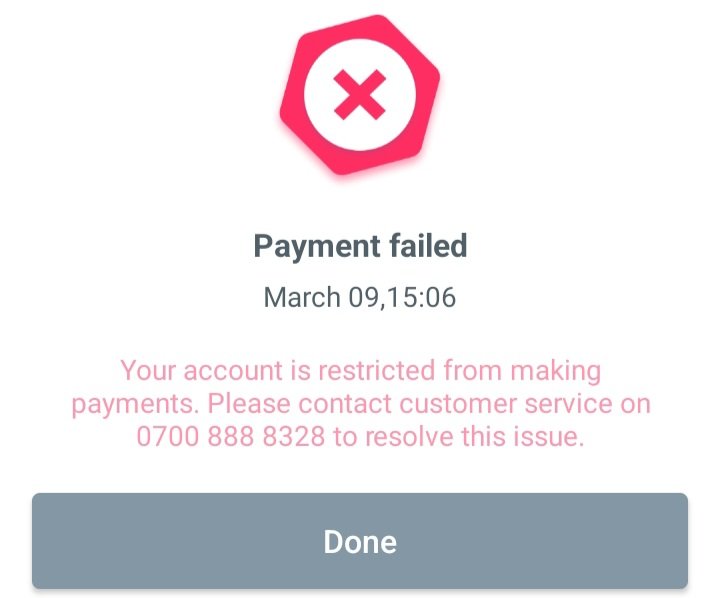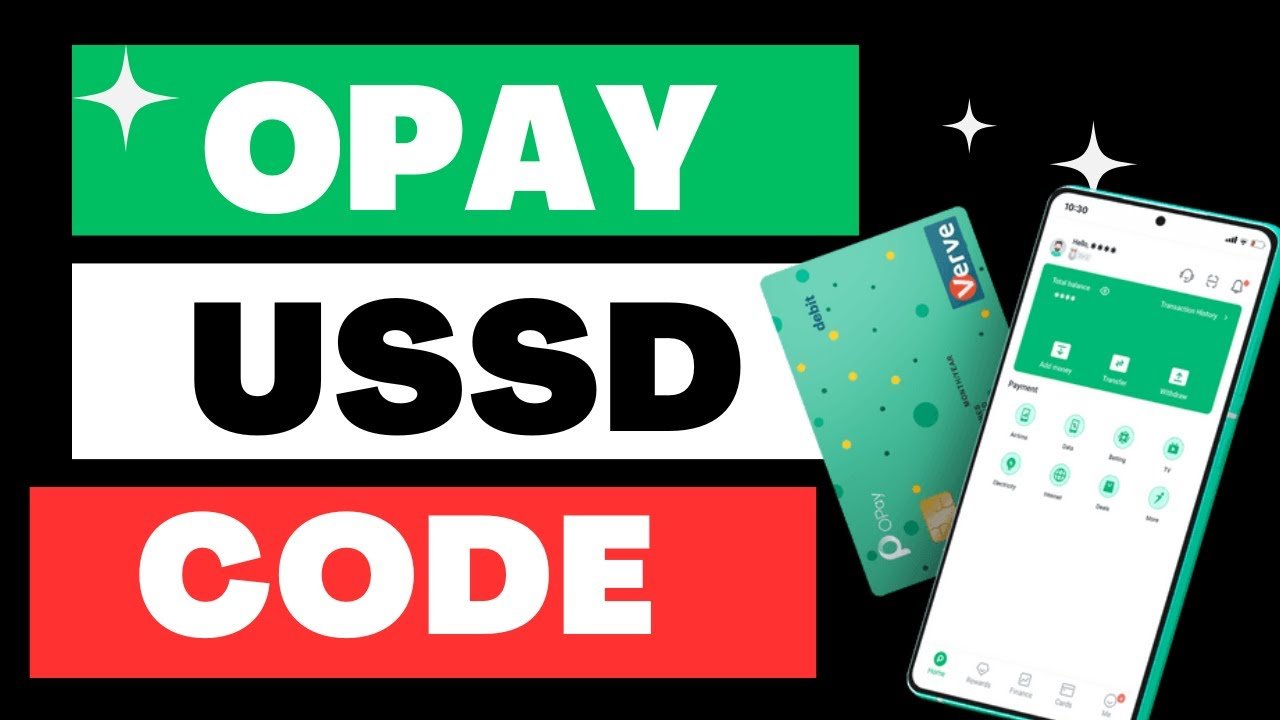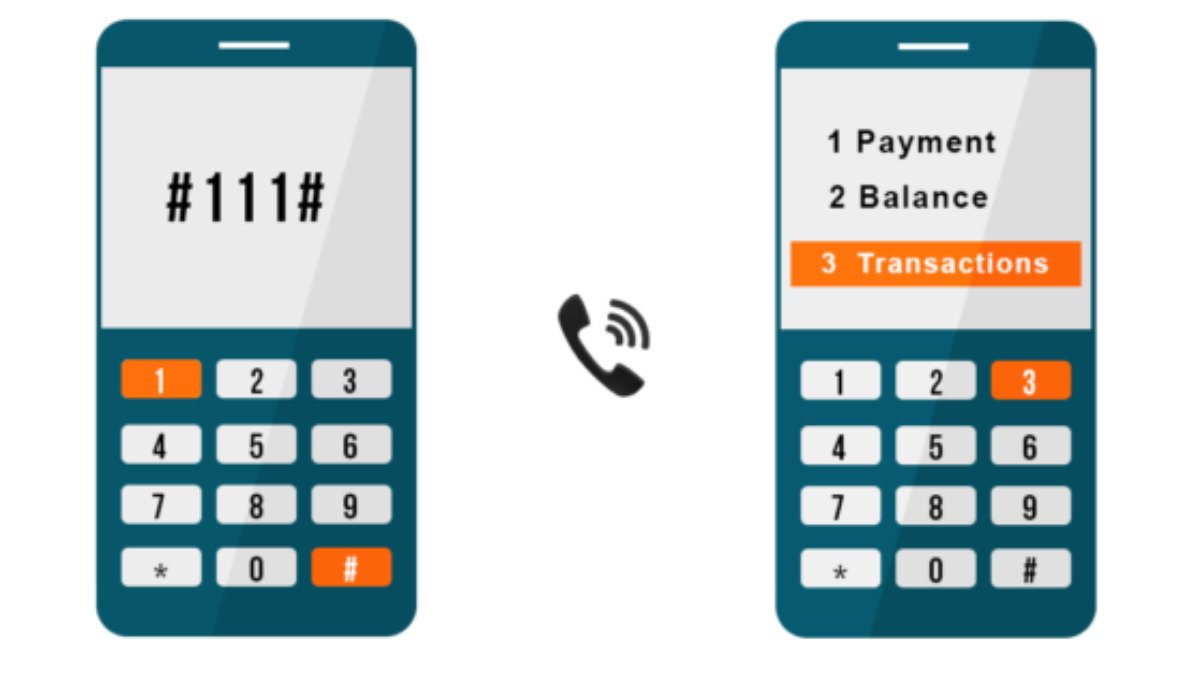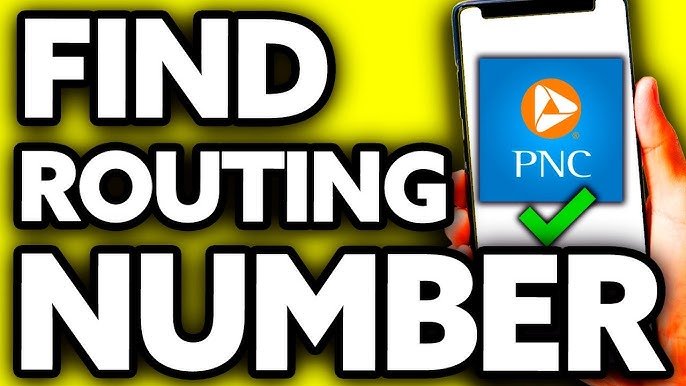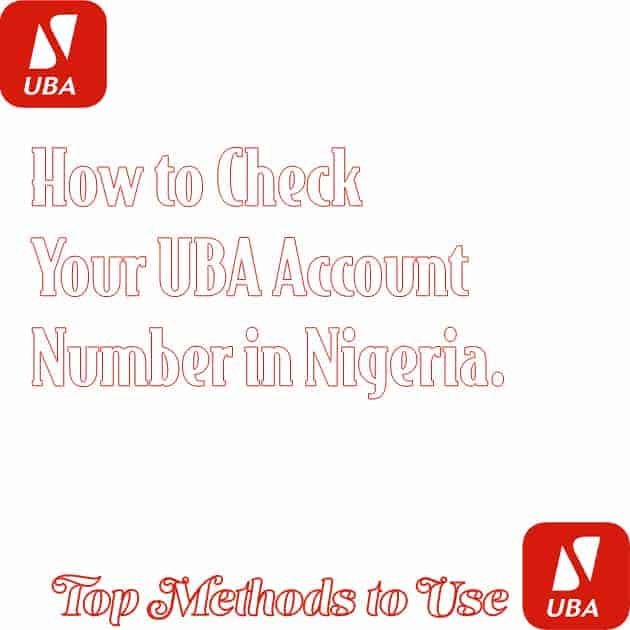How to View, Delete, Manage Opay Transaction History
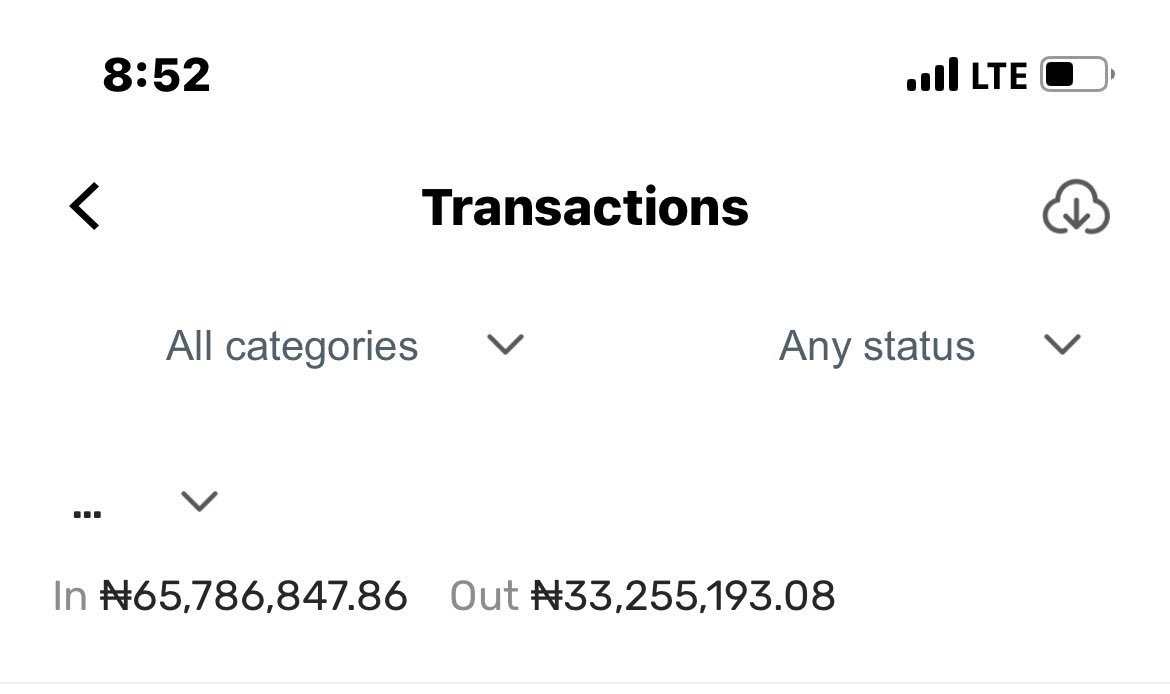
Opay transaction history is a key feature for users in Nigeria, providing transparency and helping to track financial activities. Users can easily view their transaction history, but questions often arise regarding whether it’s possible to delete or modify transaction records. In this article, we’ll discuss how to manage your transaction history, including how to hide transactions and track your payment history.
Viewing Your Transaction History
To check your Opay account history, follow these simple steps:
- Open the Opay App: Launch the Opay application on your device.
- Navigate to ‘Me’: Tap the “Me” icon located at the bottom right corner of the screen.
- Select ‘Transaction History’: In the menu, tap on “Transaction History” to view a detailed list of your past transactions.
This will give you access to all your Opay transaction receipts and records, helping you keep track of your financial activities.
Can Transaction History Be Deleted?
Many users wonder, “Can I delete Opay transaction history?” Unfortunately, Opay does not provide an option to delete or permanently erase transactions.
This policy ensures that all financial records are retained for transparency and regulatory compliance.
Financial institutions, including Opay, are required by law to keep these records for auditing purposes.
Thus, how to delete my Opay transaction history or any related requests are not supported at this time.
This practice is common across most financial platforms to ensure the integrity and security of financial data, making it impossible to delete or modify transaction history.
How to Hide Transaction History
While deleting Opay transaction history is not an option, users can choose to hide individual transactions for a cleaner view.
Here’s how to hide a transaction:
- Access ‘Transaction History’: Follow the steps mentioned above to reach your transaction history.
- Hide a Transaction: Swipe left on the transaction you wish to hide and tap the “Hide” button.
Hidden transactions are moved to a separate section, allowing you to manage your transaction history without permanently deleting anything.
This feature is helpful for those looking to organize their records better.
How to Track Opay Transaction
If you need to track Opay transaction history, it’s quite simple to do so through the Opay app. All your payments and transfers are logged automatically, and you can view the transaction details in real time.
Additionally, if you’re looking for a screenshot of your Opay transaction history, you can take a snapshot of your transaction report screen from within the app.
If you’re wondering, “How to check transaction history on Opay app,” the steps above will help you find all the details of your past transactions.
Managing Account History for Privacy
If you’re concerned about privacy and want to secure your Opay account history, consider the following:
- Protect Your Account: Use a strong password for your Opay account and activate two-factor authentication if available. This adds an extra layer of security to your financial data.
- Limit Access to Your Data: Be cautious when granting app permissions, ensuring that only necessary apps have access to your Opay account.
These steps help safeguard your transaction history and ensure that your financial information remains secure.
Wrap-Up
While Opay account history cannot be deleted due to regulatory reasons, users can still manage their records by hiding transactions for better organization.
If you’re wondering how to hide Opay transaction history or need guidance on how to check Opay transaction history, the app offers simple features to keep your transactions in check. Ensure your account is secure, and use privacy settings to protect your sensitive financial information.
For those curious about more detailed steps on how to delete Opay transaction history on phone or manage transaction records, the platform offers alternative features like hiding transactions for cleaner organization.
Article updated 4 months ago ago. Content is written and modified by multiple authors.