OPay vs Kuda: Which Digital Payment Platform Reigns Supreme in Nigeria?
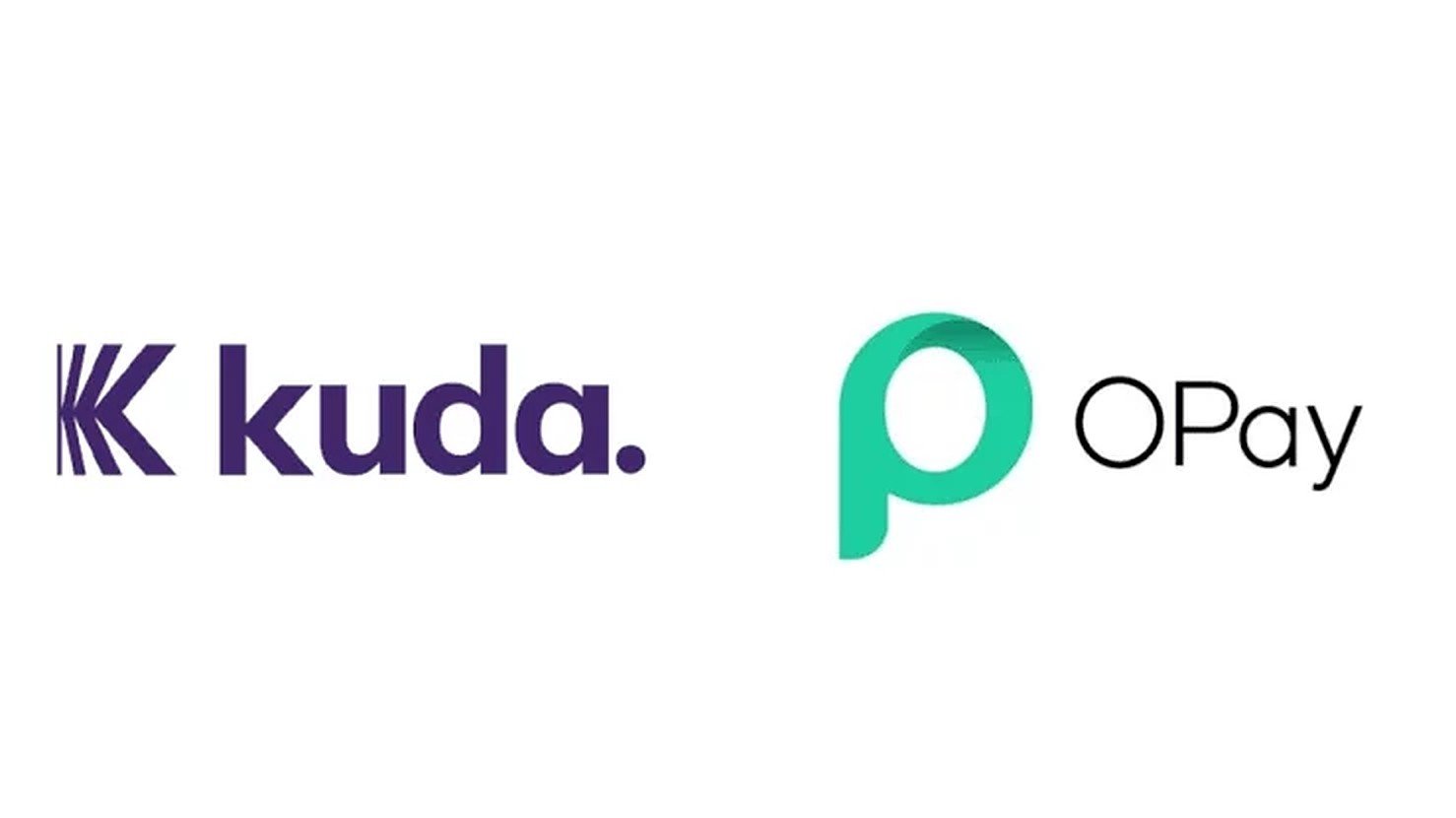
The digital payment industry in Nigeria has witnessed a significant shift in recent times, with the emergence of several platforms that have revolutionized the way people send and receive money.
Two of the leading platforms that have captured a significant market share are OPay and Kuda. Both platforms offer unique features and benefits that make them attractive to users.
While OPay has gained popularity for its wide range of services, including food delivery, ride-hailing, and mobile money, Kuda has focused on providing a seamless digital banking experience.
As the battle between OPay and Kuda continues to intensify, many Nigerians are left wondering which platform reigns supreme.
OPay vs Kuda
SEE Boost Your Odds: Insider Tips for Choosing the Perfect Baba Ijebu Today Banker
In this article, we’ll take a closer look at both platforms, comparing their features, benefits, and drawbacks to determine which one comes out on top.
So, buckle up and get ready for an exciting ride as we dive into the world of digital payments in Nigeria.
Features and benefits of OPay
OPay is a digital payment platform that was launched in 2018 by Opera Software. The platform offers a wide range of services that include mobile money, ride-hailing, food delivery, and bill payments. OPay has gained popularity in Nigeria due to its seamless user experience, ease of use, and affordability. One of the unique features of OPay is its ability to offer users a one-stop-shop for all their payment needs. With OPay, users can send and receive money, pay bills, and order food or a ride, all within the same app.
Another benefit of OPay is its low transaction fees, which are a fraction of what traditional banks charge. OPay charges a flat fee of 10 Naira for transfers to other OPay wallets and 60 Naira for transfers to other banks. Additionally, OPay offers cashback incentives for users who carry out certain transactions on the platform. For instance, users can earn up to 5% cashback when they recharge their phones or pay their bills on OPay.
OPay also has a robust security system that ensures user data and transactions are protected. The platform uses SSL encryption to secure user data and transactions, and two-factor authentication is required for certain transactions. Furthermore, OPay has partnered with several banks to ensure that users’ money is insured and protected in case of any unforeseen circumstances.
Features and benefits of Kuda
Kuda is a digital bank that was launched in 2019. The platform offers several banking services, including account opening, fund transfers, bill payments, and ATM withdrawals. Kuda has gained popularity in Nigeria due to its zero maintenance fees, zero deposit fees, and low transaction fees. One of the unique features of Kuda is its ability to offer users a free debit card that can be used for online and offline transactions.
Another benefit of Kuda is its intuitive user interface, which makes it easy for users to navigate the platform. The platform also offers 24/7 customer support, which users can access via in-app chat or email. Kuda has also partnered with several banks to ensure that users’ money is insured and protected in case of any unforeseen circumstances.
Kuda also has a robust security system that ensures user data and transactions are protected. The platform uses SSL encryption to secure user data and transactions, and two-factor authentication is required for certain transactions. Additionally, Kuda has implemented a biometric login system that uses facial recognition or fingerprint authentication to access the platform.
Comparison of fees and charges
When it comes to fees and charges, both OPay and Kuda offer competitive rates that are significantly lower than what traditional banks charge. OPay charges a flat fee of 10 Naira for transfers to other OPay wallets and 60 Naira for transfers to other banks. Kuda, on the other hand, charges a flat fee of 10 Naira for transfers to other Kuda wallets and 10 Naira for transfers to other banks.
Both platforms also offer cashback incentives for users who carry out certain transactions on the platform. OPay users can earn up to 5% cashback when they recharge their phones or pay their bills on the platform, while Kuda users can earn up to 25% cashback when they spend using their Kuda debit card.
Security measures of OPay and Kuda
Both OPay and Kuda have implemented robust security measures to ensure that user data and transactions are protected. OPay uses SSL encryption to secure user data and transactions, and two-factor authentication is required for certain transactions. Additionally, OPay has partnered with several banks to ensure that users’ money is insured and protected in case of any unforeseen circumstances.
Kuda, on the other hand, uses SSL encryption to secure user data and transactions, and two-factor authentication is required for certain transactions. Kuda has also implemented a biometric login system that uses facial recognition or fingerprint authentication to access the platform. Furthermore, Kuda has partnered with several banks to ensure that users’ money is insured and protected in case of any unforeseen circumstances.
User experience and customer support
Both OPay and Kuda offer a seamless user experience, with intuitive user interfaces that make it easy for users to navigate the platforms. OPay’s interface is simple and straightforward, with all the necessary features easily accessible from the home screen. Kuda’s interface is also simple and straightforward, with all the necessary features easily accessible from the home screen.
When it comes to customer support, both platforms offer 24/7 support that users can access via in-app chat or email. OPay’s support team is known for its prompt response times, with most queries resolved within a few minutes. Kuda’s support team is also known for its prompt response times, with most queries resolved within a few hours.
Supported services and transactions
OPay offers a wide range of services, including mobile money, ride-hailing, food delivery, and bill payments. Users can also buy airtime and data, pay for TV subscriptions, and order groceries on the platform. Kuda, on the other hand, offers basic banking services, including account opening, fund transfers, bill payments, and ATM withdrawals. Users can also buy airtime and data, pay for TV subscriptions, and order groceries on the platform.
Availability and accessibility
Both OPay and Kuda are available on the Google Play Store and Apple App Store, making them accessible to users with iOS and Android devices. However, OPay has a wider reach, with its services available in more states and cities in Nigeria. Kuda is currently only available in Lagos state, although the platform has plans to expand to other states in the future.
User reviews and ratings
Both OPay and Kuda have received positive reviews from users, with many praising the platforms for their ease of use, affordability, and security. OPay has a rating of 4.3 stars on the Google Play Store, while Kuda has a rating of 4.6 stars.
Final verdict: Which platform is better for you?
Both OPay and Kuda offer unique features and benefits that make them attractive to users. If you’re looking for a platform that offers a wide range of services, including mobile money, ride-hailing, and food delivery, then OPay is the platform for you. On the other hand, if you’re looking for a platform that offers basic banking services, with zero maintenance fees, zero deposit fees, and low transaction fees, then Kuda is the platform for you.
Conclusion
The digital payment industry in Nigeria has witnessed a significant shift in recent times, with the emergence of several platforms that have revolutionized the way people send and receive money. OPay and Kuda are two of the leading platforms that have captured a significant market share due to their unique features, benefits, and services. Both platforms offer low transaction fees, secure transactions, and excellent customer support. Ultimately, the choice between OPay and Kuda depends on your payment needs and preferences.
Article updated 4 months ago ago. Content is written and modified by multiple authors.









