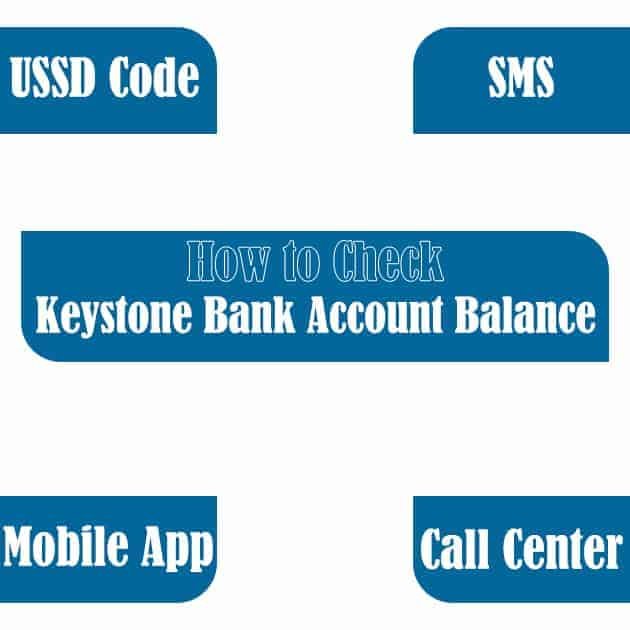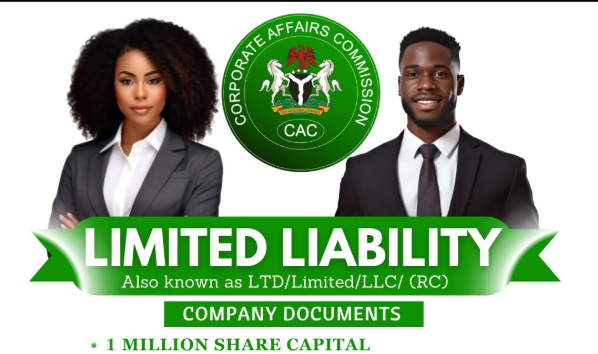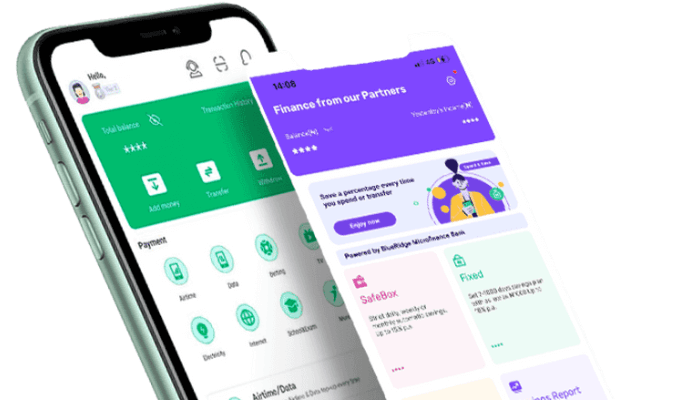Ways To Check Stanbic IBTC Account Balance Including Code
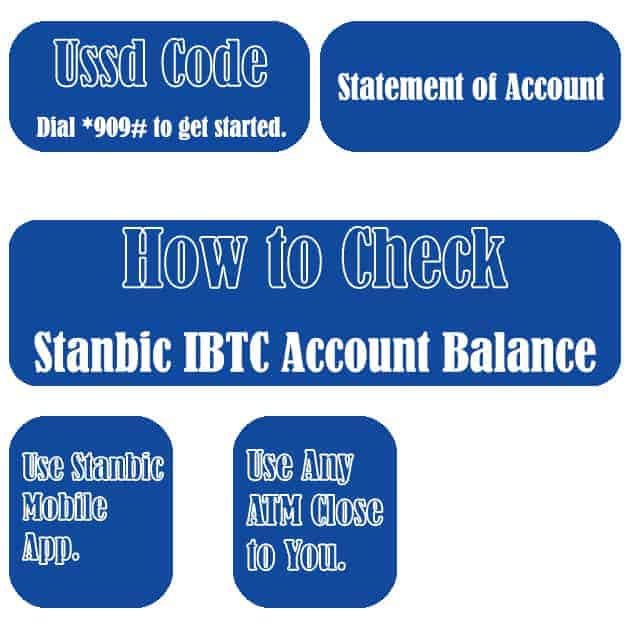
This is good news for stanbic customers that wants to know the possible means of checking how much is left in their bank account. Good news? Yes, because this write up contain the best methods you can use to know stanbic ibtc account balance in Nigeria.
These methods include The use of USSD code, Stanbic bank mobile application, from your account statement and using the ATM.
Having known the various means of knowing how much you have in your bank account, it will also please you to know how you can access those options. We have explained these in details below.
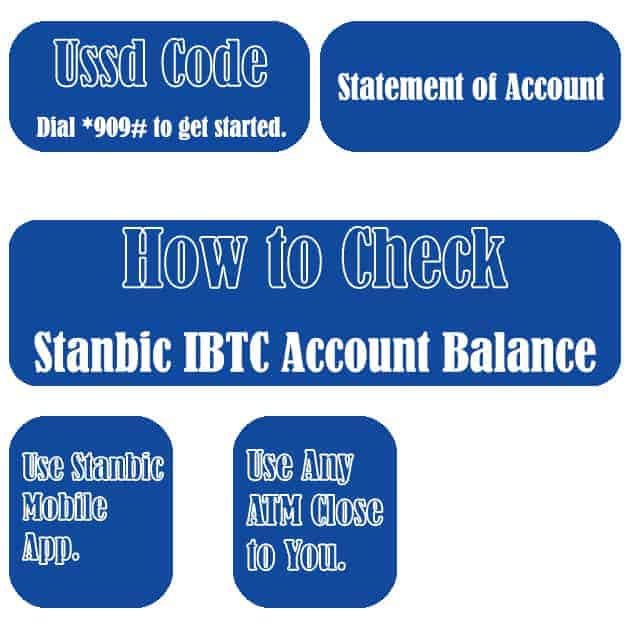
Code to Check Your Stanbic IBTC Account Balance
- Dial *909# with the phone number registered to your bank account
- A list of options will appear on your screen
- Select the Check Balance options
- In 2 – 3 seconds, your account balance will be shown to you on the screen.
It attracts a service charge of 10 Naira every time you use the code. If you are using the code for the first time, you will have to register first.
For every bank in Nigeria, there is a unique code that customers use for mobile banking. This code can be used anytime anywhere without interruption.
Most importantly, it requires no data bundle or even a smartphone. It can be accessed with any model of phone.
The code works quite well with any of the Nigerian registered telecom networks, like GLO, AIRTEL, 9 MOBILE, MTN and so on. The USSD code works every time, even on weekends and holidays.
The only restriction to it is that it must be accessed with the phone number you used in opening the account.
This code can be used for many other things like cashless transaction, purchase of data & airtime and subscription of paytv etc.
You need to learn how to register or activate stanbic ibtc mobile banking code if you are using this code for the first time.
Use Stanbic Mobile App to Know Balance
You can find out how much you have in your account with the aid of stanbic mobile application. You only need to download it from your Google play store.
After that, open the installed app and register with the correct details of your account. Login after the registration and you will see your account balance right away.
Though this option is quite easy, you need to know that if you don’t have a Smartphone and an active data plan, you can’t use it.
Check Balance From Statement of Account
If the previous alternatives didn’t work for you, this one will. If you want to check your account balance via account statement, you will have to request for it either by going to the bank or online using mobile app or code.
In your account statement, everything about your account and your account balance is included there.
You can also wait until the end of the month when banks usually send the statement to their customers via email to get it. But my guess is you need it right now.
Check Stanbic Balance Using Your Debit Card
If you are not a tech savvy fellow that knows exactly how mobile apps and codes work, this option is available for you.
The only challenge with this is that it will require you to physically visit a bank before you can execute it. And sometimes, the kind of queue you may meet there may be discouraging.
At the bank, simply check for a free ATM and insert your card. Put in your 4-digit pin.
A list of options will be displayed on the screen after that. Choose the option that says “Inquiry” and wait. Within seconds, your balance will show up.
That is how to check your account balance using your debit card. Which is one of the most convenient?
It all depends on individual preferences. Some persons will say using the debit card is the best because it requires nothing.
No internet connection, no use of smart phone, no registered SIM card for the transaction, just your debit card and your secret pin.
However, when you consider the fact that you may have to wait in a queue for a very long time before you can access the ATM, you will start considering the USSD code and mobile app options.
In Conclusion
This write up explains exactly how to know your Stanbic Ibtc account balance using various methods. All you need to do is to identify the one that works best for you.
Personally, i will say you should try the code method first if you don’t have a smartphone but if you do have a smartphone, you should just download stanbic mobile app and login anytime you want to check your balance.
Article updated 3 months ago ago. Content is written and modified by multiple authors.