How to Block GTBank Account & Unblock Account

If you want to block your GTBank account or unblock your GTBank account, GTBank offers several easy ways to manage your account from your phone. With GTBank’s *737# USSD service, you can transfer money, buy airtime, check account details, and much more. The service is fast, secure, and accessible to everyone.
If you think your GTBank account has been compromised or your phone has been lost, you can block your account immediately. The moment you do that, no transfer or debit transactions will be allowed. You can also unblock your account later using different methods.
When to Block Your GTBank Account
I have listed the times when blocking your GTBank account is necessary:
- When your phone or ATM card is stolen
- You notice suspicious transactions
- When someone tries to access your account without permission
- If you lose access to your banking details
Blocking your account helps to keep your money safe.
What Happens After Blocking Your Account
Once your GTBank account is blocked, these are the things that’ll happen:
- No outgoing transactions, that is, debit, will be allowed to go through
- Nobody can make a transfer or withdrawal from your account
- You can unblock it at any time when you’re ready
Methods to Use
You can block your GTBank account in different ways. I’ve listed them below:
1. Block GTBank Account With USSD Code
This is the fastest way to block your GTBank account.
Steps:
- Dial *737*51*74# from any mobile phone in Nigeria
- Enter the phone number linked to your GTBank account
- Add your 4-digit USSD PIN
- A confirmation message will be sent to you that your account has been blocked
Note: This service doesn’t need the internet to work, and it’s completely free of charge.
2. Block with Self-Service Portal
Another way to block your GTBank account online is via the self-service portal.
Steps:
- Visit https://ao.gtbank.com/SelfServiceApp_final/start.aspx
- Use the Service Selector and choose “Account Blocking/Unblocking“
- Enter your GTBank account number (NUBAN)
- Add your BVN
- Click on Submit Form
3. Block via Internet Banking
There’s still another way to block your account, and that’s the internet banking.
Steps:
- Log in to your GTBank Internet Banking account
- Select Self-Service from the menu
- Click Account Switch Off/On
- Choose Internet Banking on the next page
- Enter the date range and answer your security question
- Click Submit to block your account
4. Block Using Mobile App (GTWorld)
You can use the GTWorld mobile app to lock your account.
Steps:
- Open the GTWorld mobile app
- Go to Settings & Help in the menu
- Select Help, then choose Unlock Account
- Scroll down to Account Hotlist Request
- Select the account number you want to block
- Enter the reason for hotlisting
- Input your account’s secret answer, password, or token, and click Submit
How to Unblock or Unlock a GTBank Account
Now that you have blocked your GTBank account, you must be wondering how to unblock or unlock it once your initial issue has been resolved. There are different methods you can use for this too:
1. Unblock GTBank Account Using USSD Code
Steps:
- Dial 73711# on any mobile phone in Nigeria
- Input your BVN
- Press “1” to unlock your GTBank account
2. Unblock GTBank Account via Self-Service Portal
Steps:
- Visit https://ao.gtbank.com/SelfServiceApp_final/start.aspx
- Select Account Blocking/Unblocking from the menu
- Enter your GTBank account number (NUBAN)
- Put your BVN
- Follow the instructions on the screen to complete the process
3. Unblock GTBank Account through Customer Care
You can also contact GTConnect or GTBank’s customer service.
Steps:
- Call any of these numbers:
- 0700-482666328
- 234-1-4480000
- 08029002900
- 08039003900
- 08139856000
- Provide your full name, account number, and identification
- You can also send an email to complaints@gtbank.com
4. Unblock GTBank Account Using the Mobile App
Steps:
- Open the GTWorld app
- Log in with your details
- Go to Account Services or Card Management
- Follow the prompts to unlock your account or ATM card
5. Visit a GTBank Branch
If the above methods don’t work, visit any GTBank branch near you.
Steps:
- Look for the customer service desk
- Explain your issue to the representative
- Present whatever they ask; it will mostly be a valid ID for verification
- Your account will be reviewed and unblocked
How to Write a Letter to GTBank to Unblock Your Account
Did they ask you to write a letter? Here’s a sample you can use:
[Your Name]
[Your Address]
[Your Phone Number]
[Date]
The Manager,
Guaranty Trust Bank,
[Branch Name]
Subject: Request to Unblock My GTBank Account
Dear Sir/Madam,
I am writing to request the unblocking of my GTBank account [Your Account Number]. My account was restricted, possibly due to [state reason – failed login attempts, security measures, etc.]. Kindly help restore access.
Attached are copies of my ID and any required documents for verification.
Thank you for your prompt attention.
Sincerely,
[Your Full Name]
Why GTBank Accounts Get Blocked
- Multiple failed login attempts
- Suspicious transactions
- Security triggers
- System or mobile app glitches
- Breach of usage terms
How to Avoid Getting Blocked Again
- Always double-check your PIN before confirming a transaction
- Turn on transaction alerts
- Update your passwords and PIN regularly
- Don’t share your OTP or login details
- Use secure internet connections when banking online
FAQs on How to Block and Unblock GTBank Account
1. How can I block my GTBank account immediately?
Dial 73751*74# from any phone, enter your linked number and 4-digit PIN. Your account will be blocked instantly.
2. Is blocking my GTBank account free?
Yes. Blocking your account through the *737# USSD code is completely free of charge.
3. Can I block my GTBank account if I lost my phone?
Yes. You can dial 73751*74# from any other phone number in Nigeria to block your account.
4. How do I unblock my GTBank account?
You can unblock it by dialing 73711#, using the self-service portal, the GTWorld app, or by contacting GTConnect.
5. What is the GTBank USSD code for unblocking?
Dial 73711# on any mobile phone, enter your BVN, and press “1” to unlock your account.
6. Can I unblock my GTBank account online?
Yes. Visit the self-service portal at https://ao.gtbank.com/SelfServiceApp_final/start.aspx and select Account Blocking/Unblocking.
7. What should I do if none of the unblocking methods work?
Visit the nearest GTBank branch with a valid ID or contact customer care for assistance.
8. Can I block my account using the GTWorld app?
Yes. Open the GTWorld app, go to Settings & Help, select Help, and use the Account Hotlist Request option to block your account.
9. Why is my GTBank account blocked?
Your account may be blocked due to failed login attempts, suspicious transactions, or security restrictions.
10. How can I avoid getting my GTBank account blocked again?
Use the correct PIN, enable transaction alerts, avoid sharing login details, and update your passwords regularly.
Article updated 4 months ago ago. Content is written and modified by multiple authors.
Comments are closed.

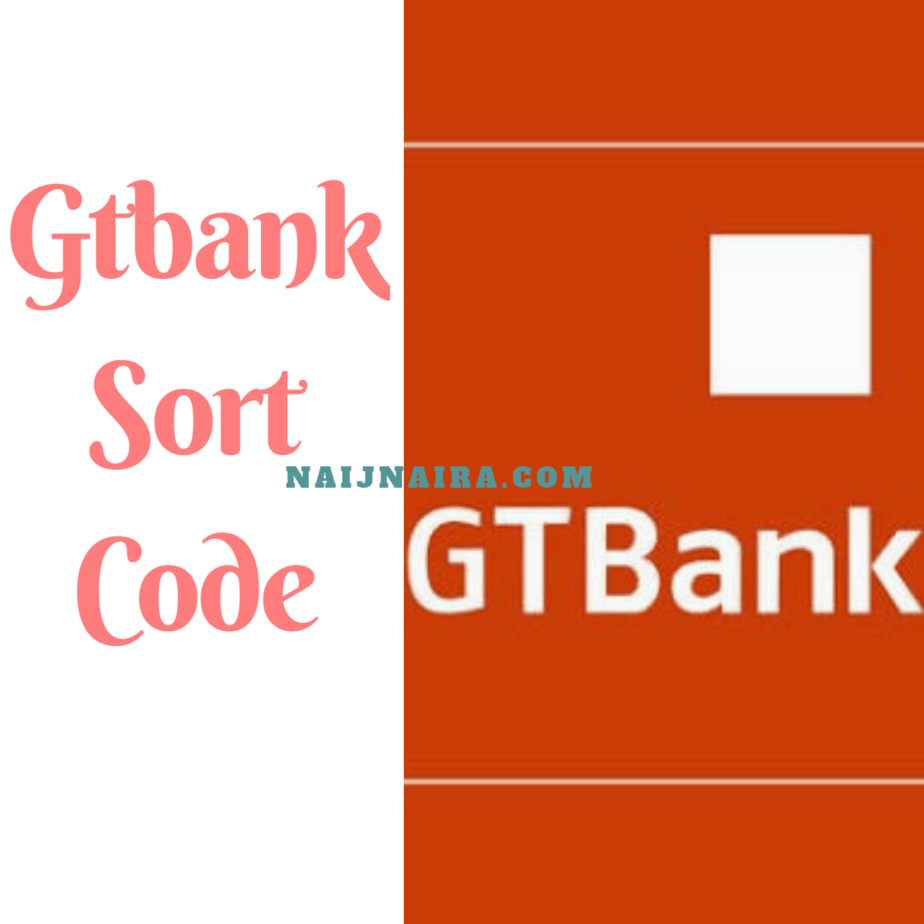

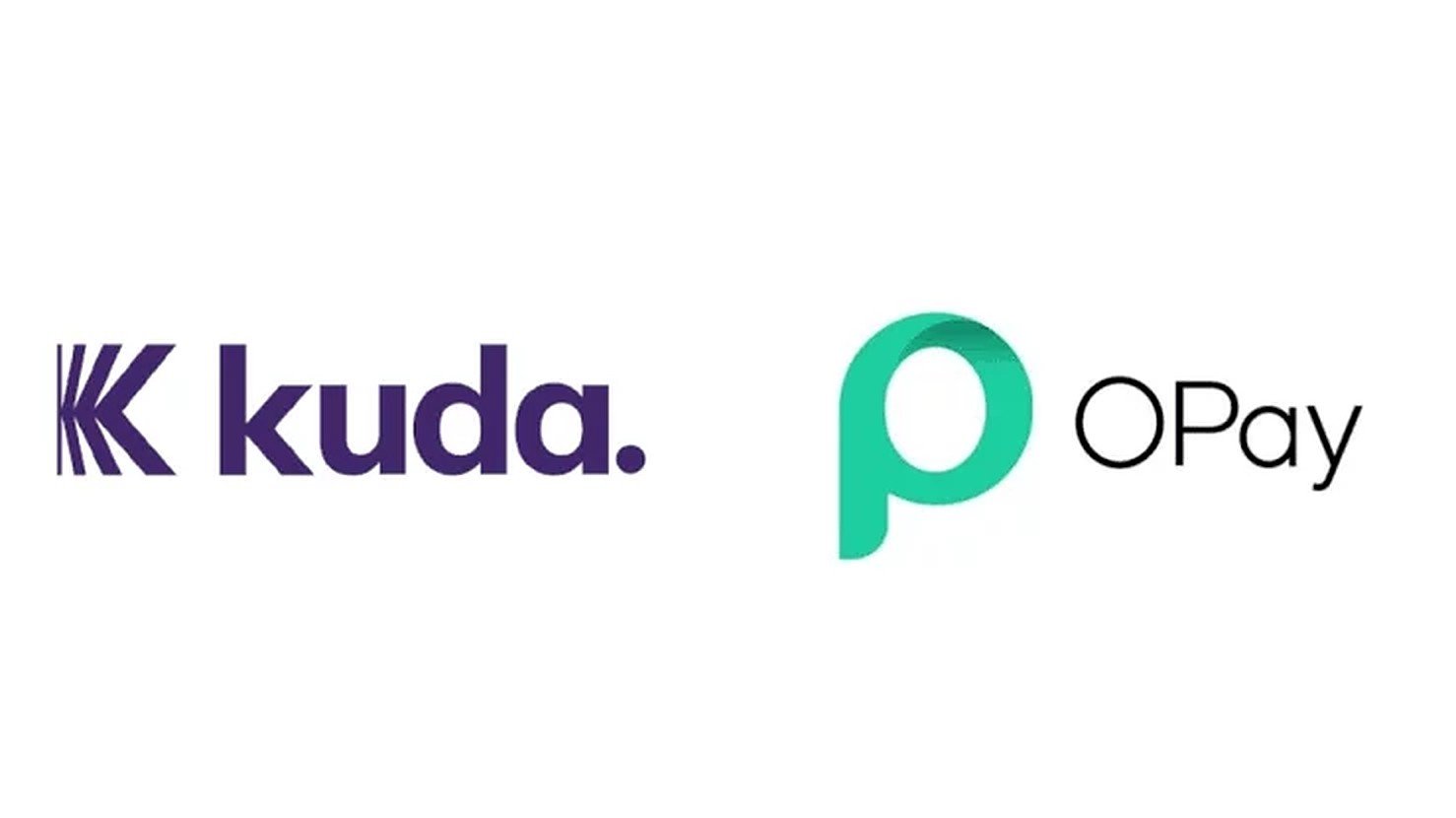






Hello, customer care pls assist me with sort code for Gt bank Maiduguri branch. Thank you.
i collected a new card since last year i have forgot my pin pls help
I forgot my pin on my no debit card
How can I retrieve that
I forget my ATM card pin please help me
pls I have forgotten my pin and I have never use it before since I collected it from the bank 6days ago