Having a strong and reliable WiFi connection is crucial in today’s world, but many people make common mistakes that can hinder their network’s performance.
Slow or choppy internet connections can be caused by these mistakes, so it’s important to avoid them. There are six common WiFi router mistakes that are easy to avoid once you know them.
The more of these mistakes you make, the more likely you are to experience connection issues. However, it’s important to note that other factors can also affect your WiFi connection.
By avoiding these common mistakes, you can give yourself the best chance of having a strong and stable home network.
#1 – Wrong height
When it comes to optimizing your WiFi signal, placement is key. One common mistake is placing your router on the floor, which can limit its range and effectiveness.
Instead, try mounting it on a high shelf or wall to ensure that the signal is projected outward and downward. A good rule of thumb is to aim for a height of around six feet for optimal coverage. By taking these simple steps, you can ensure that your WiFi signal is strong and reliable throughout your home or office.
#2 – Baby monitors
When setting up your baby monitor, it’s important to be mindful of its placement in relation to your WiFi router. This is because baby monitors often operate on frequencies that are similar to those used by WiFi.
Placing the monitor too close to the router can cause interference and disrupt the signal. To ensure a clear and reliable connection, it’s best to keep the baby monitor away from the router.
#3 – Microwave ovens
Did you know that your microwave oven could be interfering with your WiFi signal? This is because microwave ovens use electromagnetic waves that are similar in frequency to some WiFi standards. While most of the waves are contained within the oven, there can be some leakage that can disrupt your WiFi connection.
To avoid this, it’s best to keep your router and devices away from your microwave oven. Plus, since a microwave oven is essentially a large metal box, it’s not a good idea to place your router next to it anyway.
#4 – Walls and floors
When it comes to setting up your WiFi router, it’s important to consider the impact of walls and floors. While it may be difficult to completely avoid them, certain materials like metal, brick, and concrete can significantly weaken your signal, especially if the walls are thick.
If possible, try to avoid placing your router in areas with these materials. For example, a concrete basement may not be the best location unless it’s absolutely necessary. Additionally, underfloor heating can also interfere with your WiFi signal, so keep this in mind when choosing a spot for your router.
#5 – TV
When setting up your WiFi router, it’s important to consider its placement in relation to your TV. While it may be tempting to place the router right next to your TV, this can actually cause signal interference.
To avoid this issue, try to position the router to the side or above the TV instead. This will help ensure that you get a strong and reliable WiFi signal throughout your home.
#6 – Water
Believe it or not, water can actually interfere with WiFi signals. This is because water molecules can absorb and scatter radio waves, which are what WiFi signals are made of.
However, this is only a concern in certain situations, such as in large bodies of water or in areas with high humidity. So unless you’re Aquaman, the Little Mermaid, or SpongeBob Squarepants, you probably won’t notice any significant impact on your home WiFi.
Article updated 2 months ago. Content is written and modified by multiple authors.