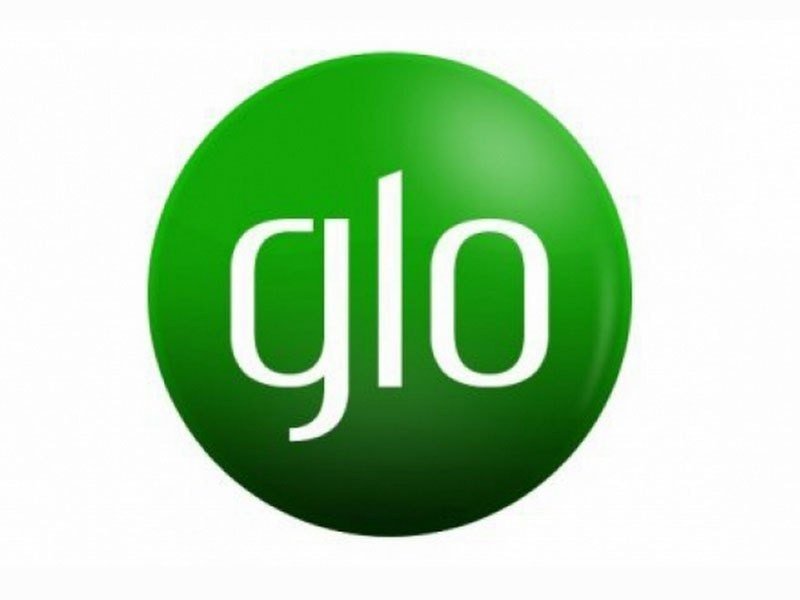How To Check BVN On First Bank Nigeria

Want to know how To Check BVN On First Bank? Do you have a First Bank Account? Do you want to verify your Bank Verification Number (BVN) with the mobile app or other methods?
If yes, then this guide is perfect for you! Here, you’ll learn how to check your BVN on FBN in various different ways. Keep reading to find out how!
How To Check Bank Verification Number (BVN) for First Bank
The Bank Verification Number (BVN) is an essential 11-digit biometric identification method initiated by the Central Bank of Nigeria and all Nigerian banks, including the First Bank of Nigeria, in an effort to curtail illegal banking activities.
An individual who wishes to open a bank account in Nigeria cannot do so without one.
Furthermore, having created a BVN, people can use it to open multiple accounts in other banks across the country.
To check your BVN on FirstBank, customers are advised to visit any branch or ATM of First Bank and provide their BVN as well as the necessary information required for verification purposes.
Do you need to check yours
Are you having trouble finding First Bank BVN Code? We got your back! Customers can easily check their BVN using three convenient methods: USSD code, FirstOnline, and FirstMobile.
Check yours today and take the hassle out of finding your BVN number.
Code to check BVN on First bank
What is the code to check bvn on first bank? The USSD code method is the quickest and simplest way to get your BVN. To get First Bank BVN Code, all you have to do is dial 5650# from your mobile device — be it a smartphone or regular phone.
However, please bear in mind that this service incurs a fee of NGN 20, so only use it if you have more than NGN 20 worth of airtime credit.
Furthermore, make sure that the SIM you are using is correct and linked to the bank account you want to check.
By dialling this code, your BVN will be displayed on the screen.
How To Check BVN On First Bank Via FirstOnline
FirstOnline is a secure and efficient internet banking platform owned by First Bank, offering customers unrestricted access to their accounts at all times.
If you’ve already registered with the platform, you can easily check your BVN (Bank Verification Number) from it – no additional service fees or charges apply.
To check your BVN via FirstOnline:
- Log in to the First Bank internet banking platform,
- Input your user ID and verification code,
- Then confirm the code;
- On the FirstOnline dashboard, your BVN will be visible for easy reference.
How To Check BVN On First Bank Via FirstMobile
Checking your Bank Verification Number (BVN) with First Bank is easy when you use the official FirstMobile app.
To get started, you first need to download and install the app from either Google PlayStore or Apple Store, depending on your device.
Once installed, login to your account with your username and password, or register if it is your first time using the app.
On the FirstMobile dashboard, you’ll see your BVN; simply copy it out and you’re done!
That’s how quickly and easily you can check your BVN on First Bank.
In conclusion
Did I hear you say you don’t have access to the number linked to your First Bank account or an internet-enabled device? Then visiting any First Bank branch is the best way to check your BVN. Just go with a valid ID and your account number, and you’ll be given your details in no time.
Article updated 4 months ago ago. Content is written and modified by multiple authors.