FCMB Account Number: How to Check It with Code Easily
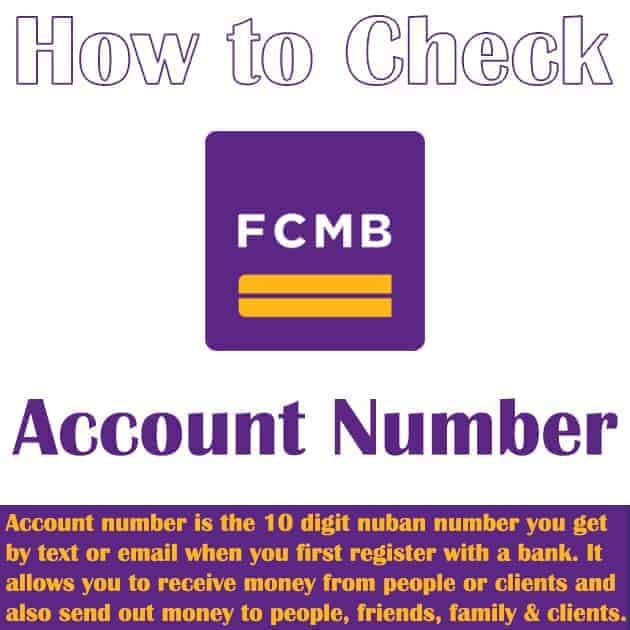
Knowing your First City Monument Bank account number is essential for completing transactions like receiving money, making transfers, and using mobile banking services. If you’ve forgotten yours, you’re definitely not the only one. Thankfully, there are several practical ways to recover your FCMB account number—both online and offline.
FCMB Account Number: What You Should Know
The First City Monument Bank account number, also known as the Nigerian Uniform Bank Account Number (NUBAN), is a unique 10-digit number issued when an account is opened. This number is required whenever funds are being transferred to your account or you’re performing banking operations.
How to Get My FCMB Account Number
Here are several methods to retrieve your account number, using tools you likely already have access to.
USSD Code Method
Dial *329*00# from the phone number linked to your FCMB account. After entering your PIN to authenticate, your account balance will be shown on-screen and also sent via SMS. The SMS will include your FCMB account number.
- Registration Required: If you’re using this for the first time, dial
*329#and follow the prompts to register. - PIN Creation: You’ll set a 4-digit PIN, which will be used to authorise USSD transactions.
Learn more about how to check your FCMB account balance using USSD:
Check FCMB Account Balance
Service Cost
While FCMB doesn’t charge for this service, your mobile network may deduct between ₦10 and ₦20 depending on session length.
Supported Networks
MTN, Airtel, Glo, and 9Mobile all support this service.
How to Check My FCMB Account Number via SMS
When you use the 32900# USSD code to view your account balance, a text message will be sent to your phone containing both your balance and your account number. This makes it a reliable way to access your First City Monument Bank account number via SMS.
Check Using the FCMB Mobile Plus App
If you’ve installed and registered the FCMB Mobile Plus App, your account number appears right on the dashboard along with your balance when you open the app. It’s available on both the Google Play Store and the Apple App Store.
More details on internet and mobile banking setup can be found here:
FCMB Online Internet Banking
Retrieve from Your FCMB Cheque Book
If you have a chequebook linked to your First City Monument Bank account, your 10-digit account number is printed at the bottom of every cheque slip. It’s usually the second sequence of numbers.
Log in to FCMB Internet Banking
You can also check your account number on the bank’s internet banking platform. Visit ibank.fcmb.com, log in using your credentials, and find your account number displayed on the dashboard.
Want to know more about FCMB sort codes for interbank transactions?
FCMB Sort Code
Contact FCMB Customer Care
Reach out to FCMB support if you’re unable to use the self-service options.
- Email: customerservice@fcmb.com
- Phone: 07003290000 or 01-2798800
You’ll be asked to provide a few details like your name, date of birth, and the phone number linked to your account.
Check FCMB Social Media Channels
You can also reach out via:
- Facebook: FCMBMyBank
- Twitter: @myfcmb
- WhatsApp: 09099999814 or 09099999815
A representative will request your basic details to help recover your account number.
Visit Any FCMB Branch
Walk into any FCMB branch and head to the customer care desk. With a valid ID and a few personal details, a staff member can provide your account number.
Keep Your Account Number Safe
Once you’ve recovered your FCMB account number, save it somewhere secure—like as a contact in your phone or in a secure notes app. This way, it’s always accessible when needed, and you’re not scrambling the next time someone wants to send you money.
Article updated 4 months ago ago. Content is written and modified by multiple authors.
Comments are closed.
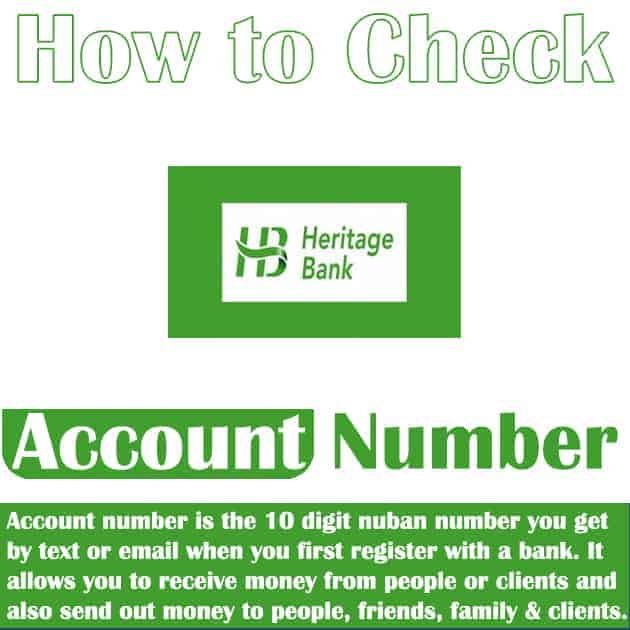
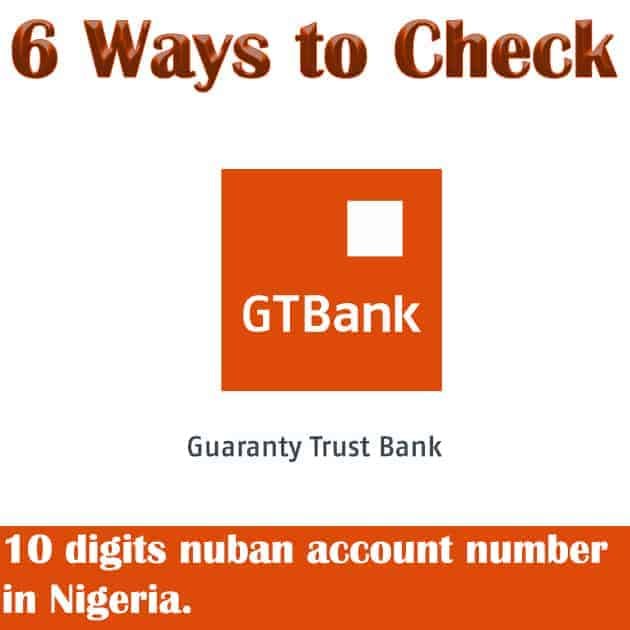




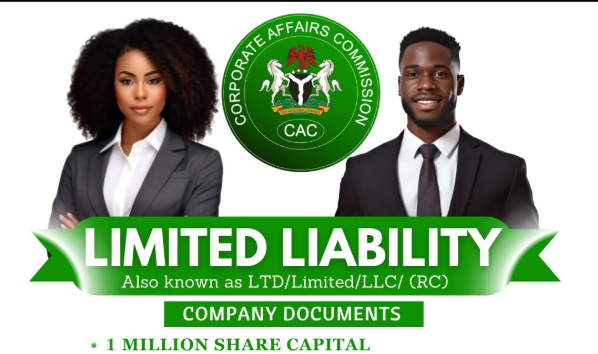
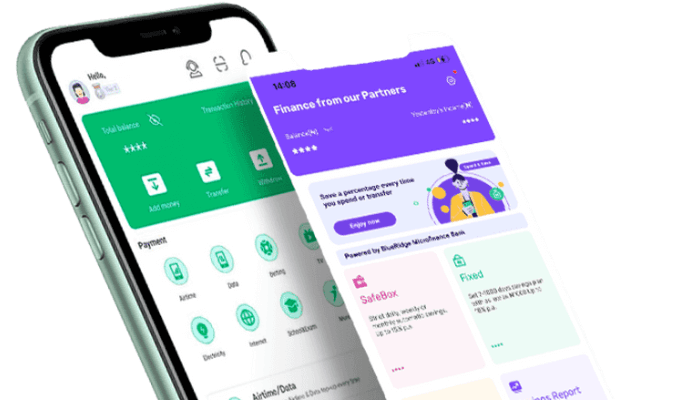


I just open an account and I don’t receive my account number why please send me