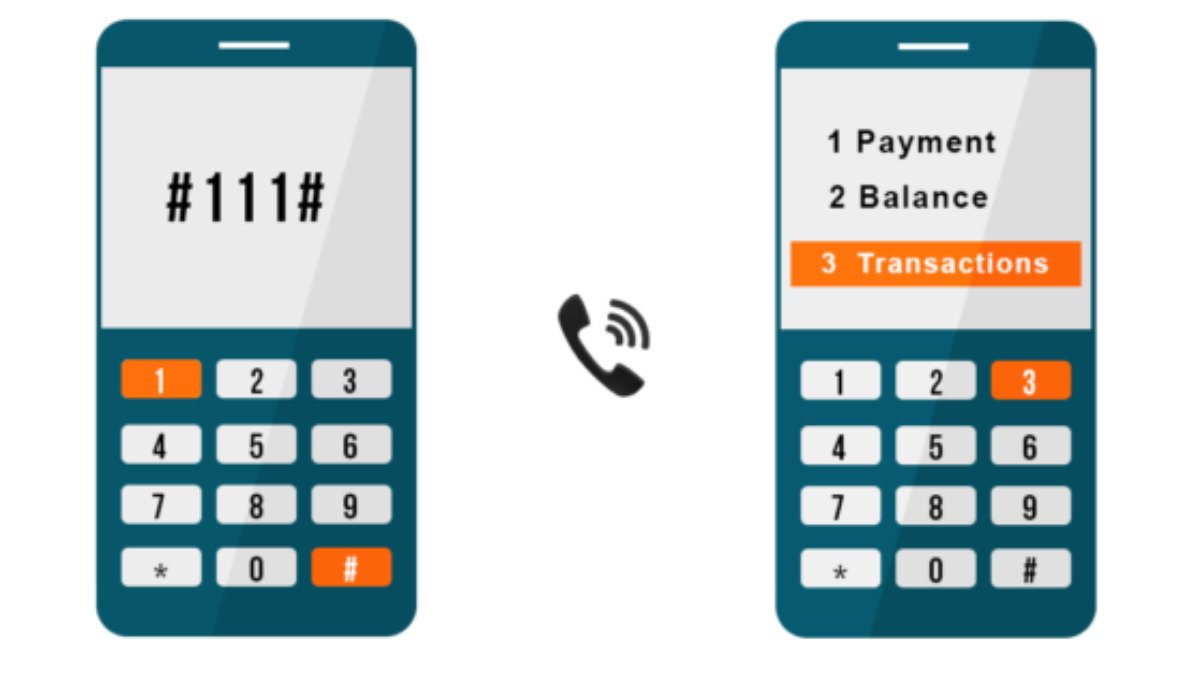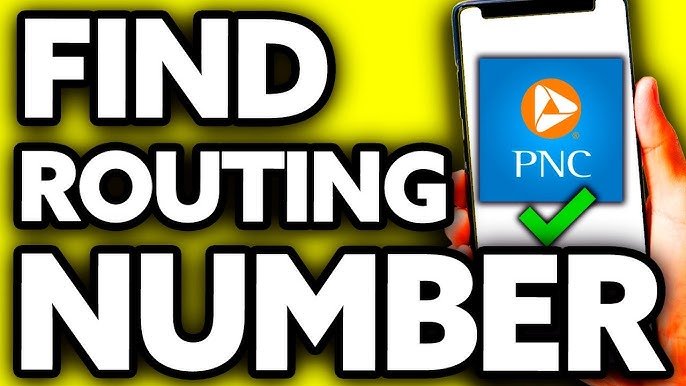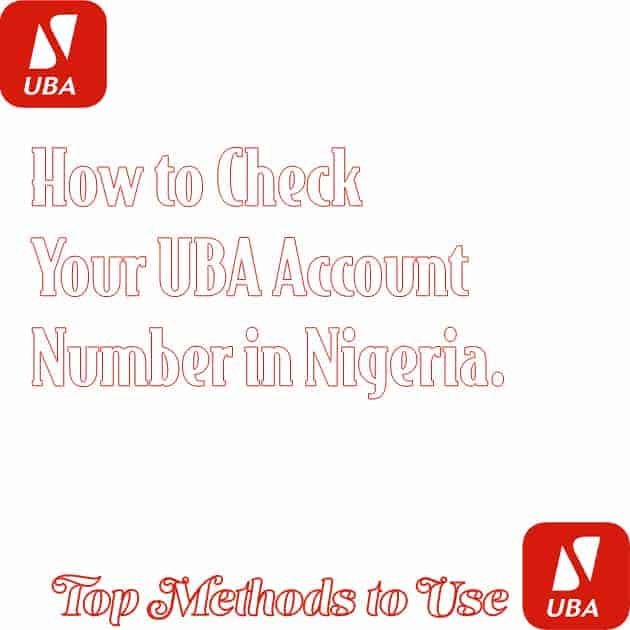How to Block Zenith Bank ATM Card/Account: (USSD Code, App)

Losing your Zenith Bank ATM card or suspecting unauthorized transactions can be a stressful experience. Whether you’ve misplaced your card, noticed suspicious activity, or simply want to prevent unauthorized access, knowing how to block Zenith Bank ATM card is essential to protect your finances.
In this detailed guide, we’ll walk you through every step to block your Zenith Bank ATM card using various methods, including USSD codes, the mobile app, online banking, and SMS. We’ll also cover how to block your card from another phone, without the ATM card, and even via SMS. By the end of this article, you’ll have all the information you need to safeguard your account and funds.
- Ecobank Internet Banking Registration & Mobile Banking Login
- 45 Secret Websites to Make Money Online in 2025
Why You Might Need to Block Your Zenith Bank ATM Card
Blocking your ATM card is a critical step in safeguarding your finances. Here are some common scenarios where blocking your card becomes necessary:
- Lost or Stolen Card: If you can’t find your card, blocking it immediately prevents unauthorized use.
- Suspicious Transactions: Unfamiliar transactions on your account could indicate fraud.
- Damaged Card: A damaged card might need to be blocked and replaced.
- Security Concerns: If you suspect someone has access to your card details, blocking it is a proactive measure.
By acting quickly, you can minimize the risk of financial loss and ensure your account remains secure.
Code to Block Zenith Bank ATM Card
One of the fastest ways to block your Zenith Bank ATM card is by using the USSD code. This method is ideal if you don’t have internet access or are in a hurry.
Steps to Block Your Card via USSD:
- Dial 966911# from the phone number linked to your Zenith Bank account.
- Follow the on-screen prompts to report your card as lost or stolen.
- Confirm the request to block your card.
Once the process is complete, you’ll receive a confirmation message indicating that your card has been successfully blocked.
Key Benefits of Using USSD:
- No internet connection required.
- Instant blocking of your card.
- Accessible from any mobile phone.
How to Block Zenith Bank ATM Card on Mobile App
If you have the Zenith Bank mobile app installed, blocking your ATM card is straightforward. The app provides a user-friendly interface for managing your account and cards.
Steps to Block Your Card on the Mobile App:
- Log in to the Zenith Bank mobile app using your credentials.
- Navigate to the “Card Services” or “Manage Cards” section.
- Select the card you want to block.
- Choose the option to block or deactivate the card.
- Confirm your request.
Key Benefits of Using the Mobile App:
- User-friendly interface.
- Ability to manage multiple cards.
- Access to additional banking services.
How to Block Zenith Bank ATM Card Online
Zenith Bank’s online banking platform is another reliable way to block your ATM card. This method is ideal for users who prefer accessing their accounts via a computer or laptop.
Steps to Block Your Card Online:
- Visit the Zenith Bank online banking portal.
- Log in to your account using your username and password.
- Go to the “Card Management” section.
- Select the card you wish to block.
- Follow the prompts to deactivate or block the card.
Key Benefits of Using Online Banking:
- Secure and efficient.
- Accessible from any device with an internet connection.
- Comprehensive account management features.
How to Block Zenith Bank ATM Card via SMS
If you’re unable to use USSD or the mobile app, you can block your Zenith Bank ATM card by sending an SMS. This method is simple and doesn’t require internet access.
Steps to Block Your Card via SMS:
- Open your messaging app and create a new text message.
- Type BLOCK [Your Card Number] and send it to 08039003244.
- You’ll receive a confirmation message once your card is blocked.
Key Benefits of Using SMS:
- No internet connection required.
- Quick and easy to use.
- Accessible from any mobile phone.
How to Block Zenith Bank ATM Card from Another Phone
If you don’t have access to the phone number linked to your ZenithBank account, you can still block your ATM card by visiting a bank branch.
Steps to Block Your Card from Another Phone:
- Visit the nearest Zenith Bank branch with a valid ID.
- Inform the customer service representative that you need to block your ATM card.
- Provide the necessary details, such as your account number and card details.
- The bank will block your card and guide you through the next steps.
Key Benefits of Visiting a Branch:
- Personalized assistance from bank staff.
- Ideal for complex situations or additional support.
- Immediate resolution of issues.
What to Do After Blocking Your Zenith Bank ATM Card
Once you’ve successfully blocked your card, there are a few additional steps you should take:
- Request a Replacement Card: Visit your nearest Zenith Bank branch or use the mobile app to request a new card.
- Monitor Your Account: Keep an eye on your account for any unauthorized transactions.
- Update Automatic Payments: If your blocked card was linked to any subscriptions or automatic payments, update the details with your new card.
How to Block and Unblock Your Zenith Bank Account
Zenith Bank provides convenient options to block and unblock your account, whether through a quick USSD code or by visiting a branch. Below is a detailed guide that shows the code to block Zenith bank account.
How to Block Your Zenith Bank Account
Option 1: Using the code to block Zenith bank account (966911#)
Want to know how to block my Zenith bank account? Blocking your account via USSD is a fast and efficient method. Follow these steps:
- Dial 966911# from any phone linked to your Zenith Bank account.
- Enter your account number when prompted.
- Input your AlertZ mobile number (the phone number registered with your account).
- Press “1” to confirm and proceed with blocking your account.
This method of how to block Zenith account is particularly useful in emergencies, such as when you lose your phone, ATM card, or hardware token, or if you suspect your account details have been compromised.
Option 2: Visiting a Zenith Bank Branch
If you prefer in-person assistance or are unable to use the USSD code, you can visit any Zenith Bank branch. A customer service representative will guide you through the process of blocking your account securely.
How to Unblock Your Zenith Bank Account
To unblock your account, you will need to visit a Zenith Bank branch. This ensures that your identity is verified and your account is reactivated securely. Simply approach a customer service representative, provide the necessary details, and follow their instructions to restore access to your account.
Wrap-Up
Knowing how to block your Zenith Bank ATM card is essential for protecting your finances. Whether you prefer using USSD codes, the mobile app, online banking, or SMS, Zenith Bank offers multiple convenient options. By acting quickly, you can prevent unauthorized access and ensure your funds remain secure.
By following this guide, you can confidently block your Zenith Bank ATM card using the method that works best for you.
Article updated 4 months ago ago. Content is written and modified by multiple authors.