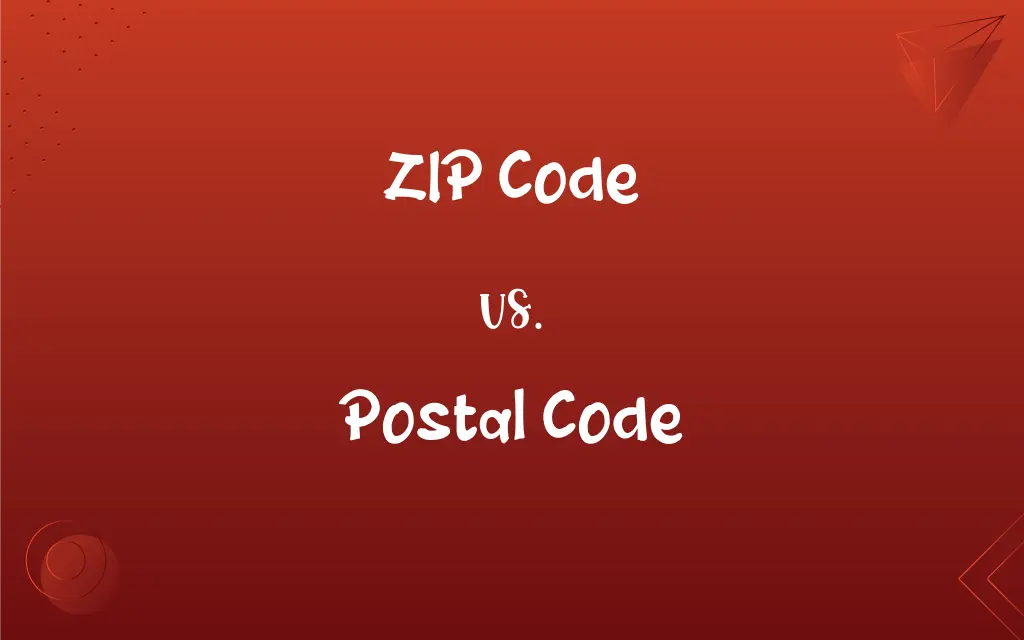How Do I Complain to Opay? Step-by-Step Guide for Quick Resolution
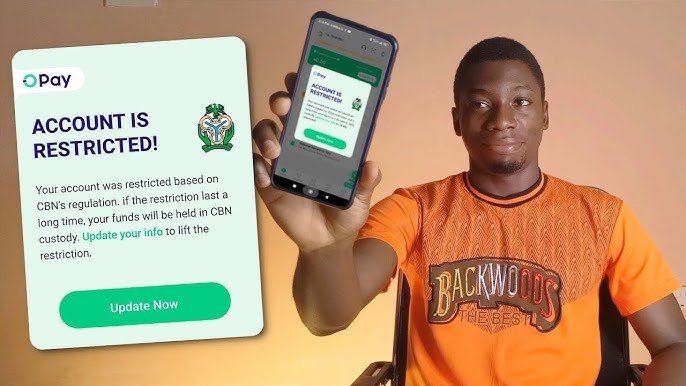
If you’re facing issues with Opay, knowing how to complain or get in touch with their customer service is crucial for a quick resolution. Whether you’re dealing with a failed transaction or need help with your account, this guide will show you exactly how to complain to Opay, including ways to do it via the app, email, or phone.
- How to Create Your Own Online E-commerce Store with Flutterwave in Nigeria
- List of Electricity Distribution Companies in Nigeria and Their Coverage Areas
How to Complain to Opay
If you’re facing a problem with Opay, there are several ways to get in touch with their customer service team. Let’s explore each option so you can choose the method that works best for you.
1. How Do I Complain to Opay on My Phone?
One of the easiest and quickest ways to complain to Opay is by using the Opay mobile app on your phone. Follow these simple steps:
- Open the Opay app on your phone.
- Go to the “Help” section, typically located in the main menu or under account settings.
- You will find an option to “Report an Issue” or “Customer Support”. Tap on this option to proceed.
- Describe your complaint or issue in detail, including any relevant transaction IDs or account information.
- Submit the complaint, and Opay’s customer service team will get back to you promptly.
This is a fast way to complain to Opay on your phone without needing to make a call or send an email.
2. How Do I Complain to Opay Via Email?
If you prefer to send a more detailed complaint, you can complain to Opay via email. This method allows you to provide all the necessary documentation and explain your issue more thoroughly.
To complain to Opay via email, follow these steps:
- Open your email account and write a detailed complaint.
- Provide the following information:
- Your Opay account details (name, phone number, etc.)
- Transaction ID (if applicable)
- A clear description of the issue you’re facing.
- Send your email to Opay’s customer support email address: support@opay.team.
After you’ve sent your email, you should receive a response from Opay’s customer service team within a reasonable amount of time.
3. How Do I Complain to Opay Customer Service?
To get direct assistance, complain to Opay customer service by calling their hotline or reaching out via social media. Here’s how:
- Opay Customer Service Number: To speak to a representative, you can call Opay’s customer care number at +234 1 700 0555. Make sure to provide as much detail as possible about your issue.
- Social Media: Another option is to reach out via Opay’s official social media pages on platforms like Facebook, Twitter, or Instagram. Often, customer service teams are quick to respond to direct messages or posts.
4. How Do I Lodge a Complaint with Opay?
If you are wondering, how do I lodge a complaint with Opay, it is simple. Opay offers an integrated support system where you can lodge complaints either through the app, email, or phone. Once you provide the details of your issue, the support team will guide you through the resolution process.
If the issue involves a failed transaction on Opay, make sure to include relevant details such as:
- The transaction date and time.
- The amount involved.
- Your account information.
- A brief description of the issue.
5. How Do I Complain About a Failed Transaction on Opay?
A common complaint from Opay users is about failed transactions. If your transaction didn’t go through as expected, here’s how you can complain about a failed transaction on Opay:
- Check your transaction history: Verify if the transaction is reflected in your transaction history.
- Reach out via app or email: Report the failed transaction by following the complaint process mentioned earlier.
- Provide detailed information: Be sure to include the transaction ID, the recipient details, and the exact issue encountered.
Opay will usually investigate the issue and either process the transaction again or refund your money, depending on the situation.
6. How to Report an Opay Account
If you come across suspicious activity or need to report an Opay account, you can use the following methods:
- Contact Opay Support: Use the customer service email or hotline to report any account you suspect is fraudulent or engaging in illegal activities.
- In-App Reporting: If you notice a suspicious account in the app, you can directly report it by going to the “Help” section or tapping the “Report” button next to the account in question.
7. What Is Wrong With Opay?
If you’re asking what is wrong with Opay, there could be various reasons for issues like failed transactions, login problems, or service disruptions. To get the most accurate answers, follow the complaint channels outlined earlier to contact Opay customer service. They’ll be able to assist you in troubleshooting the problem and provide updates if there are any ongoing issues with their service.
9. How Do I Complain About an Opay Transaction?
If you notice any discrepancies or issues with an Opay transaction, here’s what you can do:
- Review your transaction history to make sure the transaction was processed correctly.
- Contact Opay customer service via the app, email, or phone.
- Provide all necessary details, such as the transaction ID, account information, and a clear description of the problem.
Conclusion
In summary, if you ever find yourself wondering, ‘how do I complain to Opay,’ you now have multiple ways to get in touch. Whether through the app, by email, or via customer service, resolving issues such as failed transactions or account problems is just a few steps away. Ensure a seamless experience by utilizing Opay’s efficient complaint system.
Article updated 4 months ago ago. Content is written and modified by multiple authors.