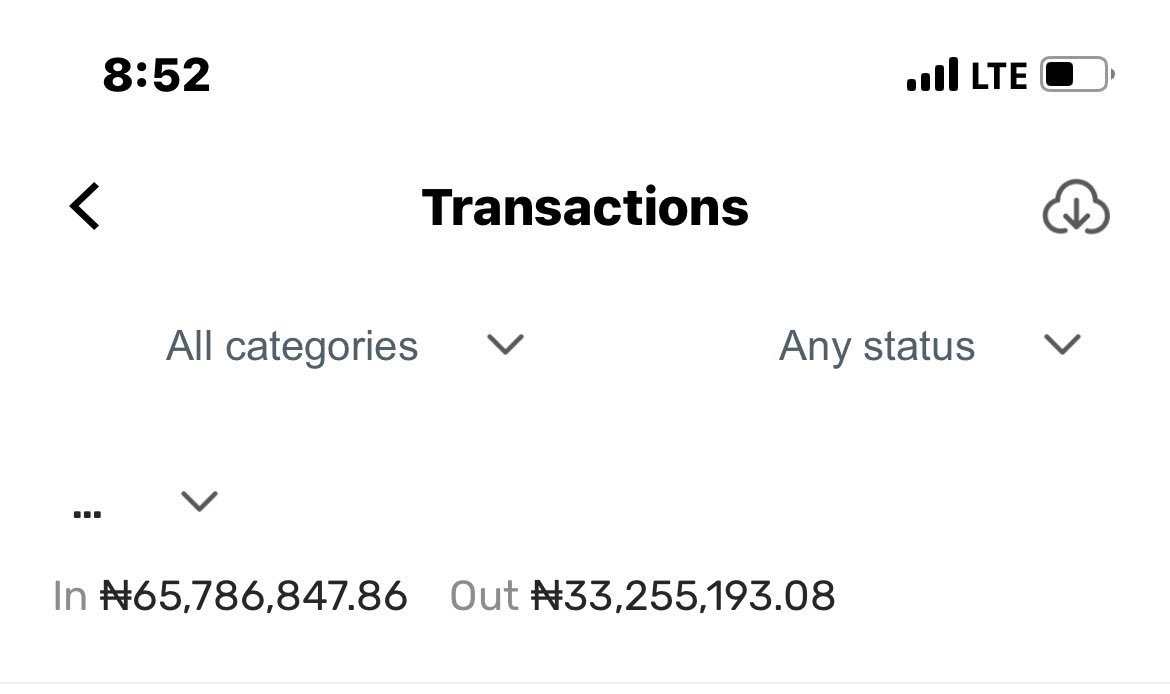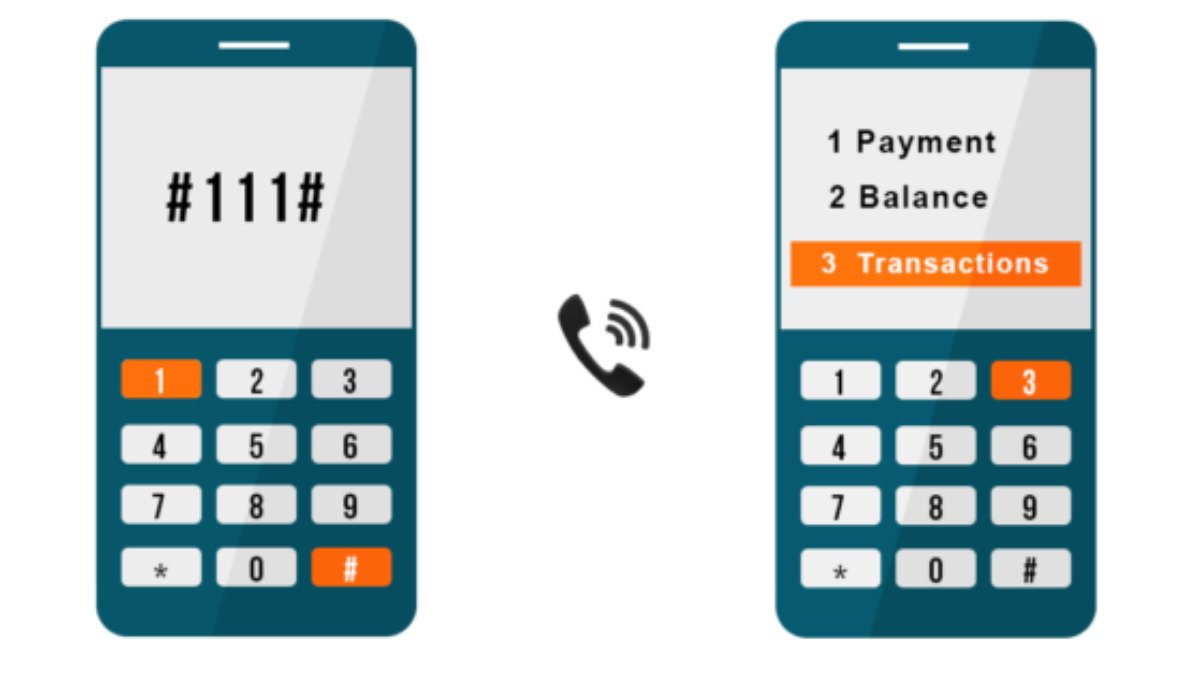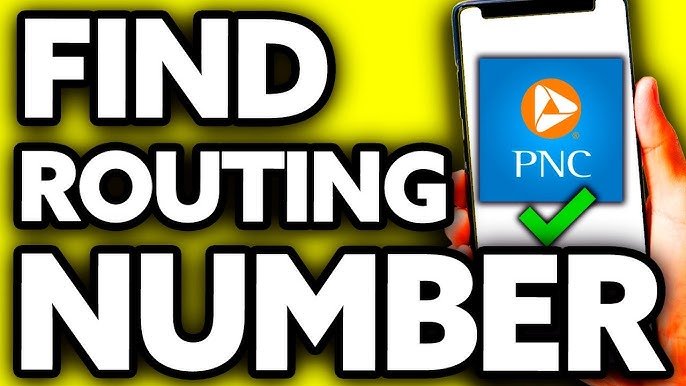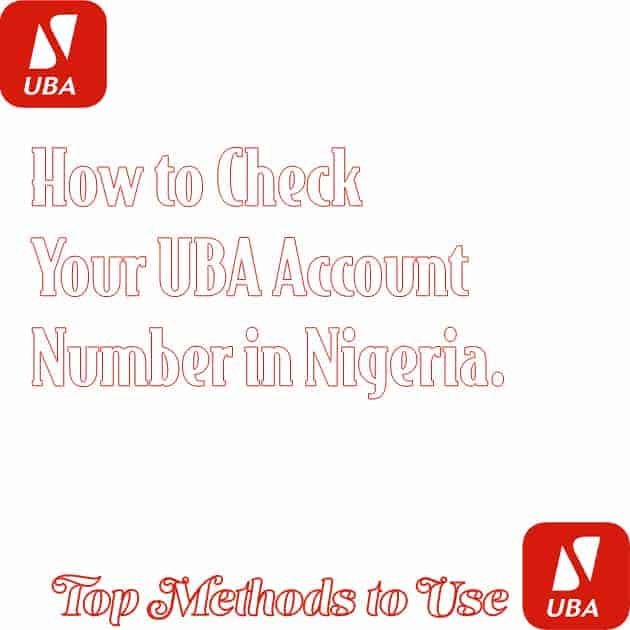OPay Transfer Code: Send Money, Pay Bills & More
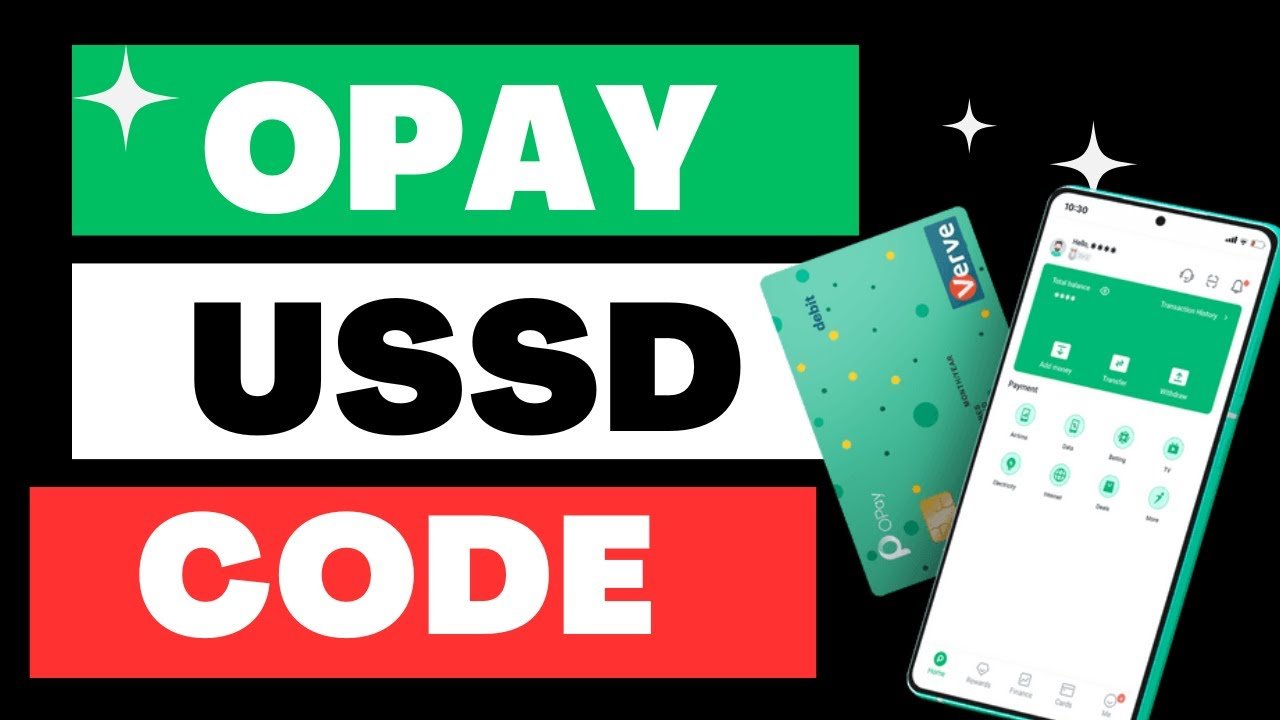
OPay offers a convenient and fast way to carry out various financial transactions in Nigeria using USSD codes. Whether you need to send money, recharge your airtime, or pay bills, these codes enable seamless operations without needing an internet connection. Below, we provide an overview of the essential OPay transfer code for different transactions.
1. How to activate Opay USSD code
To begin using OPay’s full range of services, simply dial *955# from your registered phone number. This will bring up the OPay menu where you can select various services.
2. How to Use OPay Transfer Code for Sending Money
One of the most popular features of OPay is its transfer service. With the OPay transfer codes, users can easily send money to both OPay accounts and bank accounts.
- To Transfer Funds to Another OPay Account: Dial 9551AmountRecipient’s Phone Number#
Example: To send ₦500 to the OPay account linked to 08012345678, dial 955150008012345678#. - To Transfer Funds to a Bank Account: Use the OPay transfer codes for bank transfer by dialling 9552AmountBank Account Number#.
Example: To send ₦1000 to a GTBank account with the number 1234567890, dial 955210001234567890#.
This functionality, often referred to as the OPay transfer code to send money, makes it easy to move funds to various destinations.
3. OPay Transfer Code for Airtime and Data Recharge
- For Airtime Purchase for Yourself:
Dial 955Amount# to recharge your phone.
Example: To buy ₦200 worth of airtime for yourself, dial 955200#. - For Sending Airtime to Another Number:
Use the OPay transfer codes for airtime by dialling 955AmountRecipient’s Phone Number#.
Example: To send ₦100 airtime to 08023456789, dial 95510008023456789#. - For Data Purchase for Your Number:
Dial 9554# to buy data for your phone. - For Data Purchase for Another Number:
Use the OPay transfer codes for data recharge by dialing 9554Recipient’s Phone Number#.
Example: To buy data for 08034567890, dial 955408034567890#.
If it is the Opay USSD code for MTN you want, it is the same as above. Just make sure your MTN number is registered with OPay.
4. Paying Bills with OPay Transfer Code
Bill payments, such as utilities and cable TV subscriptions, are simplified through the OPay transfer code for bill payment.
To pay your bills, dial 9556# and follow the prompts to select the bill type and complete the payment.
5. Opay USSD code for balance
To stay on top of your balance, simply dial 9550#. This OPay transfer code helps you quickly check your available balance at any time.
6. Loan Services via OPay Transfer Codes
If you need access to quick loans, OPay offers an easy solution. Dial 9555# to access the loan services and follow the prompts to apply for a loan.
7. Managing Your OPay Account
- Blocking or Unblocking Your OPay Card:
Dial 955132# to block or unblock your OPay card. - Restricting or Unrestricting Your Account:
Use the OPay transfer codes for account management by dialling 955131# to restrict or unrestrict your account from certain transactions.
8. Special Transfer Services
OPay also provides special transfer services for more specific needs, such as sending money to another bank or making international payments.
- To Transfer Money to a Bank Account:
Dial 9552AmountBank Account Number#. This OPay codes to transfer money to bank can be used for transfers to Nigerian banks. - For International Transfers:
To make an international payment, OPay offers a specific OPay transfer code for international payments. This makes it easy to send funds beyond Nigeria, though you will need to follow the instructions in the menu for international transfers.
9. Quick Payment Services
If you’re looking to make quick payments for various needs, OPay has a transfer code for quick payment.
Whether it’s for purchases or services, this feature ensures fast transactions directly from your mobile device.
10. Using OPay Transfer Codes for Personal and Business Transactions
OPay supports both personal use and business transactions with different codes. The OPay transfer code for business use allows businesses to receive payments and make transactions swiftly.
Similarly, individuals can easily manage personal finances through the standard transfer codes.
Opay USSD code for OTP
To generate an OTP (One-Time Password) using OPay, you need to follow these steps:
- Dial the OPay USSD code
*955#from your registered phone number. - Select the relevant transaction or service you’re trying to complete (such as transferring money, paying bills, or making a purchase).
- You will receive an OTP on your phone via SMS that you will need to enter to confirm your transaction.
Remember, OTPs are valid for a short period, so be sure to enter them promptly when completing your transaction. If you don’t receive the OTP, make sure your phone number is correctly linked to your OPay account.
How to Get OPay Transfer Code
To access any of the OPay services, you do not need to look far. Simply dial *955# from your registered phone number.
The OPay transfer code for wallet transfer will give you access to your account, where you can initiate transfers, check your balance, and manage your settings.
Opay PIN code
The OPay PIN code is a 4-digit code that you set up to secure your transactions and access certain features within the OPay app. This PIN helps ensure that only you can authorize payments and access your account.
To set or reset your OPay PIN, follow these steps:
- Open the OPay app on your phone.
- Go to “Settings” or “Account Settings” in the app.
- Select the option to set or change your PIN.
- Follow the prompts to enter a 4-digit PIN of your choice.
Once your PIN is set, you’ll need it for every transaction or action that requires verification. Make sure to choose a secure PIN and keep it confidential.
If you’ve forgotten your PIN, you can reset it through the app or by contacting OPay customer support.
Wrap-Up
The OPay transfer code simplifies many financial activities, from sending money to paying bills. With a range of options available, these USSD codes are essential for managing daily transactions.
Whether you’re looking to make a quick money transfer, recharge your airtime, or settle bills, OPay’s codes have you covered.
Remember to always use the code corresponding to the type of transaction you’re performing, and ensure your phone number is registered with OPay for seamless operations.
Article updated 3 months ago ago. Content is written and modified by multiple authors.