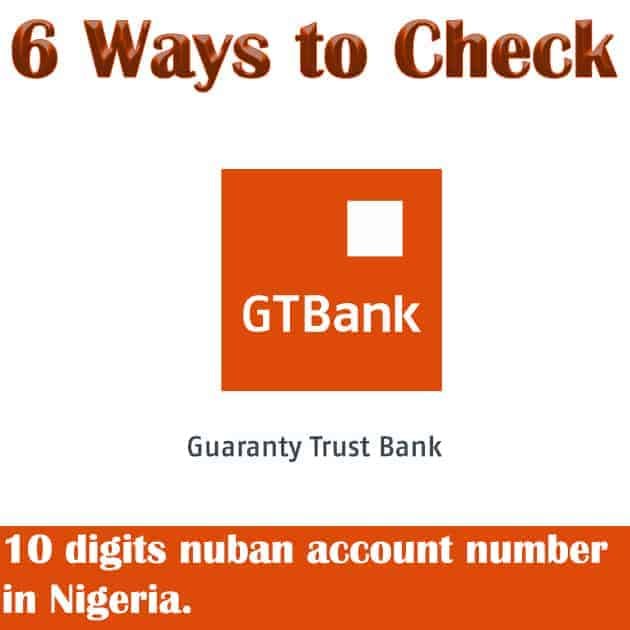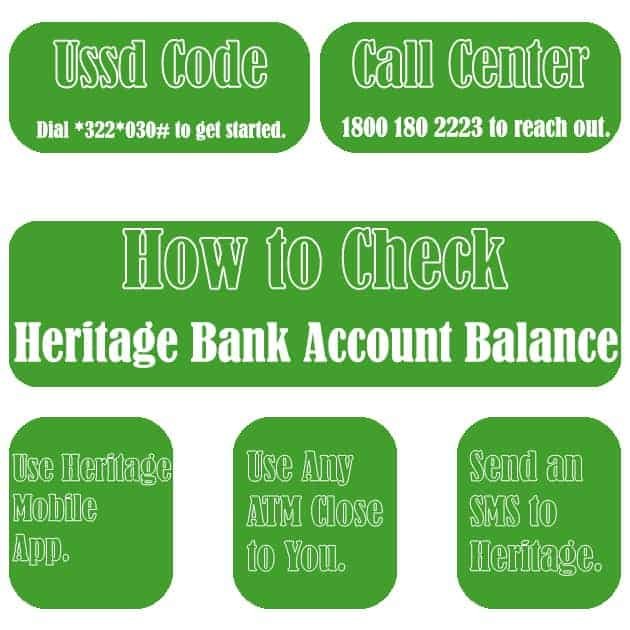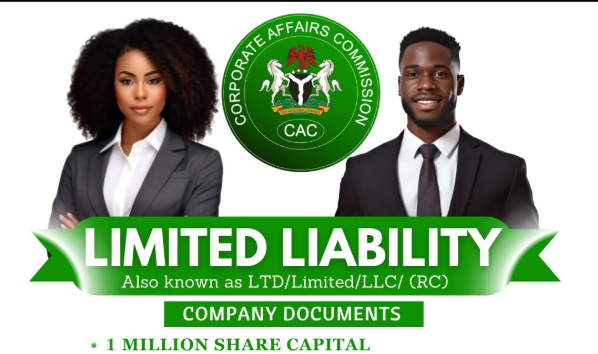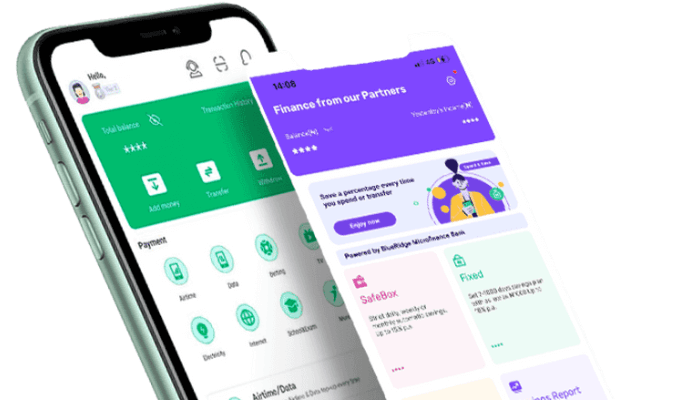How To Check Polaris Account Balance With Code, Other Methods
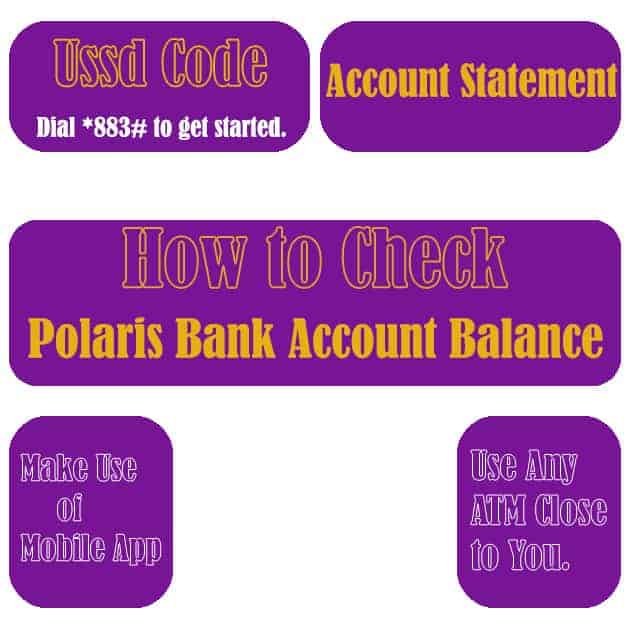
Knowing how to check your Polaris account balance can save you from unexpected surprises and help manage your finances more responsibly. Whether you have a smartphone or a basic mobile phone, there are several quick and reliable options available that don’t require you to visit the banking hall.
Code to Check Polaris Account Balance
The fastest method is using the Polaris USSD code to check balance, which is *883*6#. When dialled on your mobile device, a text message will be sent to your phone showing your current account balance.
This USSD service also supports other transactions like airtime purchase, money transfers, and bill payments. If you’re new to this feature or want to explore more, you can learn about the full Polaris Bank transfer code options and how they work.
- Works on all phones – Android, iOS, and basic phones
- Supported by major networks in Nigeria – MTN, GLO, 9Mobile, Airtel
- Requires the mobile line to be linked to your bank account
- Airtime is required – ₦1 per 20 seconds plus ₦10 per transaction
First-Time Registration for Mobile Banking
Before using the code to check Polaris account balance, first-time users must register by entering their Polaris account number and ATM card details. Keep your card and account number handy before you begin.
Once you’re registered, the USSD feature becomes a powerful tool to manage your bank account with just a few taps, whether you’re checking your balance on the go, transferring funds, or buying airtime.
How to Check Account Balance on Polaris Bank Using a Mobile App
If you use a smartphone, you can view your account balance anytime using the Polaris Mobile app. This method offers more features in addition to balance checking.
Steps to Use the Polaris Mobile App
- Download the Polaris Mobile app from Google Play Store or Apple App Store
- Install and launch the app
- Register using your account number and ATM card
- Login to see your account balance immediately on the home screen
The app is convenient for those who prefer visuals, as it gives you a clear view of your transactions, current balance, and available funds in real time. It also comes in handy for quick bill payments, airtime purchases, and scheduled transfers.
Add a Token for Extra Security
If you want added security while using the app, request a Polaris Bank token. Visit any Polaris branch, fill out a token request form, and pay a one-time fee of ₦3,000. The token allows you to securely approve sensitive transactions.
With a hardware token or in-app soft token enabled, your transactions are better protected from fraud, especially when making high-value transfers or managing business-related accounts.
How to Check Polaris Account Balance at the ATM
If you don’t have access to your mobile phone or internet, visit any ATM with your Polaris debit card. Insert your card, enter your PIN, and select the “Inquiry” option to view your balance.
This method is reliable and works across all ATM networks in Nigeria. For customers who use other banks as well, knowing how to quickly check balances is just as helpful—for example, here’s a guide on how to check UBA account balance if you’re a UBA customer too.
ATMs also allow you to print a mini statement, which shows your last few transactions in addition to your current balance. This can be helpful if you want a quick overview of how funds are moving in your account.
How to Check Polaris Bank Account Balance with Account Statement
If your registered phone number is lost or inactive, you can still check your Polaris account balance by requesting a statement.
How to Request a Statement
- Visit a Polaris Bank branch and request a printed account statement
- Provide personal identification – full name, account number, etc.
- Alternatively, use your internet banking portal or mobile app to download your statement
Account statements give not just your current balance but also all recent inflows and outflows, helping you track spending more clearly. You can also set a specific date range to see how your spending habits change from month to month.
Statements can be downloaded in PDF format and used for record-keeping, visa applications, proof of funds, or loan applications.
How to Check Polaris Account Balance Online
Using the Polaris internet banking platform, you can view your account balance securely. Visit the official Polaris Bank online banking page and log in using your username and password. Once inside, your balance will be displayed on the dashboard.
This is ideal for those who prefer to manage their banking activities on a computer or web browser rather than a mobile app. You can also access more detailed financial tools through the platform, including scheduled transfers, investment options, and loan management.
How to Open Polaris Bank Account Online
If you are not yet a Polaris Bank customer and want to open an account, you can do so from your phone or computer.
Online Account Opening Methods
- Dial
*833*1#and follow the on-screen instructions - Visit the Polaris mobile banking portal and fill in your details
- Provide a passport photo, BVN, valid ID, and contact information
Those looking to manage multiple financial services may also consider mobile wallet platforms. For example, opening a Paga account is a quick alternative that offers flexible digital payment options alongside traditional banking.
Mobile wallet accounts like Paga give users the ability to send and receive money, pay bills, and fund bank accounts conveniently, which can complement your Polaris account for different types of financial activity.
Why Checking Your Balance Regularly Matters
Regularly checking your account balance helps you stay in control of your finances. It allows you to avoid overspending, detect unauthorised transactions early, and plan future spending based on how much is available. You can also use it to track your savings progress and ensure that direct debits and scheduled payments are processed correctly.
By getting into the habit of monitoring your account regularly, you can identify unexpected charges or errors early and take the necessary steps to resolve them with your bank.
Summary
From USSD codes to ATM inquiries, mobile apps, online platforms, and bank statements, there are several options available when it comes to how to check Polaris Bank account balance. Whether you’re using the Polaris USSD code to check balance or prefer checking online or through the app, choose the one that suits your situation best. With so many options, staying informed about your account has never been easier.
Article updated 4 months ago ago. Content is written and modified by multiple authors.