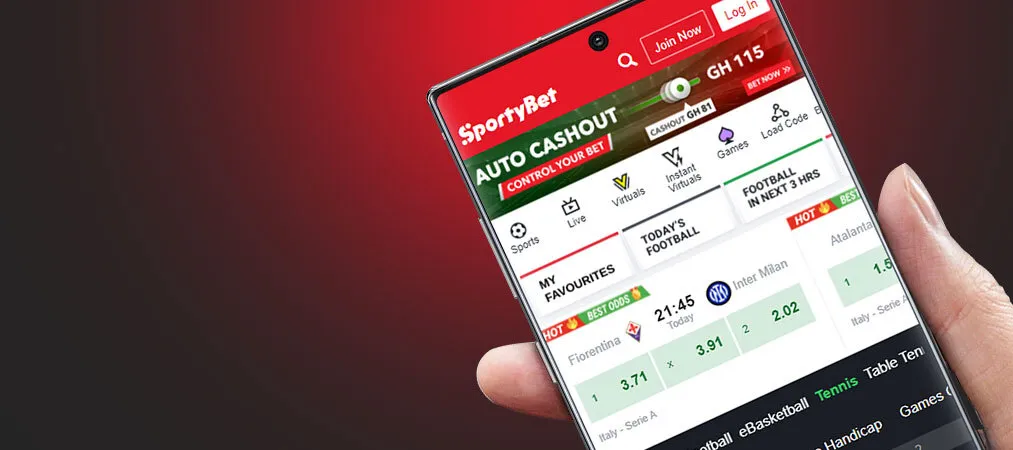Download and Watch Shows Offline on Showmax Nigeria

Showmax Nigeria lets subscribers watch their favorite movies and shows without needing an internet connection. The offline viewing option is ideal for anyone who wants uninterrupted entertainment while traveling or in places with weak or no internet. You can download your preferred titles and watch them anytime, anywhere, without worrying about data usage.
How to Download and Watch Shows Offline on Showmax Nigeria
1. Create a Showmax Account
If you don’t already have one, visit showmax.com and sign up for a subscription.
2. Install the Showmax App
Download the app from the Google Play Store for Android or the App Store for iOS.
3. Choose What to Watch
After logging in, explore the library and pick a movie or episode you want to download.
4. Start the Download
Tap the download icon (usually a downward arrow). The process will begin immediately.
5. Select Video Quality
Choose between Low, Medium, or High quality. Lower settings save space and data, while higher ones give better picture clarity.
6. Access Your Downloads
Go to the “Downloads” section in the app to find and play your saved titles.
Key Details About Offline Viewing
Download Limits
Users can store up to 25 titles at once. Each episode counts as a separate item. Downloads last for 30 days, but once you start watching, you have 48 hours to finish before the file disappears.
Device Compatibility
Offline viewing works only on smartphones and tablets. It’s not supported on laptops, computers, or smart TVs.
Managing Downloads
You can check your downloads through three sections in the app:
- On This Device: Shows what’s downloaded on your current phone or tablet.
- On Other Devices: Displays downloads from your other connected devices.
- Others: Lists downloads from users sharing your account.
Showmax Offline Viewing Settings
Background Downloads
Files keep downloading in the background, even if you switch to another app. If your internet drops, the download pauses and continues once it’s back.
Data and Storage Management
For large files, use Wi-Fi to avoid mobile data charges. Make sure your device has enough space before downloading. Delete older files if storage runs low.
Watching Without Internet
To watch offline, open the Showmax app, go to the “Downloads” tab, and press play. All active subscribers can use this feature, provided their subscription is valid.
Offline viewing offers convenience and freedom. Whether you’re stuck in traffic, on a flight, or somewhere without internet, you can still enjoy your favorite entertainment anytime.
Article updated 4 months ago ago. Content is written and modified by multiple authors.