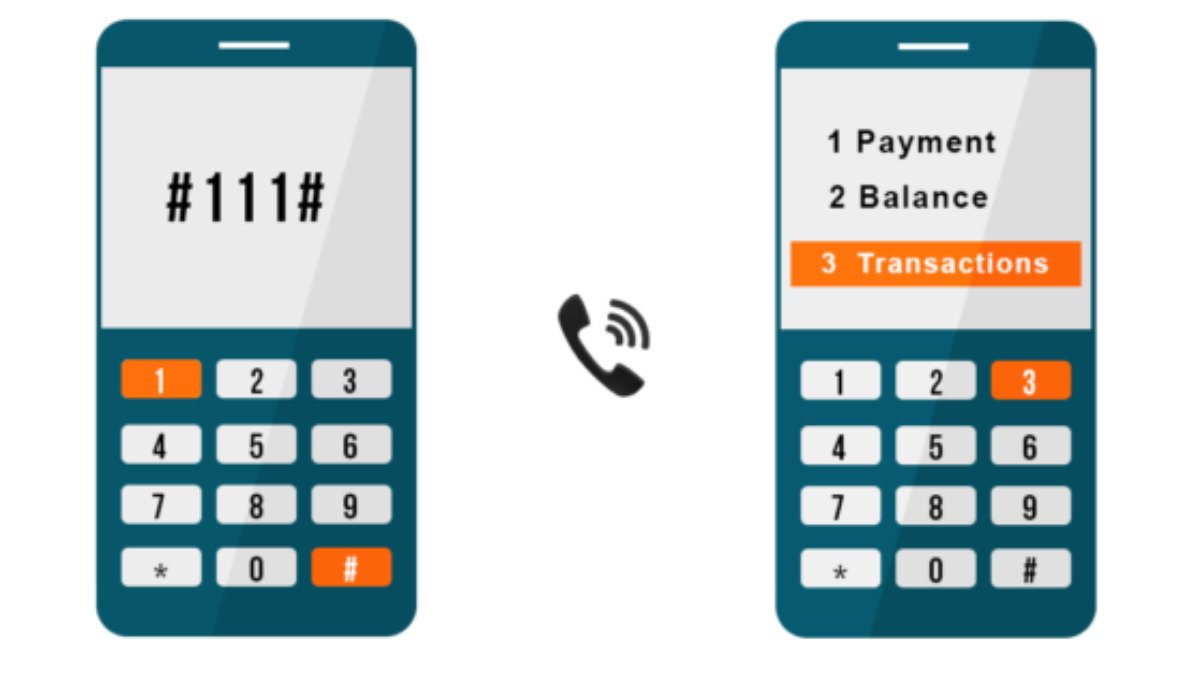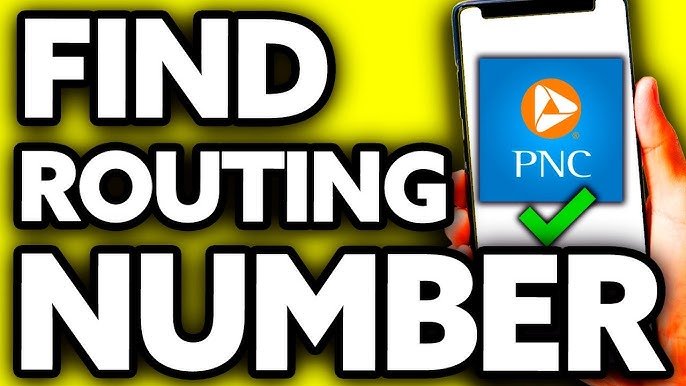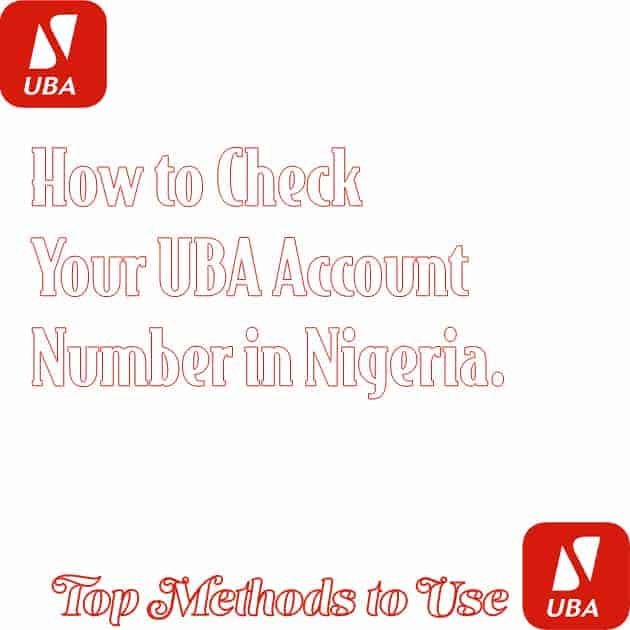Zenith Bank Internet Banking: How to Make Transfers, Pay Bills & More Online

Over the years, Zenith Bank has grown into one of the largest financial institutions in the country, offering a wide range of banking products and services tailored to meet the needs of both individuals and businesses. They offer comprehensive banking solutions with exceptional customer service. Among its various offerings, Zenith Bank Internet Banking stands out as a powerful tool that allows both individuals and corporate clients to perform various banking operations conveniently online.
For corporate clients, Zenith Bank’s Corporate Internet Banking platform provides an easy-to-use, secure, and efficient method of managing business finances. This platform offers an array of tools to help businesses efficiently manage transactions, payroll, fund transfers, and more, all from the comfort of their office or on the go.
This guide will give you the lowdown on the features and benefits of Zenith Bank Corporate Internet Banking. It will also explain the login process, show how businesses can register for the service, and offer tips for troubleshooting common banking issues. In addition, there will be a section of frequently asked questions to fully answer all questions you may have about the platform and how you can use it to your business’ advantage.
What is Zenith Bank Corporate Internet Banking?
Zenith Bank Corporate Internet Banking is a comprehensive and secure online banking service designed specifically for corporate clients. It enables businesses to perform a wide range of financial operations without the need to physically visit a bank branch. The platform is equipped with tools that streamline business operations, enhance security, and provide real-time access to financial data.
Some of the core functionalities of Zenith Bank Corporate Internet Banking include:
- Managing multiple business accounts: View balances, statements, and transaction history for all linked corporate accounts.
- Fund transfers: Make local and international transfers with ease, including intra-bank and inter-bank payments.
- Bill payments: Pay various business-related bills like utility bills, vendor payments, and taxes quickly and securely.
- Employee payroll management: Automate and streamline the payroll process, ensuring employees are paid promptly.
- Financial reports: Generate detailed reports to help businesses monitor cash flow and track financial performance.
The platform is highly secure, offering features such as multi-user access, customizable user roles, and two-factor authentication (2FA) for enhanced protection.
Zenith Bank Corporate Internet Banking Login Process
Accessing your Zenith Bank Corporate Internet Banking account is simple and can be done either from a desktop computer or a mobile device. Here’s a step-by-step breakdown of the login process for both desktop and mobile users.
Zenith Bank Corporate Internet Banking Login: Desktop
If you’re accessing your corporate banking account from a desktop, follow these steps:
- Visit the official Zenith Bank website at www.zenithbank.com.
- Locate the Corporate Internet Banking login section on the homepage.
- Enter your username and password in the designated fields.
- Click on the “Login” button.
If your credentials are correct, you will be granted access to the Zenith Bank Corporate Internet Banking platform.
Zenith Bank Corporate Internet Banking Login Mobile
For mobile access, you have two options: using the Zenith Bank Mobile Banking App or logging in via a mobile browser.
Zenith Bank Mobile Banking App
- Download the Zenith Bank Mobile Banking app from your preferred app store (Google Play or Apple App Store).
- Open the app on your mobile device.
- Enter your username and password.
- Click Login to access your account.
Mobile Browser Access
- Open your mobile browser and visit the official Zenith Bank Corporate Internet Banking website.
- Log in using your username and password, similar to the desktop login process.
Key Features of Zenith Bank Corporate Internet Banking
Zenith Bank’s Corporate Internet Banking platform is built with flexibility, security, and ease of use in mind. Here are some of the standout features that businesses can take advantage of:
Fund Transfers
The Zenith Bank internet banking transfer feature enables businesses to make both domestic and international transfers with ease. Whether you need to send money to another Zenith Bank account or make a transfer to a third-party bank, the process is simple, secure, and fast.
Multi-User Access
Zenith Bank’s platform allows businesses to set up multiple user profiles with varying access levels. Each user can be assigned specific roles and permissions, making it easier for businesses to control who has access to sensitive financial data. For example, an accountant may have access to view financial reports, while an executive might have the authority to approve transactions.
Real-Time Banking
The Zenith Bank Internet Banking platform enables businesses to perform transactions and view real-time updates of their financial activities. This ensures that your accounts are always up-to-date, and transactions are processed instantly, minimizing delays in business operations.
Online Bill Payments
Corporate clients can settle various bills online through the Zenith Bank Internet Banking platform. This includes utility bills, taxes, and payments to vendors, among others. This feature is designed to save businesses time and effort, reducing the need to manually visit different service providers or payment platforms.
Account Management and Reports
Zenith Bank provides tools to help businesses manage their accounts effectively. This includes generating financial reports, reviewing transaction history, and downloading monthly or yearly statements. This feature is particularly useful for businesses looking to stay on top of their cash flow and financial health.
How to Register for Zenith Bank Internet Banking
In order to access Zenith Bank Internet Banking, businesses must first complete the registration process. This can be done online or at a Zenith Bank branch.
Registering Online:
- Visit the official Zenith Bank website at www.zenithbank.com.
- Navigate to the Internet Banking section and click Register.
- Fill out the required information, including your business name, account number, and contact details.
- Create your username and password.
- After completing the registration form, you will receive an activation code sent to your email or mobile phone.
- Follow the instructions in the email or SMS to complete the registration process and activate your account.
Registering at a Branch:
- Visit any Zenith Bank branch and request to register for Corporate Internet Banking.
- Complete the registration form and submit the necessary business documentation.
- You will receive your login credentials, including a temporary password.
- Use the provided details to access your account and follow the instructions to finalize the setup.
Resolving Zenith Bank Internet Banking Issues
Despite being a robust and user-friendly platform, Zenith Bank Internet Banking users may occasionally face some issues. Here are some common problems and how to resolve them:
Forgotten Username or Password
If you forget your Zenith Bank internet banking login details, you can easily reset them by clicking the “Forgot Username/Password” link on the login page. Follow the on-screen instructions to recover your credentials.
Failed Login Attempts
After several unsuccessful login attempts, your account may be temporarily locked for security reasons. To resolve this, contact Zenith Bank Online Customer Care for assistance in unlocking your account.
Transaction Errors
If you encounter errors during a transaction, such as a failed payment or transfer, first verify that your account details are correct. If the issue persists, contact Zenith Bank Online Customer Care for troubleshooting and support.
Website Downtime
Occasionally, there may be maintenance or technical issues with the Zenith Bank Corporate Internet Banking website. Check for any scheduled downtime announcements or contact customer support if you suspect the issue is on their end.
Benefits of Using ZenithBank Internet Banking
Businesses stand to gain a number of benefits by using ZenithBank Internet Banking, including:
Convenience
You can perform banking transactions at any time, from anywhere. Whether you’re in the office, on the road, or at home, you can easily manage your business accounts without the need to visit a physical bank branch.
Security
Zenith Bank employs a variety of security protocols, including two-factor authentication (2FA), to protect sensitive data and ensure that all transactions are secure. The platform also uses encryption to safeguard personal and financial information from unauthorized access.
Efficiency
By automating routine tasks such as payroll processing and bill payments, businesses can save time and reduce the risk of errors. The ZenithBank Internet Banking platform ensures smooth and efficient financial operations.
Cost Savings
Online banking reduces the need for businesses to engage in traditional banking methods that may incur extra costs, such as transportation to bank branches or processing physical checks.
Commonly Asked Questions
How can I access ZenithBank Corporate Internet Banking?
You can access ZenithBank Corporate Internet Banking via the official website, the mobile banking app, or through a mobile browser.
What is the code for ZenithBank online banking?
Certain transactions on the ZenithBank Internet Banking platform may require a verification code. This code will be sent to your registered email or phone number for security purposes.
Can I make international payments through ZenithBank Internet Banking?
Yes, the ZenithBank Corporate Internet Banking platform supports both domestic and international payments, allowing businesses to make transfers to foreign accounts as well.
How can I get help with ZenithBank Internet Banking issues?
If you encounter any issues with ZenithBank Internet Banking, contact Zenith Bank Online Customer Care for assistance via phone, email, or the online support portal.
Can I set limits on transactions using ZenithBank Internet Banking?
Yes, you can set transaction limits for different users on the ZenithBank Corporate Internet Banking platform, giving you better control over your business’s finances.
Conclusion
With Zenith Bank’s Corporate Internet Banking, managing your company’s finances is more convenient than ever. The platform is designed to be secure, efficient, and easy to use, so businesses can do real-time transactions, send and receive money, pay bills, and more. It also comes with multi-user access and allows you to set limits on transactions, giving you even more control. If you’re interested, you can register for an account on the Zenith Bank website or via the app. Once registered, you can log in and start taking advantage of all the features that Corporate Internet Banking has to offer.
I love this tool and it is easy to use, but if you encounter any issues, Zenith Bank Online Customer Care is always available to assist. With Zenith Bank Internet Banking, businesses can save time, reduce costs, and focus on what really matters—growing their operations.
Article updated 4 months ago ago. Content is written and modified by multiple authors.