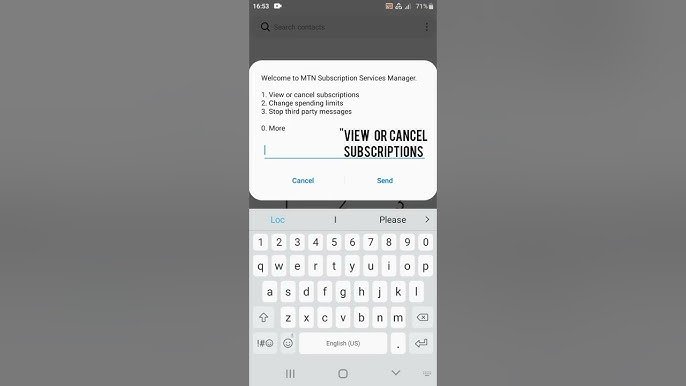MTN Call Forwarding Code: Activate or Cancel Easily

Understanding the correct call forwarding code that MTN users need is key to managing incoming calls efficiently. Whether you’re setting up conditional or unconditional redirection, using the right call forwarding code, MTN provides full control over where and when calls are received. These codes differ based on whether the line is busy, unanswered, or unreachable, making it important to apply the right format every time.
If you’re interested in other MTN features like CallerFeel, which customises your caller’s experience, you can find more information on MTN CallerFeel.
What Call Forwarding Means on MTN
Call forwarding allows incoming calls to be redirected to a different phone number. This helps when you’re unavailable or experiencing network issues. It’s useful for people who travel often, have dual lines, or want to forward calls to someone else.
Both local and international numbers can be used as destinations. Charges depend on your MTN plan and the destination.
MTN Call Forwarding Code and How It Works
To manage your preferences, use the correct call forwarding code MTN offers for each situation. Every code below activates a different type of forwarding or shows how to cancel call forwarding on mtn.
Forward All Incoming Calls
Redirect all calls, no matter the condition.
- Dial
**21*DestinationNumber#to activate - Dial
##21#to cancel
Forward When Line Is Busy
Calls go to another number if you’re already on a call.
- Dial
**67*DestinationNumber#to activate - Dial
##67#to cancel
Forward When Calls Are Missed
Set forwarding for calls that you don’t answer.
- Dial
**61*DestinationNumber#to activate - Dial
##61#to cancel
Forward When Unreachable
Use this if your phone is switched off or out of network.
- Dial
**62*DestinationNumber#to activate - Dial
##62#to cancel
Cancel All Forwarding
Stop all types of forwarding in one step.
- Dial
##002#
Each call forwarding code MTN supports works across compatible devices. Make sure to include the full number format, including area codes, if necessary.
Steps to Enable MTN Call Forwarding
Start by identifying which type of forwarding suits your needs. After choosing, dial the appropriate code and include the full destination number.
A confirmation message usually appears once the code is processed successfully. That message confirms activation is complete.
If you’re looking for an alternative to forwarding calls when you can’t answer, you might want to consider using MTN’s Call Me Back feature. Find more details on the MTN Call Me Back Code.
How to Disable MTN Call Forwarding
To remove a setting, use the specific cancellation code linked to it. You can also clear every setting with the universal cancellation code ##002#.
Doing this stops all redirection and lets your line receive calls directly again.
Also, if you want to cancel your callertunes or other services that affect your call handling, check out this guide on how to cancel Callertunez on MTN.
How to Check Current Forwarding Status
Use these codes to review what type of call forwarding is active and where calls are being sent:
*#21#For full forwarding status*#67#for busy line settings*#61#For missed call redirection*#62#for unreachable forwarding
These codes help you monitor settings without changing anything.
Changing the Destination Number
Forwarded calls can be sent to a different number at any time. First, remove the current setting with the matching deactivation code. Then enter a new activation code with the updated number.
This replacement happens instantly, and confirmation will follow.
Forwarding Calls to International Numbers
MTN lets users forward calls to international numbers. While this works like local forwarding, charges may be higher. Always check your account balance before setting it up.
Contact MTN support or visit their website to confirm current international forwarding rates.
How to Manage Call Forwarding Efficiently
Choose forwarding settings based on how often you miss calls. Some users need full forwarding, while others only redirect calls when their line is busy.
Disable forwarding if it’s no longer needed. This helps avoid airtime deductions or unexpected charges.
MTN Call Forwarding Code FAQ
How do I activate MTN call forwarding?
Dial one of the codes listed earlier, such as **21*DestinationNumber#.
How do I cancel all forwarding types at once?
Use ##002# to remove every active forwarding rule.
Can I forward calls to another network?
Yes. Forwarding between networks works, but rates may change depending on your plan.
Is forwarding available on prepaid lines?
Yes. It works on prepaid and postpaid, though conditions might differ.
Does MTN charge for forwarded calls?
Yes. Forwarding uses airtime, based on destination and current tariff.
Final Thoughts on MTN Call Forwarding Code
Using the correct call forwarding code MTN assigns gives you full control over where and how your calls are handled. These codes let users stay connected under all conditions, from missed calls to unreachable moments.
Make it a habit to check which settings are active. Remove unused rules to save airtime and avoid confusion. Forwarding is a useful tool, especially when applied with the right settings.
Article updated 3 months ago ago. Content is written and modified by multiple authors.