Are you looking for an easy way to check your Keystone Bank account balance? Whether you want to monitor your finances on the go or avoid the hassle of visiting a bank branch, the Keystone Bank code to check balance is the perfect solution. In this guide, we will walk you through the different ways you can check your balance using USSD codes, mobile banking, and online banking.
- First Bank Salary Structure for Staff Detailed in FULL
- Gtbank Online Banking: How to register, login, app, code, portal
What is the Keystone Bank USSD Code?
The Keystone Bank USSD code is a shortcode that allows customers to perform various banking transactions without internet access. With this service, you can:
- Check your account balance
- Transfer funds
- Buy airtime
- Pay bills
- Request a statement
- And more
The Keystone Bank USSD code provides a fast, secure, and convenient banking experience.
Keystone Bank Code to Check Balance on Phone
If you want to check your account balance using your phone, follow these steps:
- Dial *7111# on the phone number linked to your Keystone Bank account.
- Select the option for “Check Balance.”
- Enter your USSD PIN for verification.
- Your account balance will be displayed on the screen.
This method works on any mobile phone, whether it’s a smartphone or a basic feature phone.
Keystone Bank Code to Check Balance Without ATM Card
Many people wonder if they can check their balance without an ATM card. The good news is that you do not need an ATM card to use the Keystone Bank code to check balance. As long as your phone number is registered with Keystone Bank, you can check your balance using the USSD code.
How to Register USSD Code for Keystone Bank
Before you can use the Keystone Bank USSD code to check balance, you need to register for USSD banking. Here’s how:
- Dial 7111# on your registered phone number.
- Follow the prompts to register your phone number.
- Create a 4-digit USSD PIN for authentication.
- Once registration is complete, you can start using the USSD services.
How to Activate Keystone Bank USSD Code
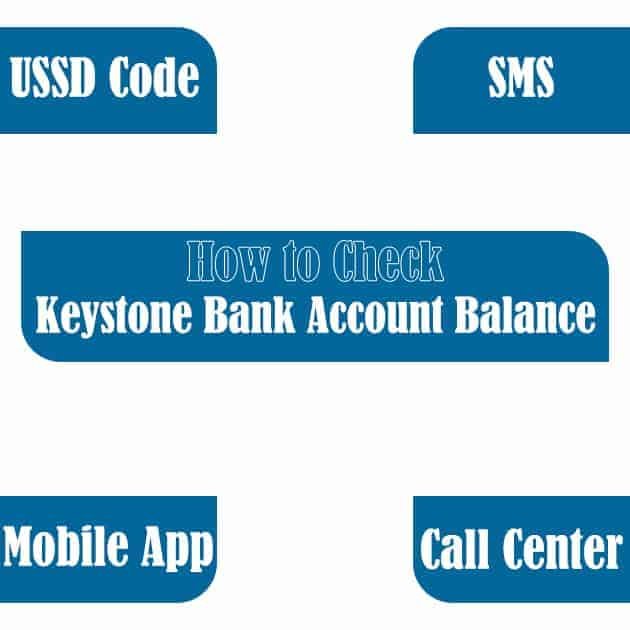
If you are unable to use the USSD code, you may need to activate it. To do so:
- Visit the nearest Keystone Bank branch.
- Request for USSD activation.
- Provide your account details and phone number.
- Once activated, you can use the Keystone checking balance code anytime.
Keystone Bank Code to Check Balance Online
If you prefer to check your balance online, you can do so through the Keystone Bank mobile app or internet banking platform. Follow these steps:
- Download the Keystone Mobile App from the Google Play Store or Apple App Store.
- Log in with your credentials.
- Navigate to the account balance section.
- Your balance will be displayed on the screen.
Alternatively, you can visit the Keystone Bank internet banking portal to check your balance online.
Keystone Bank Balance Code vs. Other Methods
| Method | Requirements | Accessibility |
|---|---|---|
| USSD Code | Registered phone number | Works on any phone |
| Mobile App | Smartphone & internet access | Available 24/7 |
| Internet Banking | Internet access | Can be used on any device |
| ATM | Keystone Bank ATM card | Limited to ATM locations |
Video: How to Check Account Balance in Keystone Bank Using USSD Code
For a step-by-step video tutorial, check out this helpful guide on YouTube:
FAQs
1. What is the Keystone Bank USSD Code?
The Keystone Bank USSD code is 7111#, which allows customers to perform various banking transactions, including checking their balance.
2. Can I Check My Keystone Bank Balance Without Internet?
Yes, you can check your balance using the KeystoneBank check balance code by dialing 7111#.
3. Is There a Charge for Using the USSD Code?
Keystone Bank may charge a small service fee for USSD transactions. Contact customer support for the latest fees.
4. Can I Check My Keystone Bank Balance on Another Phone?
No, you must use the phone number registered with your Keystone Bank account.
5. What if I Forget My USSD PIN?
If you forget your USSD PIN, dial 7111#, select “Forgot PIN,” and follow the prompts to reset it.
Wrap-Up
Using the Keystone Bank code to check balance is one of the easiest and most convenient ways to stay updated on your finances. Whether you choose USSD banking, mobile banking, or online banking, Keystone Bank offers multiple options to help you manage your account well.
Article updated 4 months ago. Content is written and modified by multiple authors.



