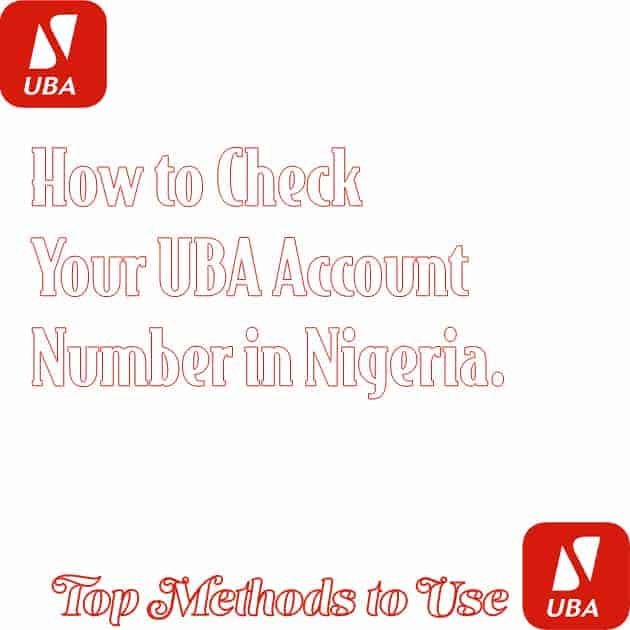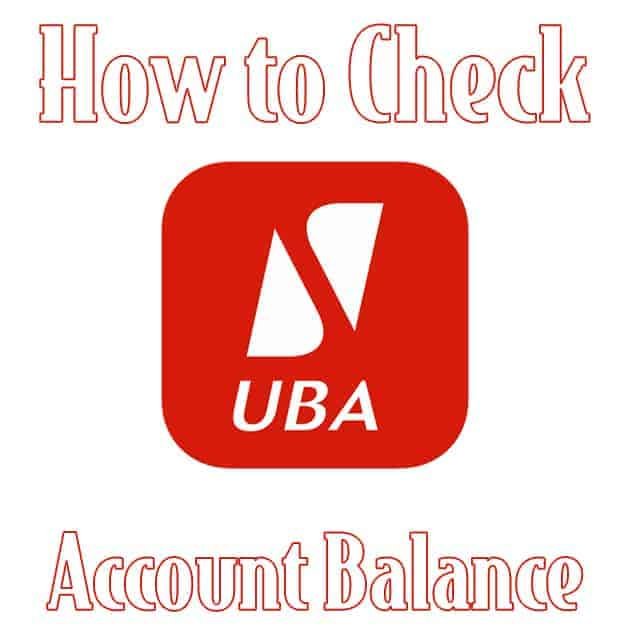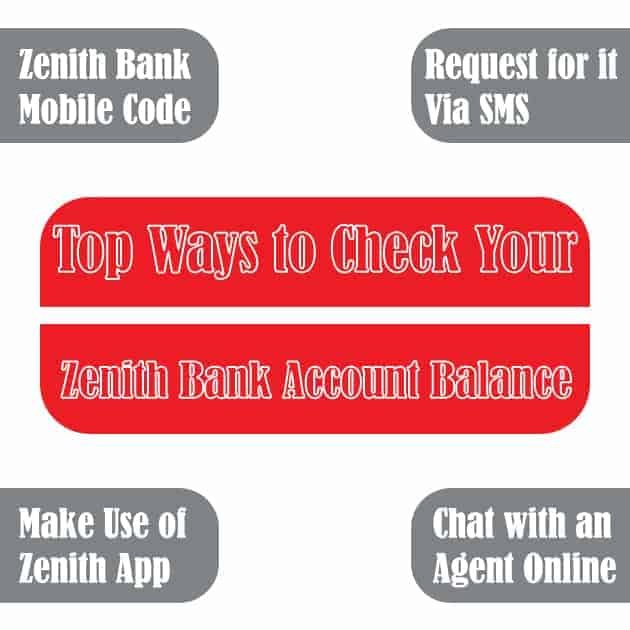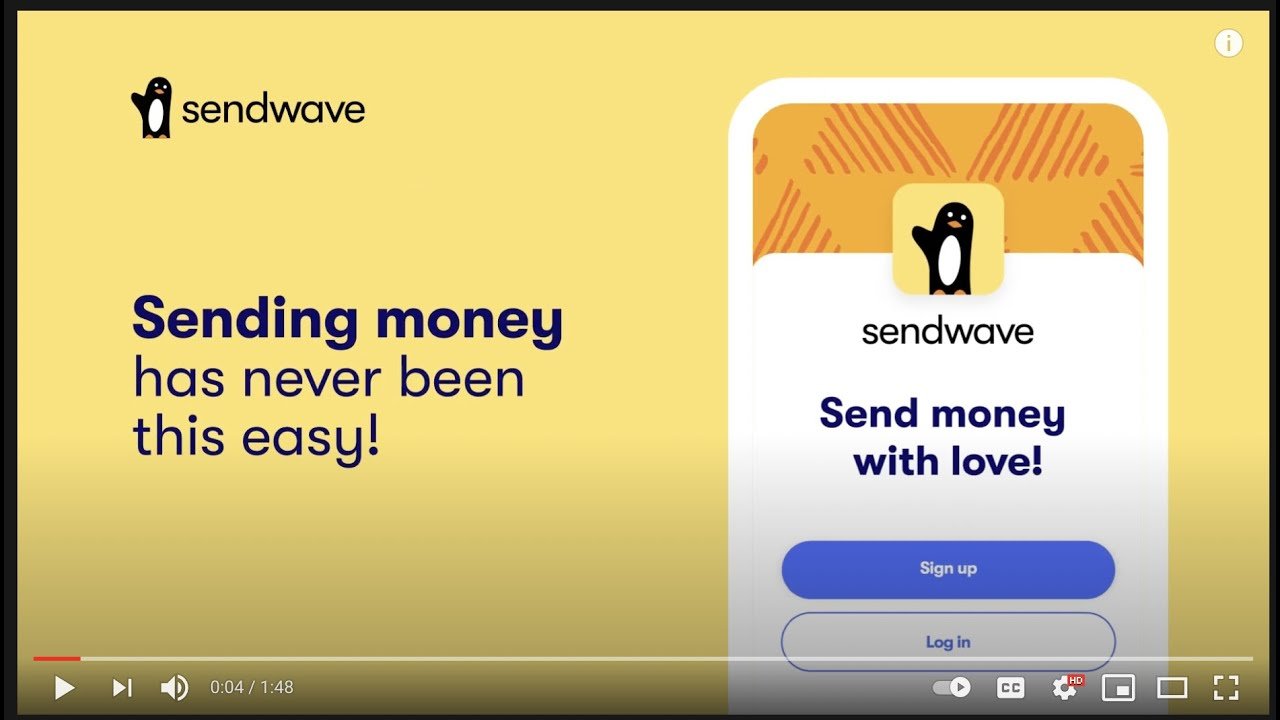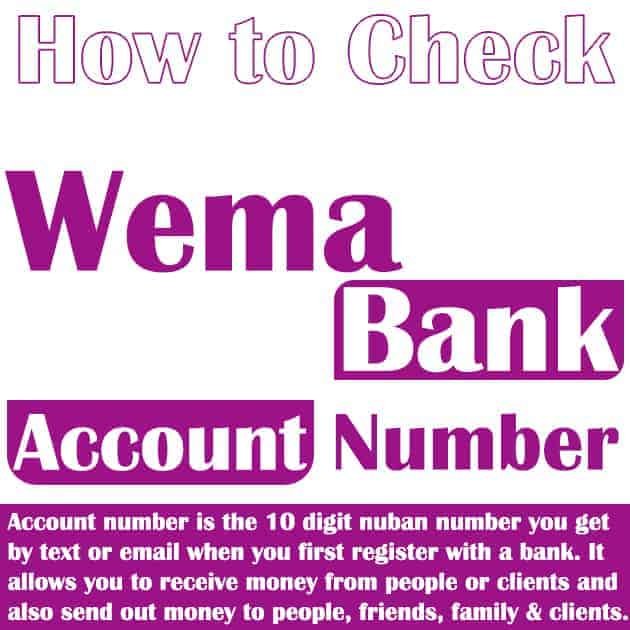How to Check Wema Bank Balance | USSD, App & Online
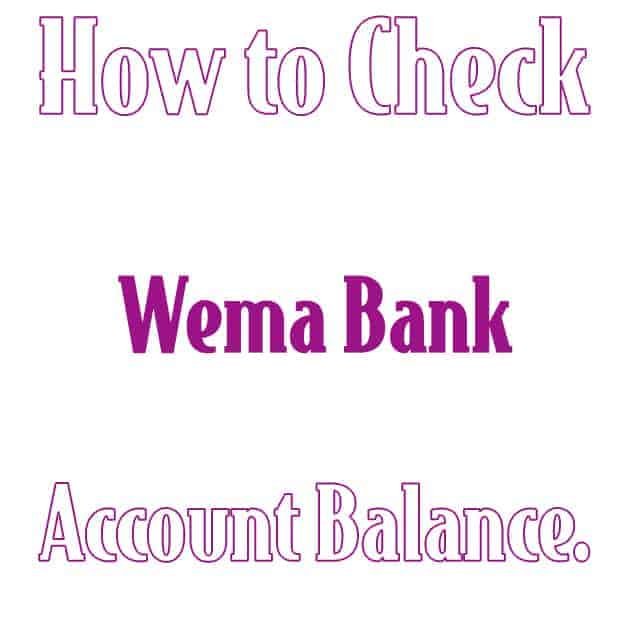
Whether you’re at home, at work, or out running errands, it helps to know how to check your Wema Bank account balance without relying on your ATM card. There are several ways to do it—through your phone, the mobile app, SMS, or even online. The steps are simple once you know where to look.
Why You Should Keep an Eye on Your Wema Bank Balance
Checking your balance from time to time saves you unnecessary trouble.
- Avoid overdraft fees: You’ll know when you’re getting close to your limit.
- Stay in control: Seeing your balance helps you understand your spending patterns.
- Plan better: Knowing what’s left makes budgeting less stressful.
- Spot fraud quickly: You can catch strange deductions or charges before they pile up.
1. How to Check Wema Bank Balance with the Mobile App
If you use a smartphone, the Wema Bank app is the easiest option.
Steps:
- Download the Wema Bank app from Google Play or the Apple Store.
- Open it and log in using your username and password. If you’re new, you’ll be asked to register first.
- Tap Account Balance or Account Summary.
- Your balance shows instantly, along with your last few transactions.
Once it’s set up, you won’t need to visit a branch for basic checks anymore.
2. How to Check Wema Bank Balance with USSD Code
If your phone doesn’t have internet access, USSD banking is perfect.
Steps:
- Dial *945# on your phone.
- Choose “Check Balance.”
- Enter your four-digit PIN.
- Your current balance appears on your screen within seconds.
It works on any network, even with the simplest phone.
3. How to Check Your Balance Without an ATM Card
Maybe you forgot your card or misplaced it—no problem.
You can still:
- Use the mobile app to log in and check.
- Dial *945# and follow the USSD steps above.
Both methods work anytime, anywhere.
4. How to Check Wema Bank Balance via SMS
If you prefer text messages, SMS banking might suit you better.
Steps:
- Visit a Wema Bank branch or dial *945# to register for SMS banking.
- Once registered, activate balance alerts.
- You’ll receive text messages whenever your balance changes or when a transaction goes through.
It’s a good option if you want to track your account without using the internet.
5. How to Check Wema Bank Balance Online
If you often use a laptop or desktop, you can check your balance through Wema Bank’s website.
Steps:
- Go to www.wemabank.com.
- Click Online Banking and log in with your username and password.
- Open Account Summary or Balance Enquiry to see your available funds.
This option gives you a full view of your account, including transaction history.
6. How to Find Your Wema Bank Account Number
If you’ve forgotten your account number, there’s a quick fix.
Send the word ACCT to 945 by SMS, and your account details will be sent to your phone. You can also find the number inside the mobile app, on your bank statement, or through online banking.
7. How to Register for Wema Bank’s USSD Service
Before using *945#, you’ll need to activate it.
Steps:
- Dial *945# from the number linked to your account.
- Follow the on-screen prompts.
- Create your PIN.
- Once it’s set, you can check your balance, transfer funds, or buy airtime anytime.
Registration takes less than a minute.
How to Use the Wema Bank Transfer Code
The *945# code does more than balance checks—it also allows money transfers.
Steps:
- Dial *945# on your phone.
- Choose Transfer or Balance Enquiry from the list.
- Follow the instructions to complete your transaction.
It’s fast and works round the clock.
9. How to Reach Wema Bank Customer Care
If something isn’t working or you just need help, customer care is available.
Phone Number:
Call 0700-200-1000 for any balance or account-related questions. The team can also help with transfer or login issues.
Article updated 3 months ago ago. Content is written and modified by multiple authors.