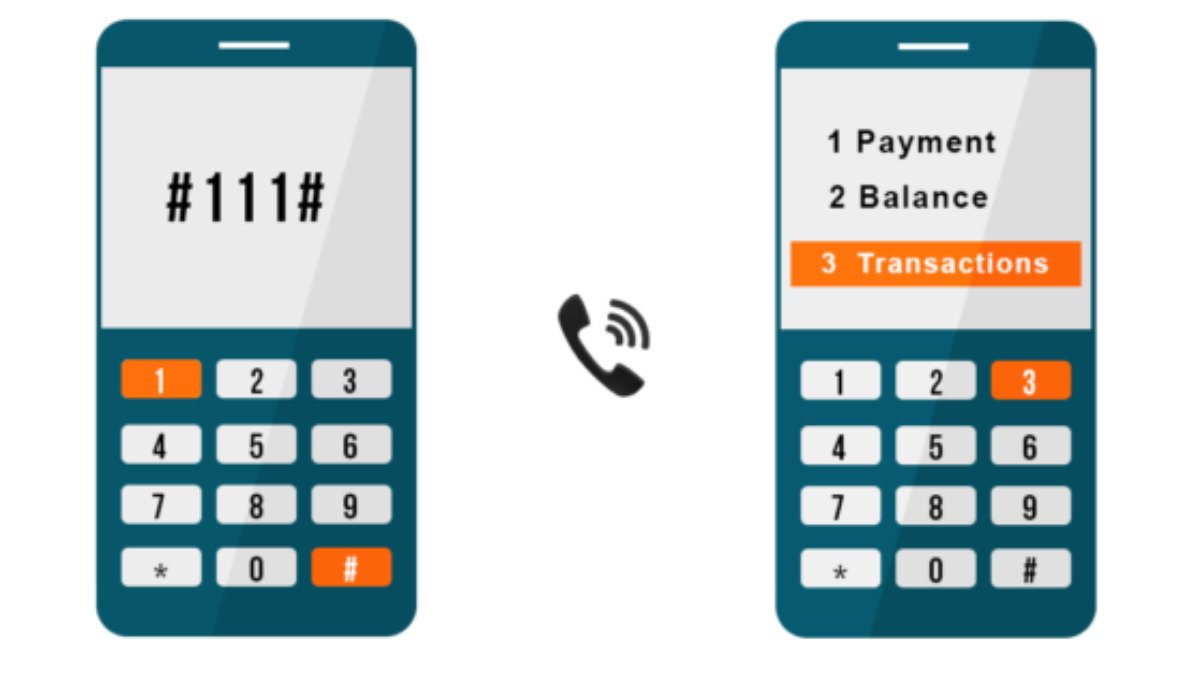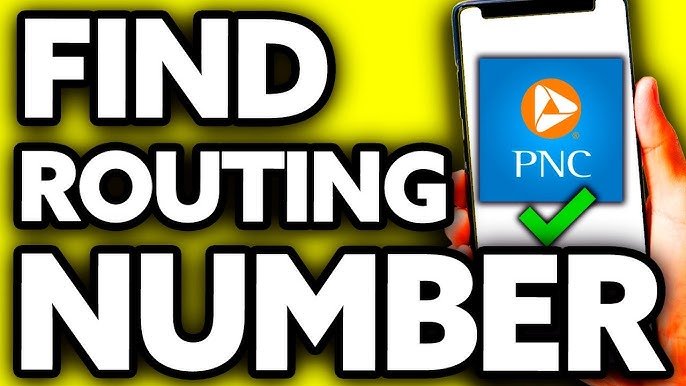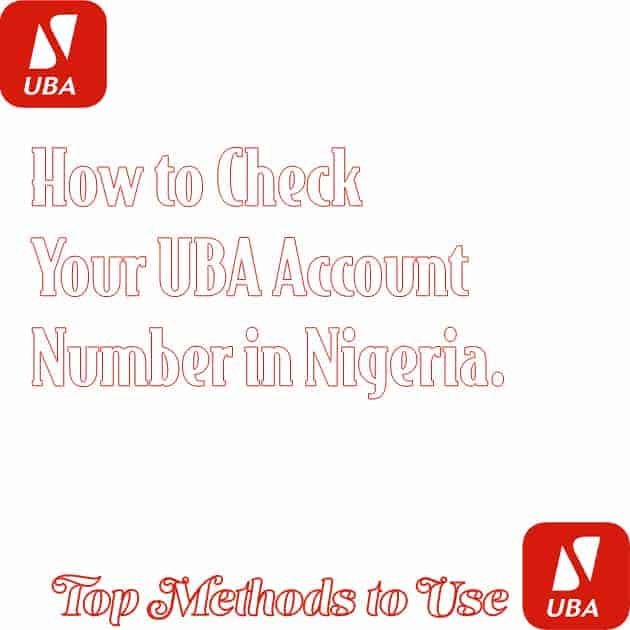How to Easily Open Zenith Bank Account with USSD Code

Zenith Bank makes it incredibly easy to open an account with just a few simple steps using the code to open Zenith Bank account. Forget about paperwork—by dialing their unique USSD code, you can quickly create your account and receive your new account number via SMS. With this fast and paperless process, you can start banking anytime, anywhere, making it more convenient than ever to manage your finances.
- How to switch from normal WhatsApp account to Business account in 7 easy steps
- How much can Opay account hold without BVN?
Code to open Zenith bank account
Opening a Zenith Bank account has never been easier, thanks to the introduction of a USSD code to open a ZenithBank account. Follow these simple steps to get started:
Dial the USSD Code:
To begin, dial 9660# on your phone. This is the code for opening a Zenith Bank account on phone, allowing you to create an account in minutes.
Follow On-Screen Prompts:
After dialing the short code to open a ZenithBank account, follow the prompts provided. You will need to enter personal details like your full name and date of birth. If you are wondering how to open a ZenithBank account using a USSD code, this process ensures a seamless experience.
Receive Your Account Number:
Once the process is complete, your Zenith Bank account number will be generated and sent to you via SMS. This unique NUBAN (Nigeria Uniform Bank Account Number) enables you to start transacting immediately. If you need the code for opening a Zenith Bank account without a BVN, this method allows you to create an account first, with the option to add your BVN later.
Open an Account Without an ATM Card:
Using the Zenith Bank code, you can create an account without requiring an ATM card. This makes it accessible for those who want a code for opening a Zenith Bank account without an ATM card for convenience.
No Account Opening Forms Required:
The process eliminates the need for a Zenith Bank account opening form, ensuring a completely digital experience. You can even use the code to open a Zenith Bank account online without visiting a branch.
Ready to Use Zenith Bank account opening code
Once you receive your account number, your account is ready for deposits, withdrawals, and other transactions. You can also link it to your mobile banking app for enhanced features.
Additional Features for Zenith Bank account opening code
- Zenith Bank open account with BVN – If you have a BVN, you can link it for expanded services.
- USSD code to open a Zenith Bank account – Works on all phone types, even without internet access.
- Zenith Bank customer care – For any assistance, reach out to customer service.
- What is the code to open a Zenith Bank account? – Simply dial 9660# to start.
This method is perfect for anyone looking for a code to open a ZenithBank account for the first time, whether in Nigeria or anywhere else. Get started today with the code to open a ZenithBank account on phone for a quick and efficient banking experience.
Sum Up of Code to open Zenith bank account
In conclusion, opening a Zenith Bank account is simple and convenient, whether you choose to use your phone or go online. By dialing *9660# from your phone, you can easily create an account by providing your details and setting a PIN, with your account number sent to you via SMS.
To complete the process, visit a branch with your new account number and required documents. Additionally, the *966911# code offers added security, helping to protect your account and prevent unauthorized transactions.
Article updated 4 months ago ago. Content is written and modified by multiple authors.