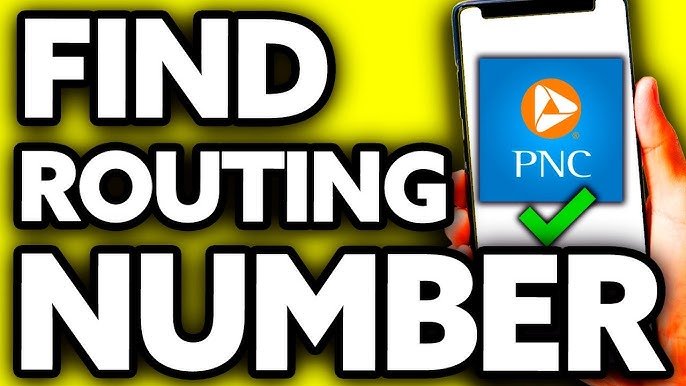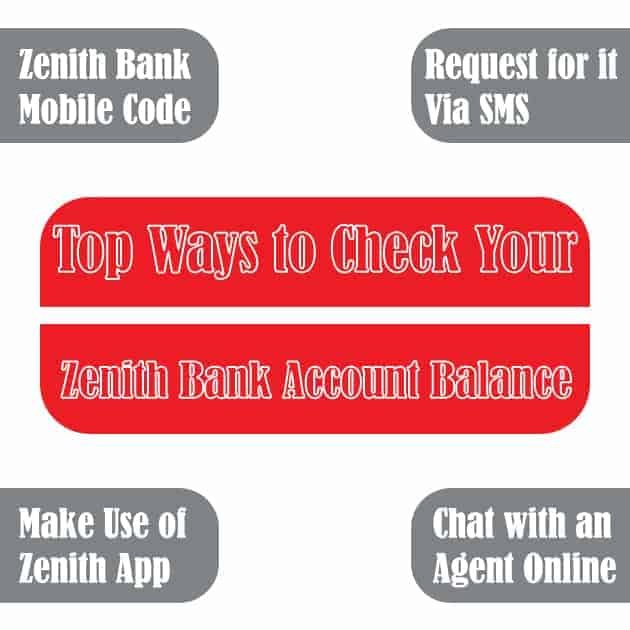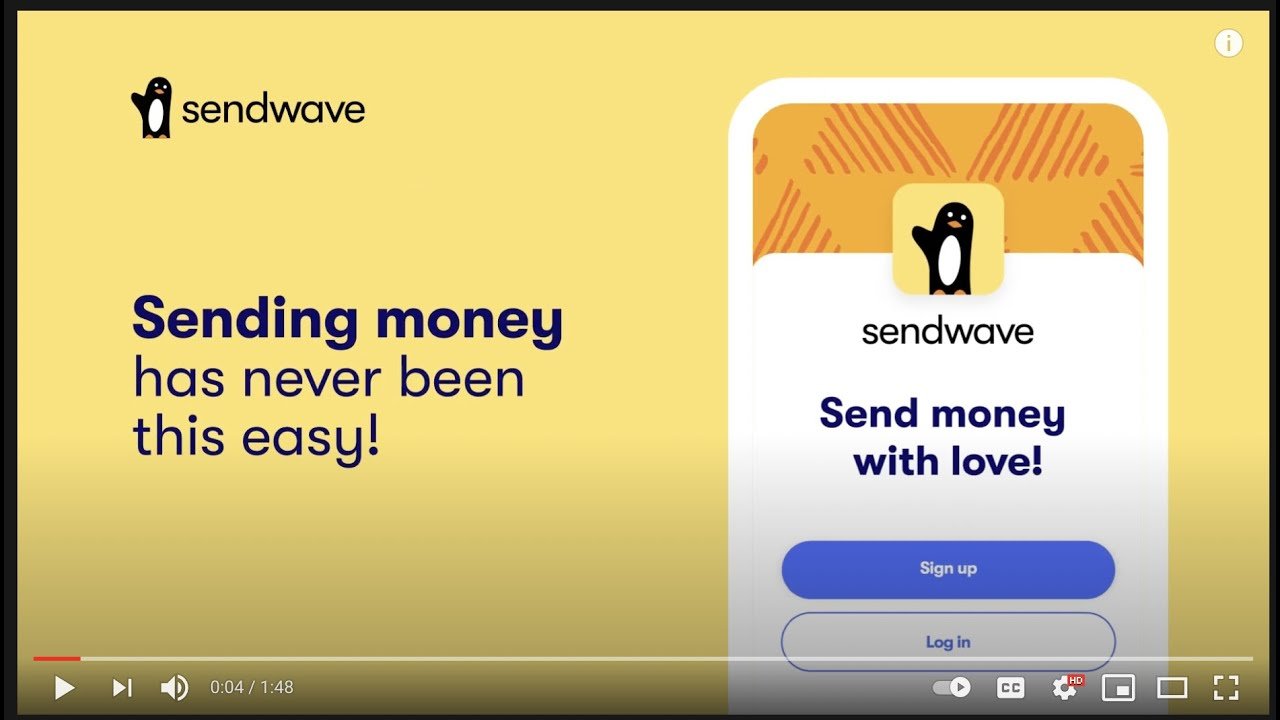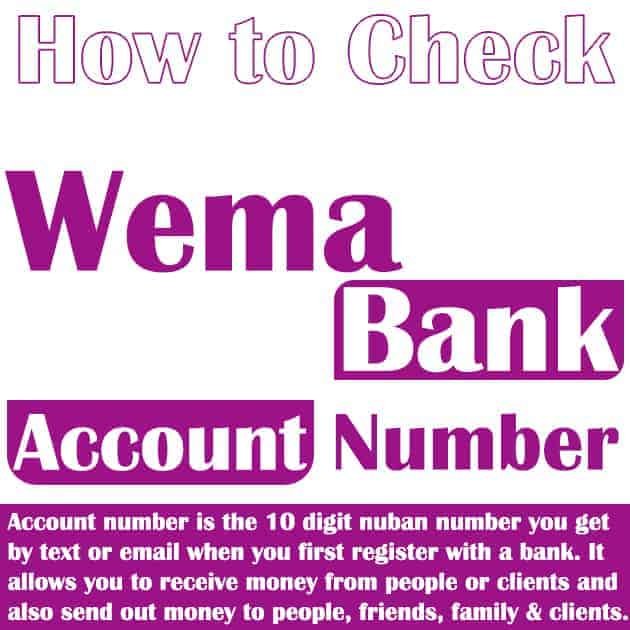FCMB Online Internet Banking: Features, Login, and Registration

In this guide, we’ll walk you through the FCMB online internet banking login, FCMB mobile banking login, and how to activate FCMB online banking. We will also cover the FCMB internet banking registration process, discuss the FCMB online corporate internet banking features, and explore the ease of accessing www.fcmb.com internet banking business version. If you’re wondering, “Is FCMB an international bank?” or have questions like “How can I check my FCMB account number online?”, we have you covered. Keep reading to learn more about how FCMB online banking can simplify your financial management.
With FCMB internet banking apps and FCMB online customer care at your disposal, managing your finances is now easier than ever. Let’s dive into the features and benefits of FCMB online internet banking personal and FCMB online internet banking business version, and discover the endless possibilities for efficient banking at your fingertips.
What is FCMB Online Internet Banking?
FCMB’s online banking system is a secure and efficient platform that allows individuals and businesses to access a wide range of banking services remotely. Available 24/7, it offers convenient features such as funds transfers, bill payments, account management, and much more, all accessible through the internet.
Whether you’re looking to check your account balance or carry out more complex transactions like bulk payments for your business, FCMB’s online banking services are designed to meet diverse needs. This guide will delve into the various features, registration process, login details, and security measures to ensure a seamless banking experience.
Types of FCMB Online Internet Banking
FCMB offers two distinct versions of online banking, tailored to personal and business needs.
1. FCMB Personal Online Banking
Designed for individual customers, this platform offers a broad range of services aimed at making personal banking easier. Key features include:
- Fund Transfers: Transfer money between your FCMB accounts or to accounts in other banks with ease.
- Bill Payments: Pay utility bills, subscriptions, and other services without needing to leave your home.
- Airtime Purchase: Buy airtime for mobile phones directly from your online banking account.
- Account Management: Access and download your account statements to keep track of your transactions.
- Service Requests: Request services such as new ATM cards or cheque books.
With FCMB personal online banking, you can manage your finances more efficiently, saving time and effort.
2. FCMB Business Online Banking
The business version of FCMB online banking offers more advanced features designed to streamline financial management for companies. Some of the key benefits include:
- Bulk Payments & Payroll Management: Easily process multiple payments for employees and vendors, and manage payroll efficiently.
- Trade Services: Support for importers and exporters, including trade finance solutions.
- User Profiles: Allow multiple users to access the system with customized permissions to maintain security.
- Financial Reporting: Access in-depth financial reporting and analysis tools to track business performance.
This version is tailored to meet the complex needs of businesses, providing comprehensive tools to ensure smooth financial operations.
How to Register for FCMB Online Internet Banking
To access FCMB’s online banking services, you’ll need to go through a simple registration process. Follow these steps to get started:
Step 1: Visit the FCMB Online Banking Registration Page
Go to the FCMB Online Banking Registration Page to begin your registration.
Step 2: Enter Account Details
You will be prompted to provide your account number, account name, registered mobile number, and email address. Ensure all information is accurate to avoid registration issues.
Step 3: Create Login Credentials
Create a unique login name and a secure password to protect your account. Ensure your password is strong to avoid unauthorized access.
Step 4: Provide ATM Card Information (Optional)
If you have an FCMB ATM card, you will need to enter the 16 or 19-digit card number. If you don’t have an ATM card, you can proceed without entering this information. However, certain features may be limited without it.
Step 5: Submit the Registration Form
Once all details are entered, submit the registration form for processing. You will receive confirmation once your account is successfully registered.
FCMB Online Internet Banking Login
After successfully registering for FCMB’s online banking, logging in is straightforward. Here’s how to access your account:
- Visit the FCMB Online Banking Login Page: Navigate to the official login page to enter your credentials.
- Enter Your Login Details: Input your username and password to access your account.
- Access Your Services: Once logged in, you can begin performing transactions, checking your balance, or managing your bills.
If you face any difficulties while logging in, FCMB offers customer support to assist you. You can contact their team via email at customerservice@fcmb.com or call their helpline at 07003290000 or 01-2798800 for immediate assistance.
FCMB Mobile Banking Login
For customers on the go, FCMB provides mobile banking apps that give you all the power of online banking right in your pocket. Simply download the FCMB mobile banking app from your device’s app store, and log in using the same credentials you set up during registration.
This version allows you to perform quick transactions like fund transfers and bill payments without needing a desktop or laptop.
Security Measures
Safety is a priority when it comes to online banking. To ensure your financial data remains protected, follow these security tips:
- Always Log Out After Your Session: Always log out from your account when you’re done to avoid unauthorized access.
- Never Share Your Login Credentials: Keep your username and password confidential. Sharing this information can compromise the security of your account.
- Update Your Password Regularly: Change your password periodically to keep your account secure.
- Be Wary of Phishing Scams: Ensure you’re accessing the FCMB website by typing the correct URL (www.fcmb.com) directly into your browser. Do not click on suspicious links or emails.
By taking these precautions, you can enjoy a secure online banking experience.
Benefits of FCMB Online Internet Banking
FCMB online banking offers several benefits that make managing your finances convenient and efficient:
- 24/7 Accessibility: Access your account anytime, from anywhere in the world.
- Convenience: No need to visit a bank branch for most transactions.
- Time-Saving: Perform banking tasks like transfers and bill payments quickly, avoiding long queues.
- Real-Time Transactions: Transfers and payments are processed instantly, keeping you up to date with your financial activity.
FCMB Online Internet Banking
Watch this video for a step-by-step guide on how to use FCMB online banking: How to Use FCMB Online Banking – Complete Guide
Conclusion
I’m a big fan of the FCMB online banking platform because it’s so user-friendly. The online features are comprehensive, making it a dependable option if you’re looking for a streamlined banking experience. Registering, logging in, and maintaining account security is a breeze. FCMB ensures that you have all the tools to manage your money safely and conveniently.
If you own a business and you’re looking for a bank with advanced tools, or if you need banking services for yourself, check out FCMB. It offers solutions to suit everyone. On top of that, they’ve got mobile banking and very solid security, so you’ll have a good experience.
Article updated 3 months ago ago. Content is written and modified by multiple authors.