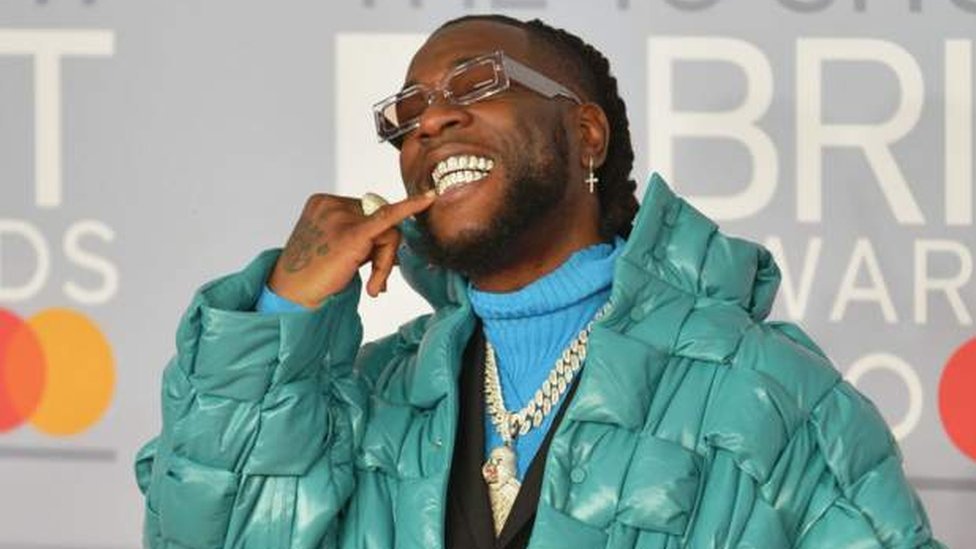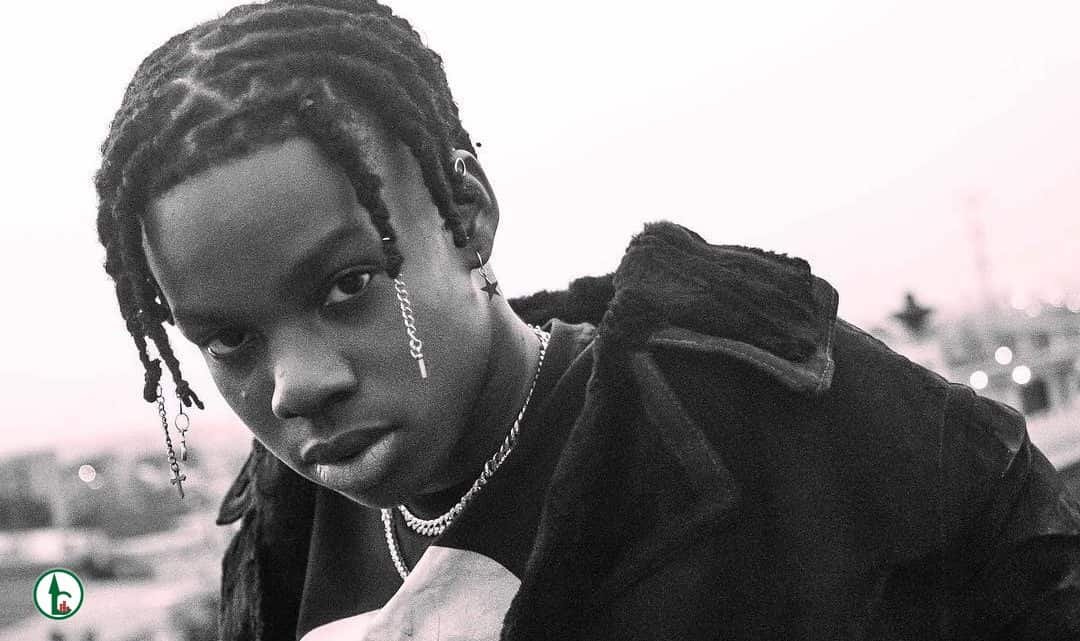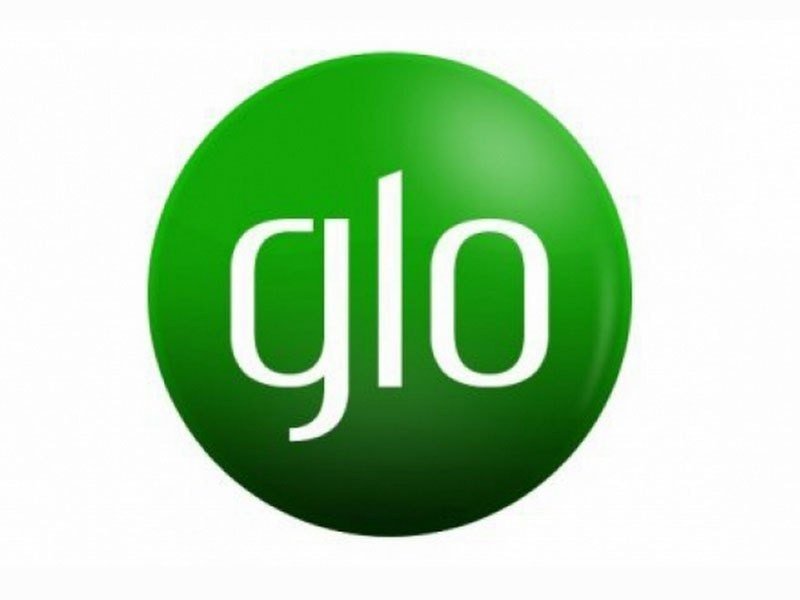How to check First Bank statement of account in Nigeria
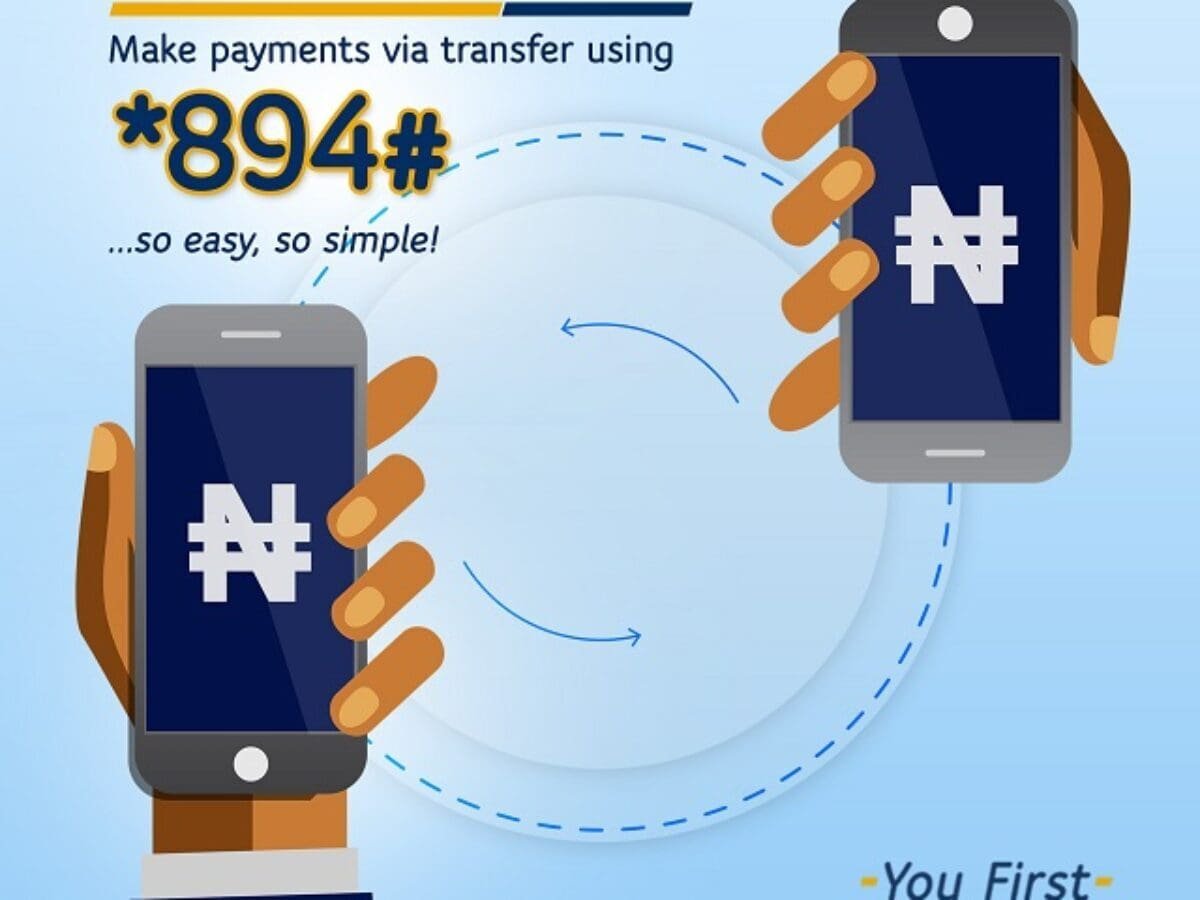
Wondering how to check your First Bank statement of account? Getting a printed copy of your First Bank statement is easy.
Visit any nearby banking hall, request for a statement of account and provide the period for which you want to check the details of your transactions.
You may be required to pay a small fee, ranging from 50-100 Naira per page depending on the financial institution.
If you get your monthly statements electronically, then all you need do is login into your online banking account with valid credentials and search through the transaction activities in order to access previous transaction details.
There are several other ways you can easily check your statement of account, track your account balance and carry out other financial transactions on the go without visiting any branch.
Through electronically banking with First Bank and using the Quick Banking USSD code *894# or online banking, customers can get their e-statement of account in seconds and access a host of other features such as buying airtime, transferring money or paying bills.
All you need is a linked debit card, a phone number registered for SMS alert and a mobile phone.
With these three simple requirements all set up, you’re just one dial away from experiencing the 894 service.
How to check statement of account using USSD
You can use the first bank USSD code to check first bank account mini statements, all you have to do is dial *894*Accountnumber#.
Check using First bank mobile app
To check your statement of account:
- Download the first bank app and register.
- Login to the app
- Click on your account
- Click on your account balance
- Click on the MENU button at the top right-hand corner
- Select the date you want to start from and also the date you want to end at.
- Click on SUBMIT and the statement will be displayed to you.
Code To Check First Bank Statement Of Account
To quickly retrieve your statement of account, dial *894# on your mobile phone. After dialling the code to check First Bank statement of account, select ‘Quick Banking’ followed by ‘Enquiry Services’ then ‘Mini Statement’ to get immediate access to your latest bank statement.
Check account statement via online banking
You can access your E-statements anytime through online banking:
- Click on the “Accounts tab” and click on “ALL accounts”
- Click on the account you wish to see statements from and in the upper right-hand of your screen, click on “Statements”
- Select the statement you wish to retrieve and click view.
- Your statement will display as a PDF file. You can save or print the statement.
You can also get your first bank account statement by contacting any of the first bank customer care numbers: 0700firstcontact (070034778, 2668228), 014485500, 07080625000.
See How To Check First Bank Account Balance {4 Ways}.
Conclusion
I hope you now know How to check First bank statement of account and I’ve helped you on this particular topic. If you still have questions, talk to Their Customer Care.
Article updated 4 months ago ago. Content is written and modified by multiple authors.