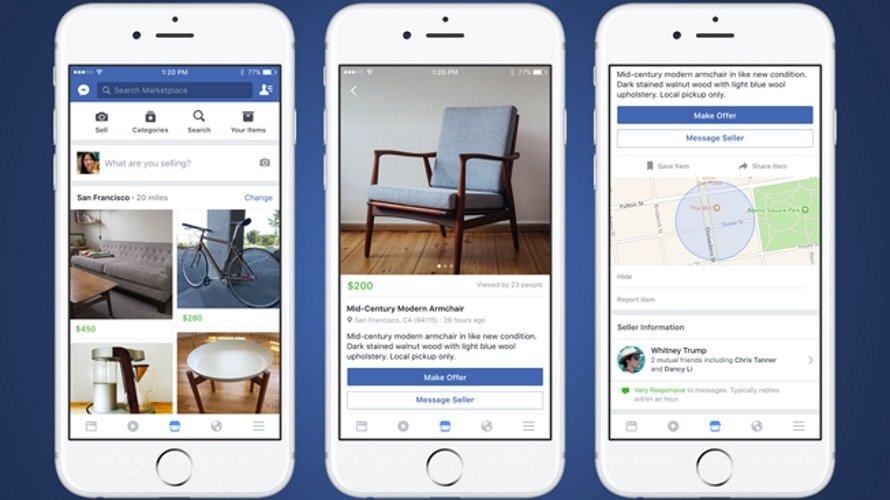With over 2.8 billion monthly active users, Facebook provides a massive platform for businesses to sell their products online. Whether you’re just starting out or looking to expand your online presence, selling on Facebook can be a lucrative opportunity. In this guide, we’ll walk you through the process of setting up an online store on Facebook, creating a Facebook Page to promote your products, and engaging with your customers effectively.
- Top 10 Photo Editing Apps For Android
- LISTED: 10 Exclusive Dating Groups on Facebook You Didn’t Know About
How to Sell Online on Facebook
Learn how to set up an online store on Facebook and create a Facebook Page to promote your products. Discover effective strategies for promoting your products on Facebook and engaging with your audience. Selling on Facebook can be a lucrative opportunity for businesses with over 2.8 billion monthly active users. Start leveraging the platform’s features and drive sales for your business today.
Setting up an Online Store on Facebook
Facebook offers a convenient and user-friendly way to set up an online store through its built-in feature called Facebook Shops. Here’s how you can get started:
- Log in to your Facebook account and navigate to your business Page.
- Click on the “Shop” tab on the left-hand side of your Page.
- Follow the prompts to set up your shop, including providing details about your business, adding product photos, descriptions, and prices.
- Choose a checkout method that suits your needs, such as using Facebook Pay or redirecting customers to your website.
- Once your shop is set up, you can start adding products and managing your inventory directly on Facebook.
Creating a Facebook Page to Promote Your Products
In addition to your online store, creating a Facebook Page dedicated to your business can help you build a strong online presence and connect with your target audience. Here are some steps to consider:
- Go to the Facebook homepage and click on the “Create” button at the top right corner of the screen.
- Select “Page” from the drop-down menu and choose a category that best represents your business.
- Customize your Page by adding a profile picture, cover photo, and relevant information about your business.
- Use the “Create a Post” feature to share updates, product announcements, and promotions with your followers.
- Encourage your customers to like and follow your Page to stay updated with your latest offerings.
Promoting Your Products on Facebook
Now that you have your online store and Facebook Page set up, it’s time to promote your products to reach a wider audience. Here are some effective strategies:
- Utilize Facebook Ads: Facebook offers a powerful advertising platform that allows you to target specific demographics, interests, and behaviors. Create engaging ad campaigns to showcase your products and drive traffic to your online store.
- Engage with your audience: Respond to comments, messages, and reviews promptly. Show genuine interest in your customers’ needs and provide helpful information to build trust and loyalty.
- Share user-generated content: Encourage your customers to share their experiences with your products by tagging your business or using a specific hashtag. Reposting their content can help generate social proof and attract new customers.
- Collaborate with influencers: Partnering with influencers in your niche can help increase brand awareness and reach. Find influencers who align with your brand values and have a significant following to promote your products.
Engaging with Your Customers
Building strong relationships with your customers is essential for long-term success. Here are some tips to effectively engage with your Facebook audience:
- Respond promptly: Reply to comments and messages in a timely manner. Show your customers that their opinions and inquiries are valued.
- Provide excellent customer service: Address any issues or concerns raised by your customers professionally and promptly. Offer solutions and go the extra mile to ensure customer satisfaction.
- Personalize your interactions: Use your customers’ names when responding to their comments or messages. This simple gesture can make them feel valued and appreciated.
- Run contests and giveaways: Encourage engagement by hosting contests or giveaways on your Facebook Page. This can help increase brand visibility and generate excitement around your products.
That’s basically how to sell online on Facebook. Remember, selling on Facebook requires consistent effort and a customer-centric approach. By leveraging the platform’s features and engaging with your audience, you can create a successful online presence and drive sales for your business.
Article updated 6 months ago. Content is written and modified by multiple authors.