How To Register For GTB GAPS Online Login
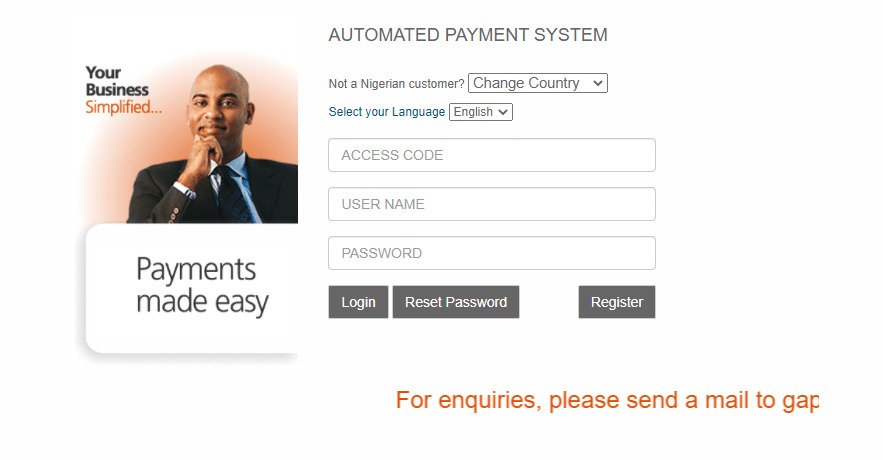
GTB GAPS is a secure online service that lets businesses handle both local and international payments. It runs through a protected HTTPS connection, making it safe for financial transactions on the internet.
Let’s begin by explaining what GAPS means.
What is GAPS?
GAPS stands for Guaranty Trust Bank Automated Payment System. It’s GTBank’s corporate internet banking platform that gives business customers access to their accounts and transactions at any time.
There’s also GAPS-Lite, the mobile version of GAPS designed for small businesses and sole proprietors. It works through the GTWorld Mobile App, available on Android and iOS.
Basic Functions of GTB GAPS
Payments and Services
- Single or bulk payments to any bank account (both local and international)
- Payroll disbursement such as salaries and bonuses
- Trade and regulatory payments (Customs duties, taxes, Remita payments)
- Airtime purchase for corporate use
- Transfers between your own accounts
- Cheque confirmation (single or bulk)
Account Monitoring
- Generate account statements
- Monitor accounts in real-time
Features of GTB GAPS
- Role-based access: Each user has a defined role, such as Uploader, Reviewer, or Approver
- Multi-user setup: Several people can share different roles under one account
- Two-phase login: Access requires both a unique code and a username/password
- Token authentication: Approvers get a hardware token that generates a unique code for secure logins
- Multi-level authorization: No transaction can be completed by a single user unless stated otherwise
- Integration: Works with alternative payment systems via API or SWIFT
- Full audit trail: Every action can be tracked
- Custom reports: Generate payment and approval reports
- Customizable: Can be adjusted to suit company processes
Benefits
- Secure and reliable payment system
- Ability to initiate and track payments from anywhere
- Quicker payment processing
- No need for cheque books
- Real-time online account access
- Can be configured to fit any company’s internal workflow
GAPS-Lite App
Features
- Multi-factor authentication for added security
- Airtime and data purchase
- Transfers and bill payments
- Loan requests
Benefits
- Mobile banking access anytime
- Real-time transaction monitoring for better control
How to Register for GTB GAPS
- Visit the GTBank GAPS page.
- Click Login, then select Register at the bottom left corner.
- Fill out the registration details.
- Download the completed form and submit it at any GTBank branch in Nigeria.
- You’ll receive a token device if you don’t already have one.
- Once your registration is processed, you’ll get an access code, username, and password.
- Return to the GAPS webpage and log in using your new details.
- Enter your token code when prompted (press the white button on the token to display it).
- Select Continue, and your dashboard will appear.
How to Make Payments on GAPS
To a GTBank Account
- Log in and go to Single Transaction
- Click Initiate GTB Transfer
- Choose an existing beneficiary or add a new one
- Select the account to debit and enter the amount
- Generate your token code and confirm the transaction
To Other Banks
- Follow the same steps, but select Initiate Instant Payments instead of GTB Transfer
Checking Account Balance on GTB GAPS
After logging in, your name and account balance will be displayed at the top of your dashboard.
If you have multiple accounts, click Account Information → Balance Enquiry, then choose the account you want to view.
Registering for GTB GAPS Online
Choose whether you want to register for GAPS or GAPS-Lite, depending on your business type.
Wrap-Up
That’s the full process for registering and using GTB GAPS.
If you want to update or change your registered email:
- For GAPS-Lite, send an instruction on your company letterhead.
- For GAPS, submit a board resolution.
Transfer Limits
- Local transfer limit: ₦250 million per transaction
- Foreign transfer limit (cash deposits): $10,000 per day or $50,000 per week
- No limit for FX transfers funded via SWIFT
For help, contact GTBank’s Help Centre or call +234 700 4826 66328 or +234 1 448 0000.
Article updated 4 months ago ago. Content is written and modified by multiple authors.









