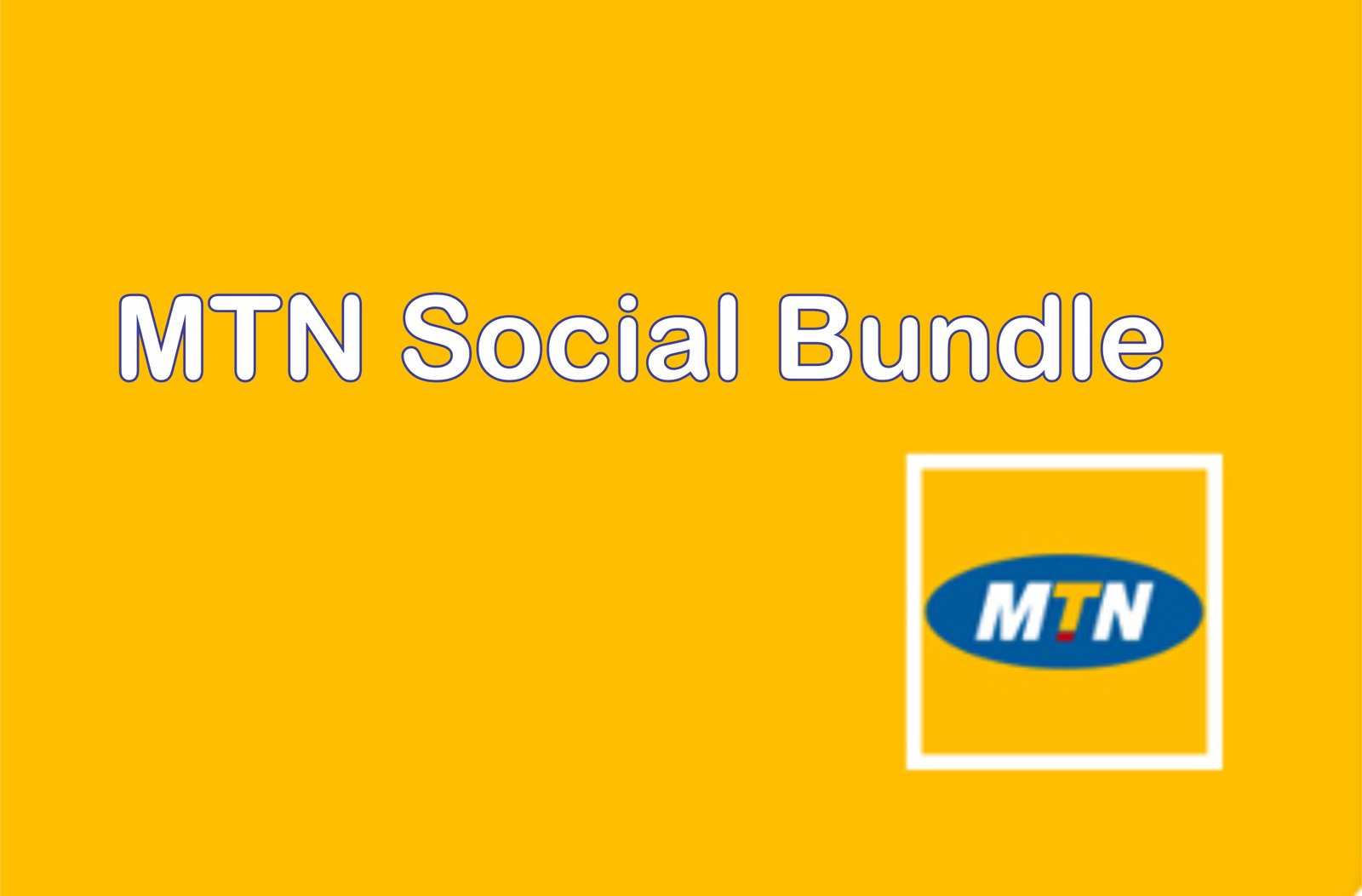How to Transfer Data: Airtel, MTN, GLO, and 9Mobile (Etisalat)

Sharing data with friends, family, or colleagues using mobile networks in Nigeria is now seamless. Whether you’re an MTN, Airtel, GLO, or 9Mobile user, each provider offers a structured way to transfer data. Below is a comprehensive look at how to transfer data and the specific codes for each network.
Airtel Data Transfer Options
Airtel Nigeria allows users to move data from one Airtel line to another using several methods. Each method is quick and reliable once you’ve created a transfer PIN.
Airtel to Airtel Data Transfer Code
To share data from Airtel to Airtel using the Airtel Me2U service:
- Dial
*141# - Select Share Data (usually option 8)
- Choose Data Me2U
- Select Enter from existing balance
- Input the recipient’s number and the amount of data
- Confirm the transfer
This is the code to share data on Airtel for customers who want a straightforward way to help others stay connected. If you want more step-by-step clarity, you can refer to this breakdown on how to share data on Airtel.
How to Share Data on Airtel Nigeria Using USSD
If you’re asking for the code to share data from Airtel to Airtel, it’s integrated in the steps above. Once you set your PIN, you can repeat this process anytime.
Change Airtel Transfer PIN
Before using the Airtel Me2U service, it’s recommended to update your default transfer PIN. You can follow the steps at this link on how to change Airtel transfer PIN.
Code for Sharing Airtel Data
The USSD option is not the only method. Sharing can also be done using the MyAirtel App for those who prefer digital interfaces. You’ll just need to log in and navigate to the “Share Data” section.
How to Share Data on MTN
MTN Nigeria supports multiple methods for data sharing—via USSD, SMS, or the MyMTN app. Each method enables you to send data to another MTN number.
Data Transfer Using USSD on MTN
- Dial
*131*7# - Select Transfer from data balance
- Enter the recipient’s number and the amount of data
- Confirm transfer
This is the main data transfer code for MTN.
MTN Data Transfer Code via SMS
- Send
Transfer <recipient's number> <amount of data>to131.
Example:Transfer 08130479800 1000→ sent to 131.
Need more info on this? Visit the full guide on MTN share and sell.
Using the MyMTN App
- Log in to the app.
- Tap “Share”.
- Choose “Data”.
- Enter recipient details and confirm the transaction.
GLO Data Transfer Options
GLO provides several ways of transferring data to another GLO number. These options are flexible and can be done through code or SMS.
Direct Code for Transferring Data on GLO
- Dial
*127*01*<recipient’s number># - Press send
USSD Option
- Dial
*777# - Select Data
- Choose Share data plan
- Select Share
- Enter the recipient’s number and confirm
GLO Data Transferring via SMS
- Text
Share <recipient's number>to127
This gives you control over your shared data and keeps your usage in check.
How Transferring Data on 9Mobile is done
On 9Mobile, data sharing is also enabled but slightly different due to PIN-based security.
Setup for 9Mobile Data Transfer
To change your data transfer PIN:
- Dial
*247*0000*NEWPIN#
Example:*247*0000*1234#
9Mobile Data Transfer Code
- Dial
*229*<PIN>*<data amount>*<recipient number>#
Example:*229*1234*1000*08012345678#
Note: This only works between 9Mobile numbers.
How to Share Data on Airtel to Another Network
There is no code to transfer data from Airtel to other network providers like MTN, GLO, or 9Mobile. Similarly, how to share data on Airtel with another network is not currently supported.
If someone on another network needs data, consider sending money using mobile banking apps, so they can purchase a plan themselves.
Transfer Data on Airtel Easily
Every Airtel user has access to simple methods of sharing data. Whether you’re using a direct code or managing your transfers in the app, these features give you flexibility.
Code to Share Data from Airtel to Airtel
Remember the USSD *141# route. This serves as the go-to Airtel transfer data code and is reliable for peer-to-peer sharing within the network.
Summary of Codes for Data Sharing
| Network | Method | Code or Instruction |
|---|---|---|
| Airtel | USSD | *141# → Share Data → Me2U |
| App | MyAirtel App → Share Data | |
| PIN | Change Airtel Transfer PIN | |
| MTN | USSD | 1317# |
| SMS | Text Transfer <number> <amount> to 131 | |
| App | MyMTN App | |
| GLO | Direct | 12701*# |
| USSD | *777# → Share Data | |
| SMS | Text Share <number> to 127 | |
| 9Mobile | USSD | 229PINAmountRecipient# |
| PIN Setup | 2470000*NEWPIN# |
For more details on Airtel sharing, refer again to this guide.
Article updated 4 months ago ago. Content is written and modified by multiple authors.